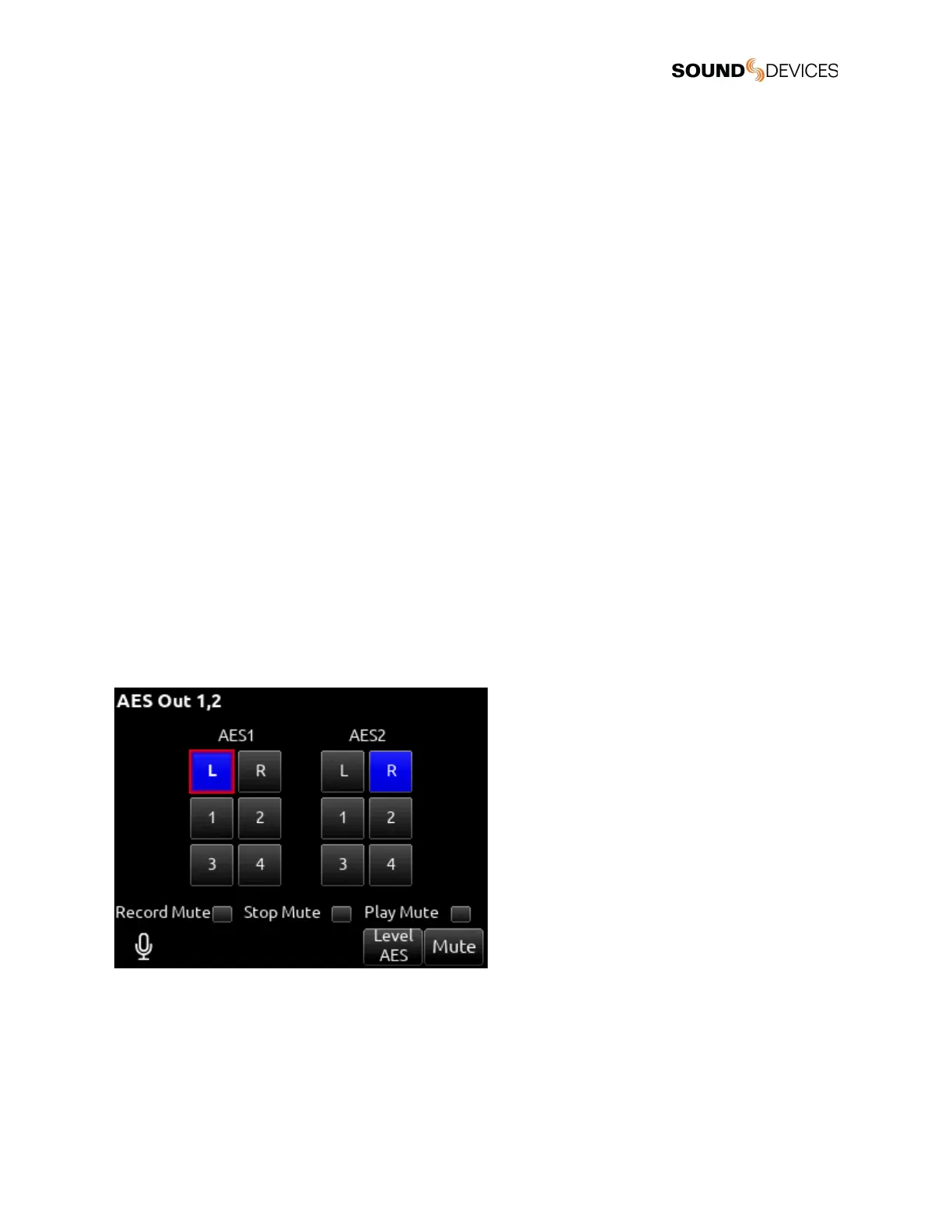5. Record Mute
Selects automatic muting of the output when in Record mode. [Off*, On]. When an output is auto-muted, you can still
mute/unmute manually.
6. Stop Mute
Selects automatic muting of the output when in Stop mode. [Off*, On]. When an output is auto-muted, you can still
mute/unmute manually.
7. Play Mute
Selects automatic muting of the output when in Play mode. [Off*, On]. When an output is auto-muted, you can still
mute/unmute manually.
8. Delay
The output delay is continuously-variable in milliseconds from 0-500 ms.
9. Gain
Selects amount of attenuation applied to the output. Toggle the ** to select [0 dB to -50 dB and -inf]
10. Level
Selects output level type. [Line, -10, Mic, AES] AES is available for L and R Outputs, AES is not available on X1-X4. See
AES Output for more information.
11. Mute
Indicates mute status of output (Orange = muted) Toggle Mute On/Off with the “Fav” toggle.
12. Link
*-* Selects linking for two even-to-odd numbered adjacent outputs. Links gain, mutes, and delays.
USB
1. ISO
Any source selected will be routed to the selected USB output. (Green fill in text box = Pre-fade, Orange fill in text box =
Post-fade [1-8])
2. BUS
[L,R, 1-4]
3. Output
All sources are selected post-delay. [L,R, X1-X4]
AES Output
Selecting AES as the Level for L or R Outputs accesses the AES Output Routing menus. L Output is used to output AES 1 and 2. R
Output is used to output AES 3 and 4.
From the AES Output Routing menus, route any bus to any AES Output using the Select knob.
Change Level back to Line, -10, or Mic to cancel AES Output and return to the L and R Output menus.
HP Presets
