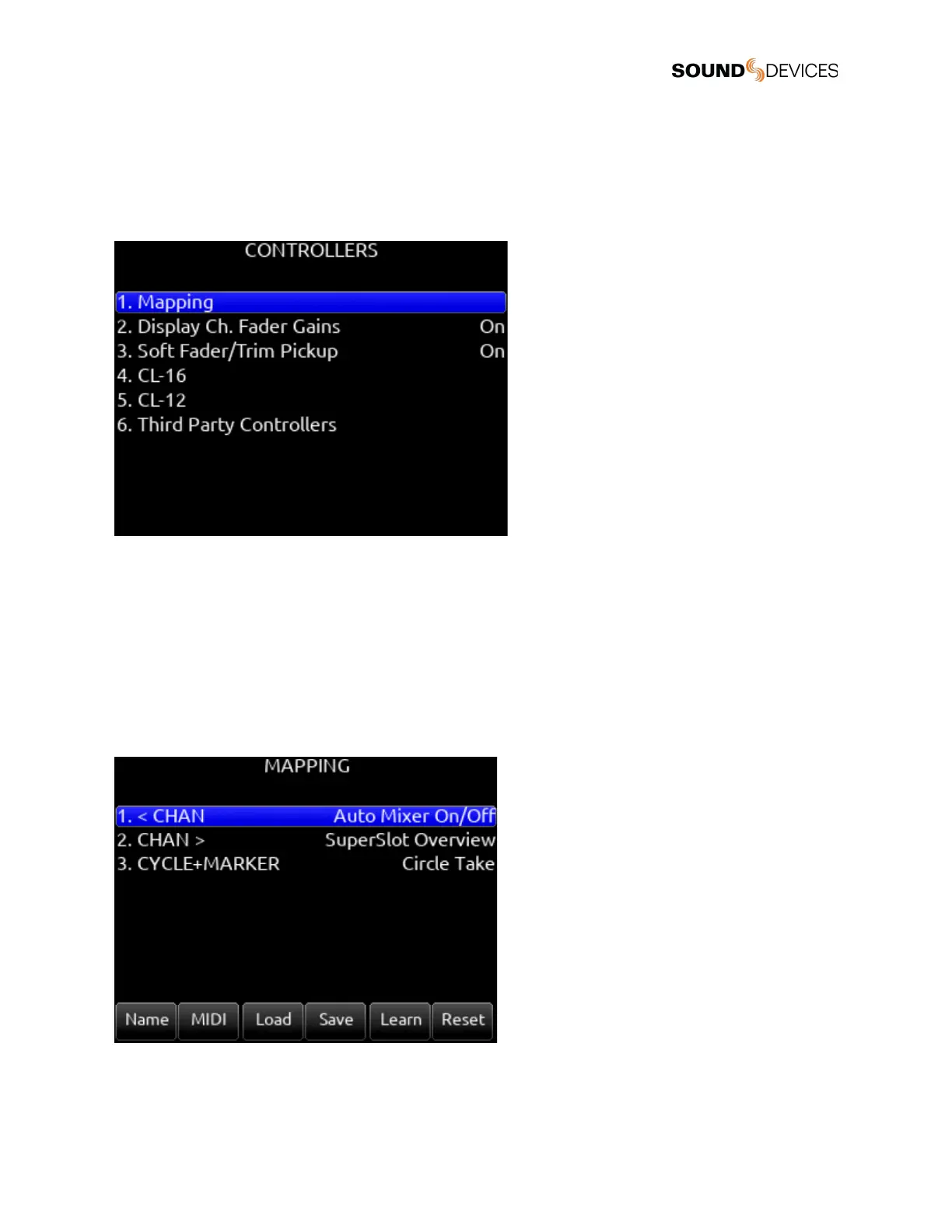Controllers
833 can be controlled from the Sound Devices CL-16 or CL-12 linear fader controllers or supported third-party external controllers
that conform to the MCU protocol.
Controllers connect via the 833’s USB-A port either directly or via a USB hub.
Mapping
Selects Mapping menu. Mapping provides the ability to learn controller button presses and map them to a desired function.
A. Name: Allows for custom naming of controller button.
B. MIDI: Toggles between the button name and MIDI code of the selected button function.
C. Load: Loads a saved button mapping preset.
D. Save: Saves a button mapping preset to any/all media. Toggle “Fav” after media selection to save.
E. Learn: Selects learn function. To use, toggle Learn and press the desired button to be learned on the controller. Once the
button has been learned, press the HP knob to scroll through the possible list of available functions (shown below) that
can be assigned and select the desired function.
F. Reset: Deletes the currently selected button mapping in the Mapping menu.