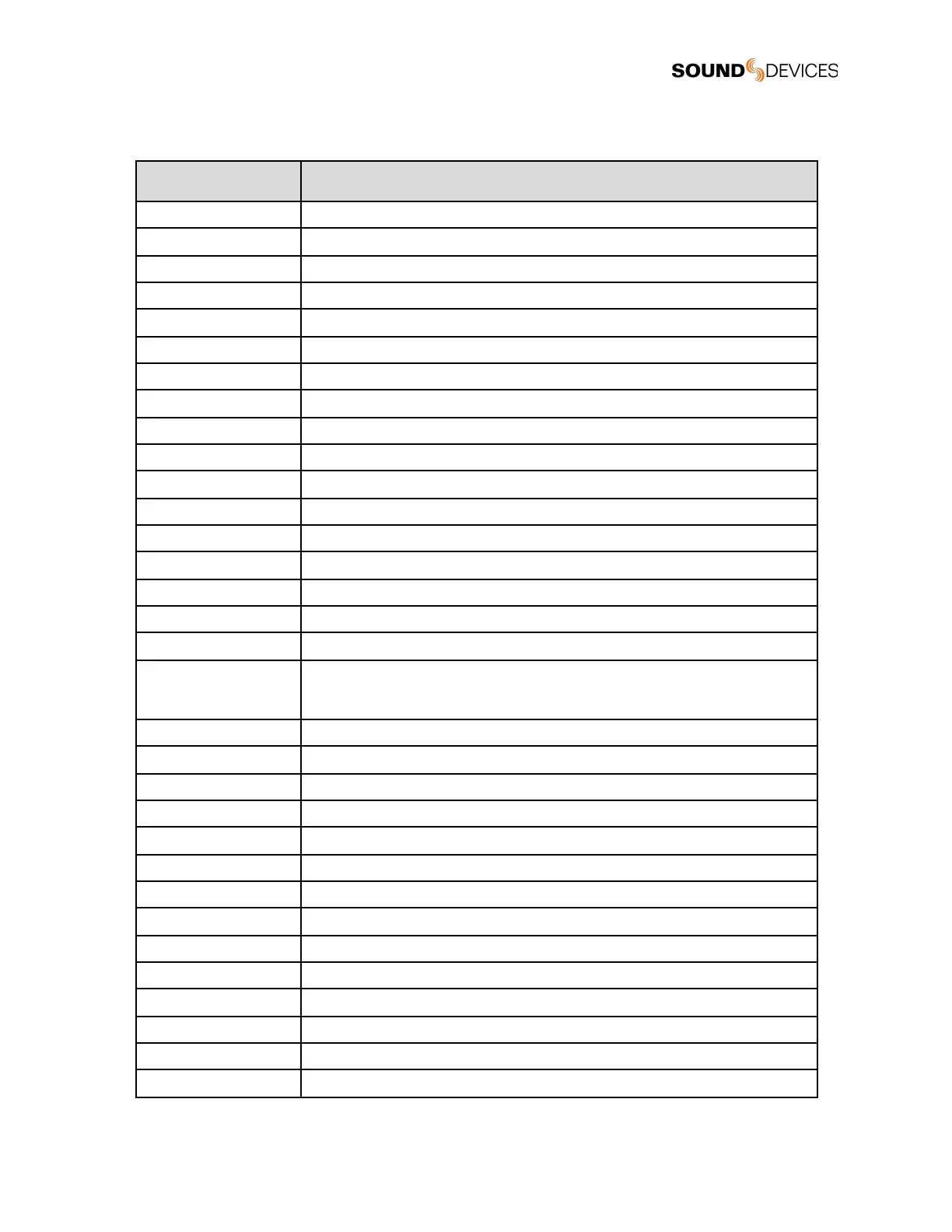Mappable Functions
All controllers have custom-mappable buttons for performing any of the following actions on 833:
Adds a Q-mark during record, playback, scrub or pause
Toggles the Auto Mixer on/off
Create/Edit channel groups
Shortcut to put Bus sends on linear faders/toggle on/off
Activates Com Send latching operation
Activates Com Send momentary operation
Creates Sound Report to selected media
Shortcut to Dante Output Routing screen
Deletes a Q-mark during record, playback, scrub or pause
Edits the current scene name
Edits the notes for the current take
Edits the number for the current take
Spills EQ parameters over scribble strips, Fader Bank right to view last parameter. Push
and hold V-Pot 1 to toggle EQ on/off, push each band’s amplitude V-Pot to toggle on/off
each band, push each band’s Q V-Pot to toggle EQ type Shelf/Peak.
Switches faders to left banks on connected controller
Switches faders to right banks on connected controller
Activates False Take function
Press and hold to fast forward during playback
Spills fat channel parameters across scribble strips
Spills fat channel bus parameters across scribble strips
Recalls Fav HP Preset from Main Menu>Outputs>HP Presets
Emulates Fav toggle on 833
Activates Home screen and Trim knobs mode
Shortcut to Main Menu>Outputs>HP Presets
Switches Jog wheel to emulate HP knob on 833
Switches Jog wheel to emulate Select knob on 833
Acts as “Select” while using jog wheel
Identifies left channel output by varying amplitude vs. right channel with constant amplitude
