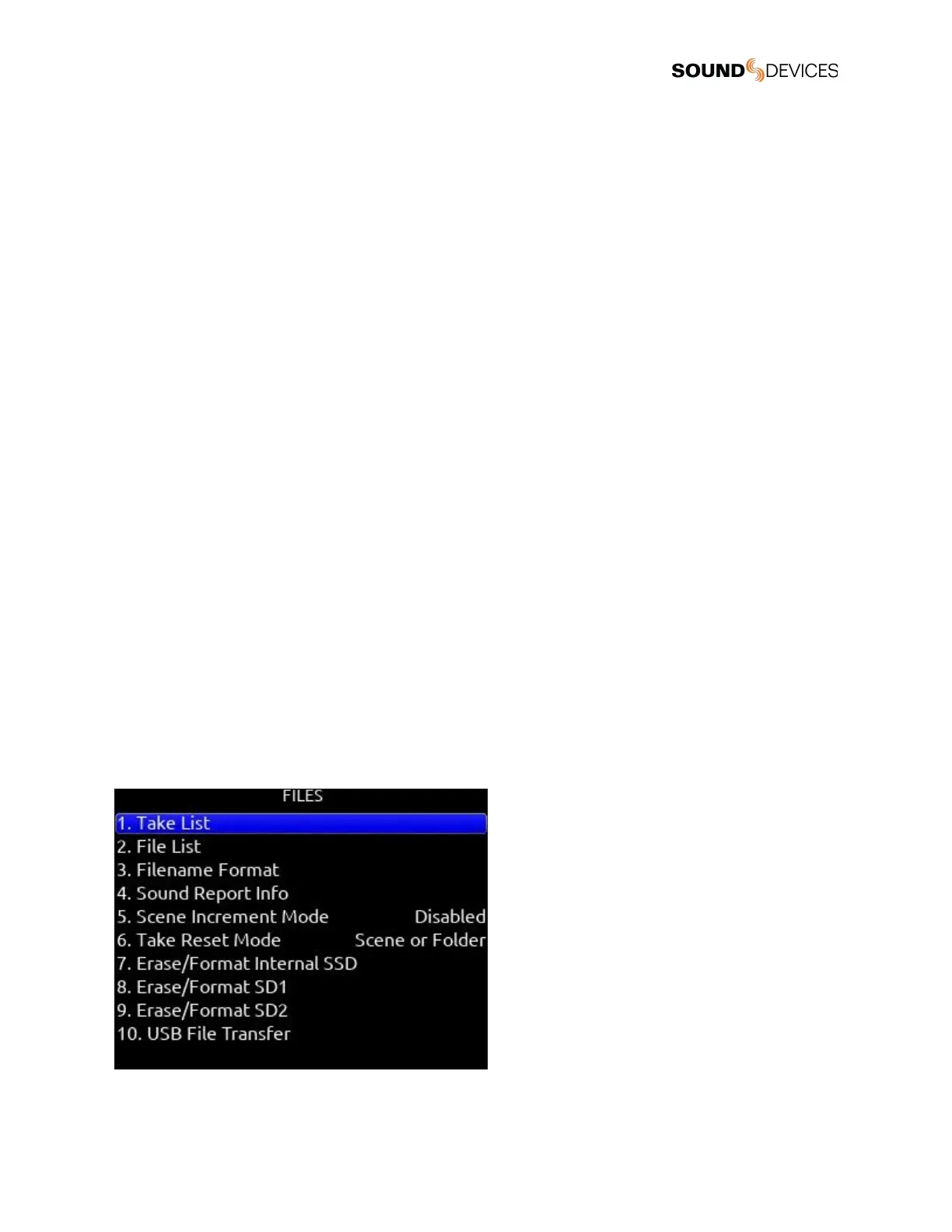Empty Trash
Empties the trash folder.
Empty False Takes
Empties the false takes folder.
Erase/Format
Formats the selected drive. SD1 and SD2 cards can be given a custom volume name during the format process.
Filename Format
Selectable naming conventions for recorded files. Selectable between Scene (Slate) T,+,- Take, or Project ;,%, = Scene (Slate) T,+,-
Take.
Sound Report Info
Selects the various content for each field of a sound report.
Scene Increment Mode
Defines whether a scene name shall be incremented numerically or alphabetically when the scene increment shortcut is used. When
set to ‘Character’, the last scene character will increment from A through Z, but skipping ‘I’ and ‘O’ to avoid being confused with ‘1’
and ‘0’.
Take Reset Mode
Selects when a Take Number shall reset to 1. Options are: Never, Scene Change, Folder Change, Scene or Folder Change.
Erase/Format Internal SSD
Select to erase/format the internal SSD. Select OK when the “Format Internal SSD?” popup appears.
Erase/Format SD1
Select to erase/format SD1. Enter a custom volume name for the SD card when prompted.
Erase/Format SD2
Select to erase/format SD2. Enter a custom volume name for the SD card when prompted.
USB File Transfer
Enters USB file transfer mode. Files may be transferred between a Mac or PC and 833 via USB-C port.
When in USB file transfer mode, playback, record and controller functions are suspended.
Tip: Headphone gain can be adjusted while in File Transfer mode allowing HP volume change while listening to computer USB
audio when selected as a source for headphones.
