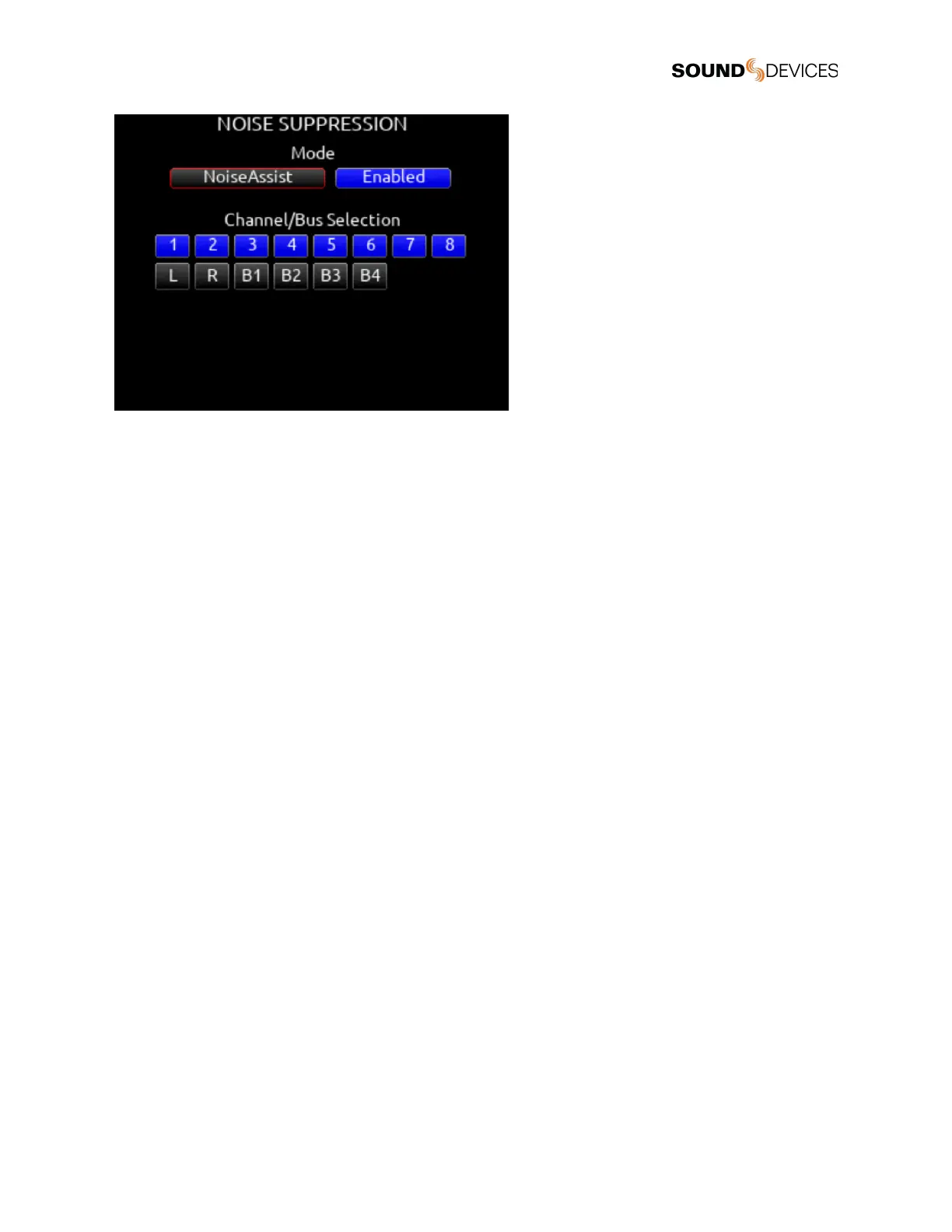Mode
Selects NoiseAssist or CEDAR sdnx and whether Noise Suppression is disabled* or enabled.
The Noise Suppression field in the channel and bus screens shows as NA when NoiseAssist is active and NX when CEDAR sdnx is
active.
Note: Set a toggle shortcut or mapped controller button to enable/ disable Noise Suppression to allow you to quickly compare the
effect of it being on or off.
Channel/Bus Selection
Selects up to eight (depending on plugin installed) instances of Noise Suppression and which channels and/or Buses it is applied to.
If the maximum number of instances are already selected, deselect one instance before selecting another.
Note: Noise Suppression only affects the mix of ISOs and return bus sources when applied to buses receiving audio from L, R, B1,
B2 buses.
Note: NoiseAssist and CEDAR sdnx cannot be used at the same time. NoiseAssist is only available at sample rates of 48.048 kHz
and less. CEDAR sdnx is only available at sample rates of 96 kHz and less.
Adjusting Noise Suppression
In the Noise Suppression menu, ensure Noise Suppression is enabled and the required channel and/or bus is selected.
For a Channel: Enter the channel screen using the PFL toggle. Use the Select knob to scroll to and enter the NoiseAssist (NA) or
CEDAR sdnx (NX) field. Rotate the Select knob to set the amount of Noise Suppression applied to the channel.
For a Bus L,R: Go to Menu>Buses and select Bus L or Bus R, whichever has been enabled for Noise Suppression. Push the */**
toggle to the right to select the NA or NX parameter and rotate the Select knob to set the amount of Noise Suppression applied to
the bus.
For a Bus B1-B4: Go to Menu>Buses and select Bus 1-4, whichever has been enabled for Noise Suppression. Push Tone toggle to
display more options then push the */** toggle to the right to select the NA or NX parameter and rotate the Select knob to set the
amount of Noise Suppression applied to the bus.
