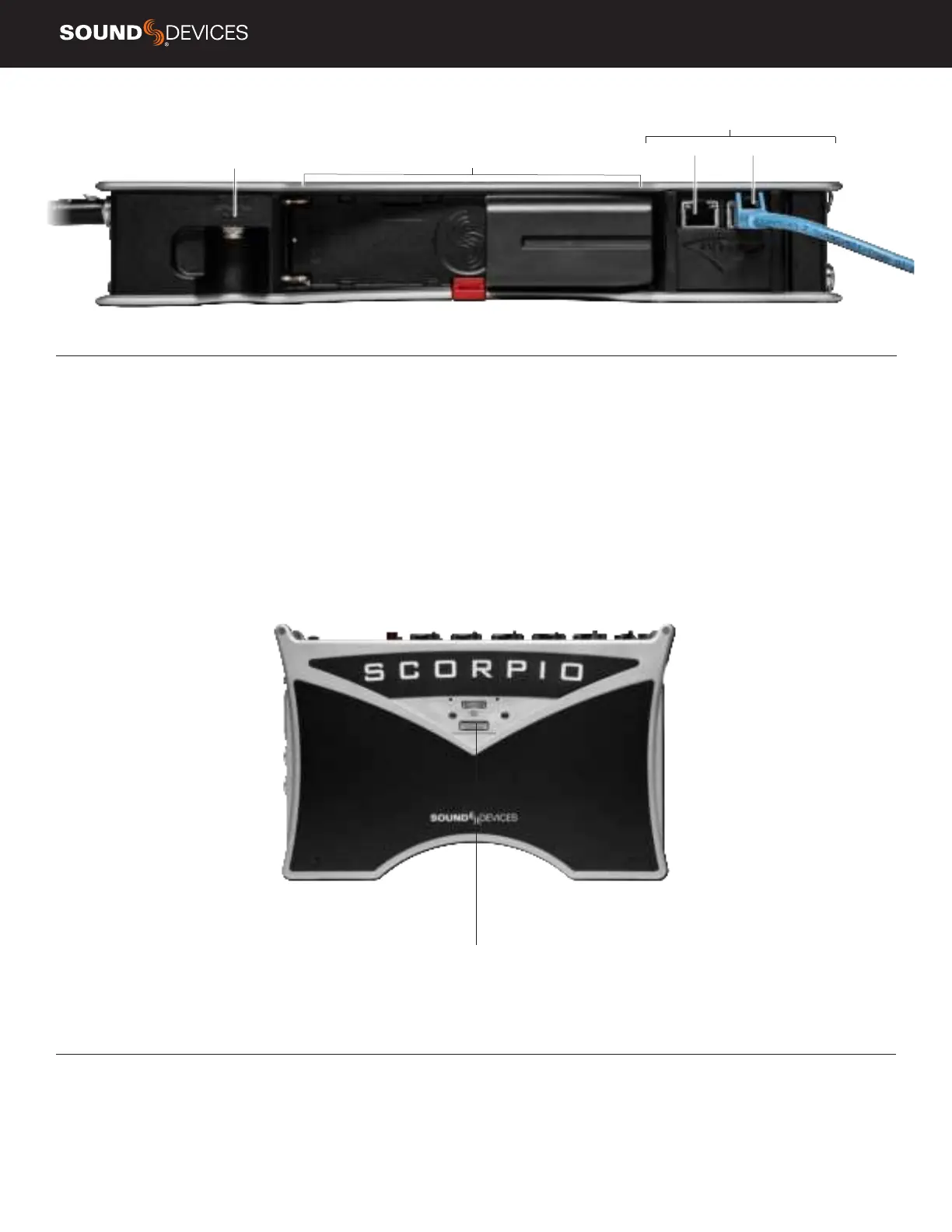Scorpio User Guide
5
REAR PANEL
10-18 V DC 2 TA4 jack Battery 1, Battery 2 Docking
Secondary Ethernet port
10-18V DC2 TA4 JACK Accepts DC voltages from 10–18 V for pow-
ering. [pin-1- GND, pin-2- Smart Battery DATA, pin-3- Smart Battery
CLOCK, pin-4- +10-18 VDC]
BATTERY 1, BATTERY 2 DOCKING Sony L-Mount type batteries
may be used. When connected to an external DC source via DC1 or
DC2 the L-Mount batteries can be charged if enabled in the Power
menu.
DANTE/ETHERNET RJ45 JACKS Two-1 GbE ports serving as con-
nections to Dante audio networks or to Frame.io servers. The Dante
interface provides 32 inputs and 32 outputs simultaneously with
sampling rates up to 96 kHz. Routing is dened through the Channel
Source and Output menus. Dante Controller app on Mac/PC (from
Audinate) is needed to route and use Dante.
Allows connection to Frame.io and setup. See Frame.io for more
details.
Do not connect both Primary and Secondary Ethernet ports to the
same network.
TOP PANEL
Expansion port
EXPANSION PORT Used for connecting XL-AES 8 Channel AES3
Input Expander and SL-2 Dual SuperSlot Wireless Module.
SL-6 PORT Multipin Molex Ribbon connector used for connecting SL-
6. Remove all power on Scorpio and the SL-6 before connecting.
The SL-Riser is required to connect the SL-6 to Scorpio.
Primary Ethernet port
Dante /Ethernet RJ-45 jacks
