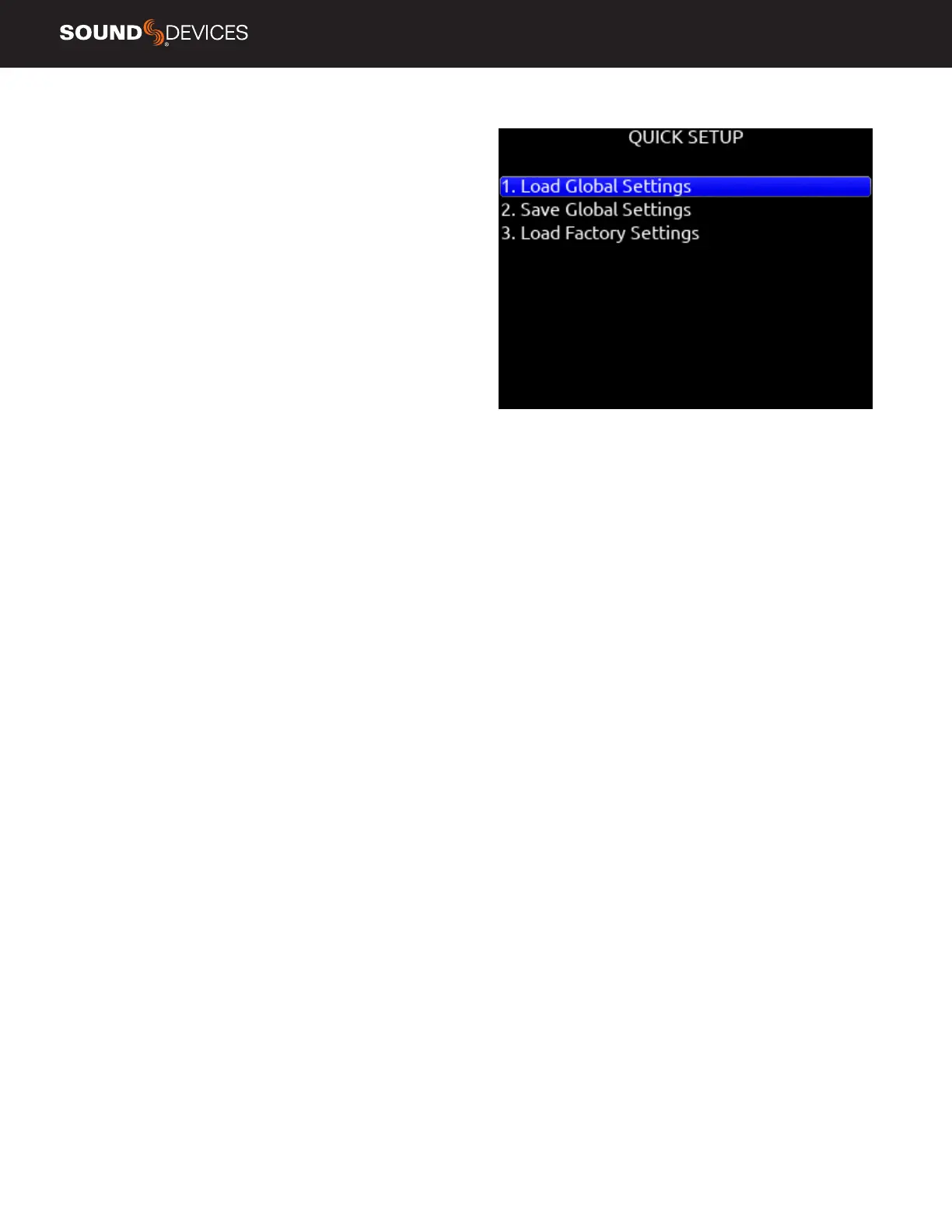Scorpio User Guide
66
Quick Setup
LOAD GLOBAL SETTINGS Selects a saved settings le for loading.
[User-saved Global Settings]
SAVE GLOBAL SETTINGS Saves Global Settings to various destina-
tions. [SSD Drive (internal), INT1-4 (internal), SD1 and SD2]
LOAD FACTORY SETTINGS Selects Factory Settings to be loaded
for entire unit.
