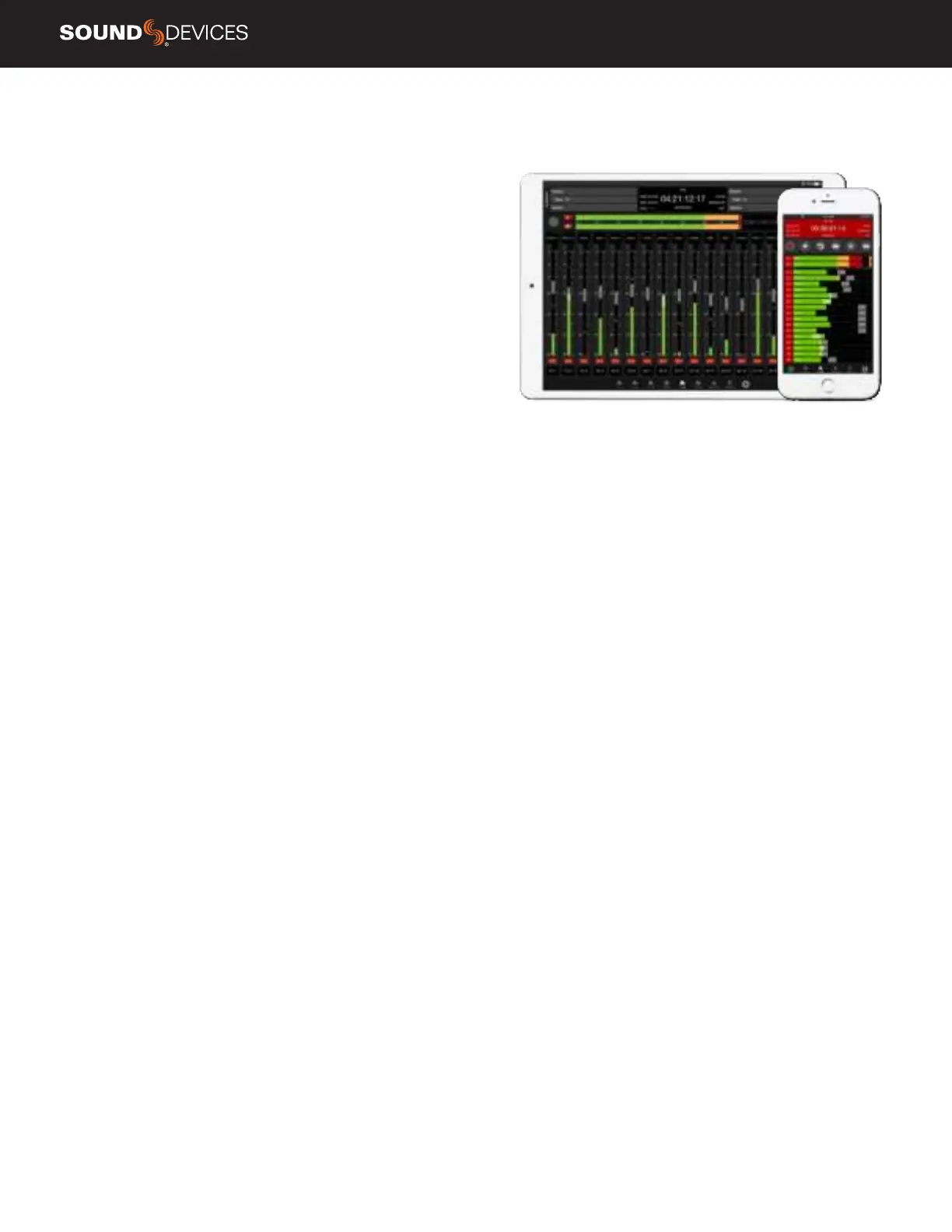Scorpio User Guide
57
SD-Remote
SD-Remote is a mobile device application designed to pair with
Scorpio. SD-Remote is available for Android tablets and phones in
the Google Play Store or as an APK from www.sounddevices.com,
and for iPhone and iPad in the App Store. An Android tablet can be
hardwired to Scorpio via USB or wirelessly connected via Bluetooth
LE. An Android phone, iPhone, or iPad wirelessly connects to Scorpio
via Bluetooth LE. SD-Remote offers control and display parameters,
including the following:
1. Channel Meters
2. L/R Meters
3. Channel Name
4. Channel Solos/Mutes
5. Channel Record Arm/Disarm
6. Channel Trim and Fader Gains
7. Channel Pans
8. Transport Controls
9. Metadata Editing
10. Info
11. Timecode
12. Take List
13. Reports
14. File Transfer
First download and install the SD-Remote app from the Google Play
Store, www.sounddevices.com, or the App Store.
SD-Remote requires the following minimum operating systems:
f iPad running iOS 12 or iPadOS 13+
f iPhone running iOS 12+
f Android tablets require Android 6 Marshmallow
for USB connection. The device needs to support
MIDI and BLE in order to operate.
f Android phones and tablets require Android 7 Nougat
when connecting via Bluetooth LE. The device needs
to support MIDI and BLE in order to operate.
Note: It is recommended to close the SD-Remote app before power-
ing down the 8-series. This will help prevent the SD-Remote app not
connecting after the next boot up. Should SD-Remote not connect to
the 8-series, FULLY close then restart the app.
