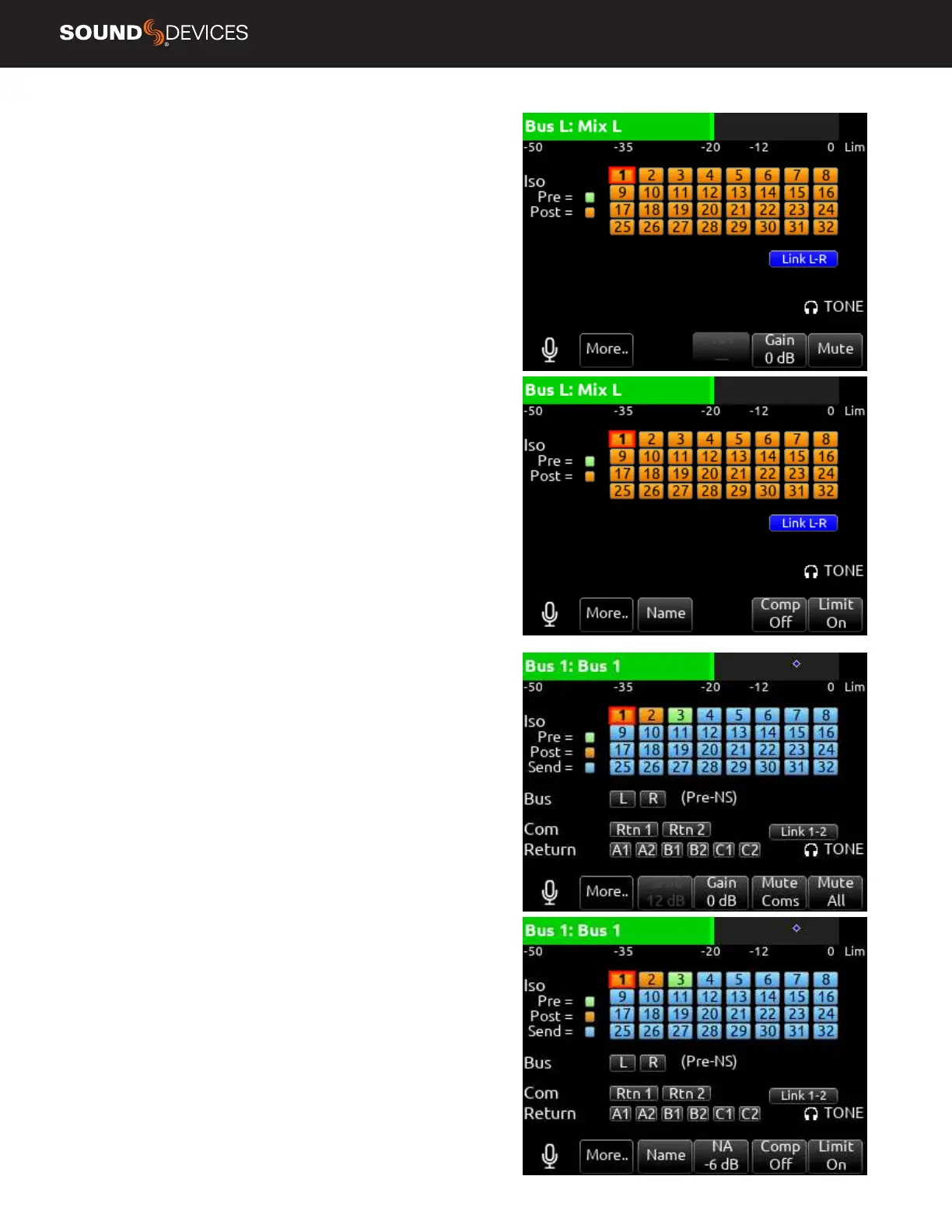Scorpio User Guide
15
Buses
Selects routing for Buses L,R and 1-10. Access buses via Menu >
Buses or by holding Select and toggling a PFL switch.
When a bus screen is entered, that bus is solo’d by default in both HP
L and HP R. If the bus is linked, the odd bus will be heard in HP L and
the even bus in HP R. Toggle between Solo and the current HP preset
by pressing the HP encoder.
1. BUS METER Audio level meter for the selected bus.
2. LINK *-* Selects linking for two even-to-odd numbered adjacent
buses. Links bus Gain, bus limiters, Mute Coms, and Mute All func-
tions.
3. ISO Any ISO channel contributes to Bus mix. [Green ll in text box
= Pre-fade, Orange ll in text box = Post-fade, Light Blue ll in text box
= Send gain] Send adjusts the Iso channel send gain to the bus when
the selected Iso channel is routed as a ‘Send’ to that bus (light blue ll
in text box). When the selected Iso channel is set to ‘Send’ (light blue
ll), enter the Send eld with the * toggle then adjust send gain by
rotating the HP encoder.
Tip: Recorded ISOs can be played back via buses. This is useful for
playing back alternate ISO mixes on set. By routing the ISOs as bus
sends instead of pre or post-fader, you can adjust the ISO mix on play-
back. Use Buses B3-B10 for this purpose since Bus L, R, B1, and B2
can be recorded and are reserved for playing back their own recorded
audio.
4. BUS L,R, 1,2 (available on buses 3-10).
5. COM Rtn 1, Rtn 2 (not available on L,R buses).
6. RETURN [A1, A2, B1, B2, C1, C2 (not available on L,R buses).
7. SLATE Activates the slate mic. Slate mic will follow settings from
Slate/Coms/Returns menu.
8. MORE.. Select to bring up a second page of Bus toggle switch
functions including Bus Compressor and Limiter control.
Select Rtn toggle to set compressor parameters for the selected bus.
Available parameters:
MIC Selects Compression On or Off.
TONE Selects threshold [0 to -40 dB]
* Selects Ratio. [1.0:1 to 20:1 in 0.1 steps]
** Selects Knee. [Hard, Soft]
RTN Selects Attack time [1 to 200 ms in 1ms steps]
FAV Selects Release time [50 to 200 ms in 1 ms steps, 200 to 1000
ms in 10 ms steps]
Select Fav toggle to toggle Limiter On or Off.
9. BUS SEND ON FADER Channel Bus Sends in Bus screens. Use
the Sel knob to navigate through the Bus send routing. When an ISO
set to Send (highlighted in light blue) is selected, activate the * toggle
then rotate the HP knob to adjust the gain of the ISO sent to the bus.
Toggle the * switch again to exit Bus Sends on Faders.
10. NAME Opens a keyboard for naming the selected Bus. Bus
names appear in bus meter views when a meter view preset has
Track Names enabled. Buses L, R, B1, and B2 ripple their names to
their respective take metadata track names.
11. NOISEASSIST (NA) or CEDAR SDNX (NX) In Bus L and R
screens, use ** toggle to adjust the amount of NoiseAssist or CEDAR
sdnx is applied to the selected bus. In Bus 1-10 screens, use Tone to
enter More then use ** toggle.
