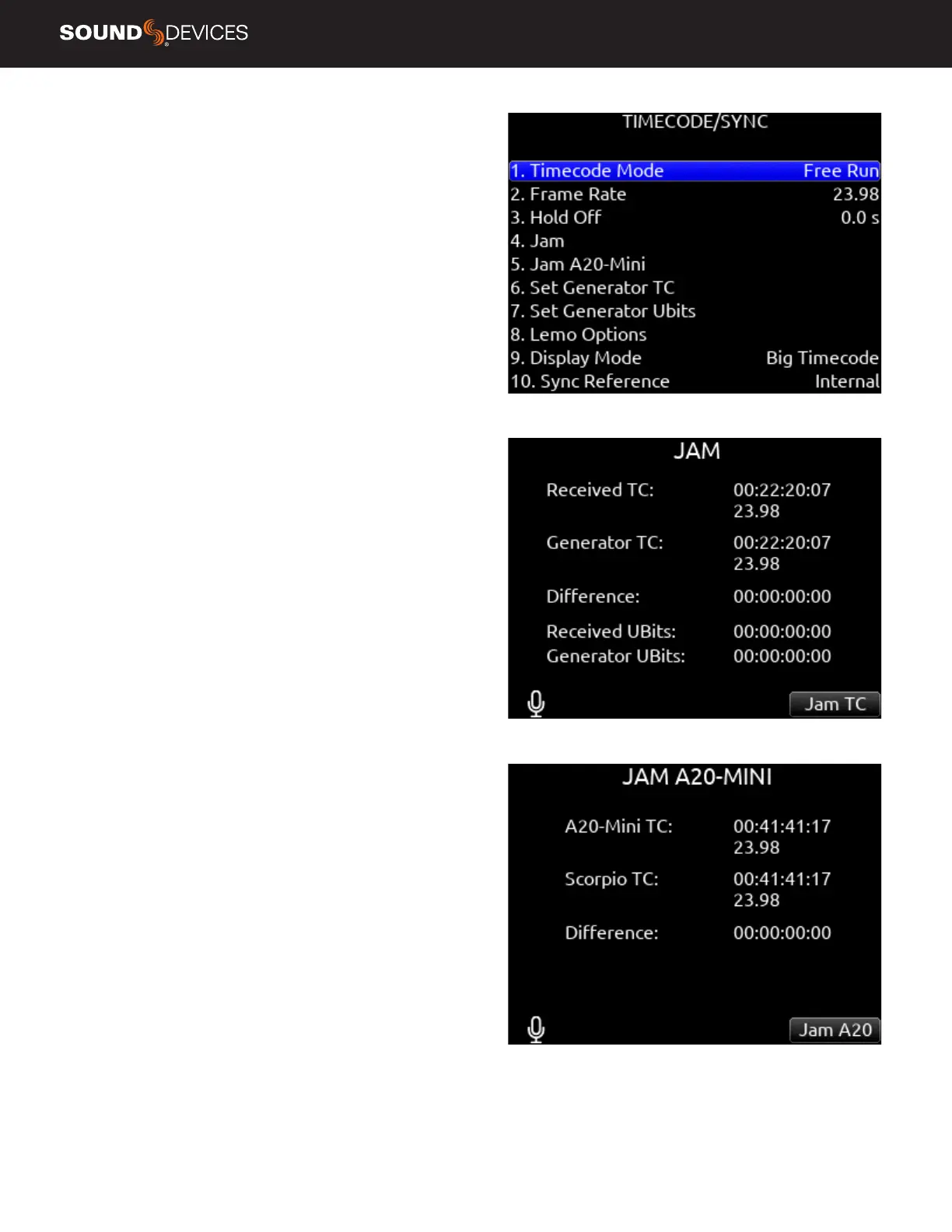Scorpio User Guide
22
Timecode
TIMECODE MODE Selects the timecode mode of operation. [Off,
Record Run, Free Run*, Free Run Auto Mute, Free Run Jam Once, 24
Hour Run (ToD), 24 Hour Run Auto Mute, Ext TC, Ext TC - Auto Record,
Ext TC Continuous, Ext TC Cont. - Auto Record]
FRAME RATE Selects the current frame rate. [23.98*, 24, 25,
29.97 ND, 29.97 DF, 30 ND, 30 DF]
HOLD OFF Selects the amount of time incoming Timecode needs to
be valid prior to entering record when in auto-record mode. [0.0*-8.0
seconds in steps of 0.1 sec.]
JAM Indicates the Received TC, Generator TC and the calculated
difference between the two. Received and Generator UBits are shown.
Jamming to external TC and UBits is supported.
Jam TC- Toggle Rtn/Fav switch to jam to external TC.
JAM A20-MINI This menu is available when an A20-Mini is connect-
ed via USB-A to the Scorpio. Displays the timecode and frame rate of
Scorpio and A20-Mini along with the calculated difference.
Toggle the Jam A20- Rtn/Fav switch to jam the A20-Mini.
SET GENERATOR TC Provides the ability to start rolling internal TC
from a manually entered value in the format of HH:MM:SS:ff.
SET GENERATOR UBITS Provides UBits manual and automatic
entry. [U=User entered UU:UU:UU:UU*, mm:dd:yy:UU, dd:mm:yy:UU,
Use External] Use Rtn/Fav toggle to exit.
LEMO OPTIONS Selects pin-2 and pin-5 options for TC Lemo
connector.
a. Pin-2 - [TC In*, WCK In, WCK Out]
b. Pin-5 - [TC Out, WCK Out]
DISPLAY MODE Selects whether to display Big Timecode or Big
A-Time.
SYNC REFERENCE Selects current sync reference for all transport
modes (record, stop and play). [Internal*, Word Clock, LTC In, AES
1,2 (XLR 1), AES 5,6 (XLR 6)] Ring LEDs ash yellow while locking to
the selected sync reference. Once locked, the LEDs will stop ashing.
Should the LEDs ash indenitely, the selected sync reference has not
been detected. Locking can take up to 30 seconds.
Note: Expansion port accessory AES inputs cannot be used as a sync
reference source.
HOLDING TC WHILE POWERING DOWN When the Scorpio is shut
down and external DC (TA4 connector) is not connected, the Scorpio
holds timecode accurately for four hours before resetting, provided
the internal timecode backup battery is charged.
The internal timecode battery charges when:
1) The 8-Series is on and powered by L-Mount batteries, TA4 DC In, or
the SL-6.
2) The 8-Series is off, power is connected to one of the TA4 DC Ins,
and the Power>Batt Charging option is set to Always or When Power
is Off.
Note: The timecode battery does not charge when the unit is Off and
power is connected to the SL-6..
