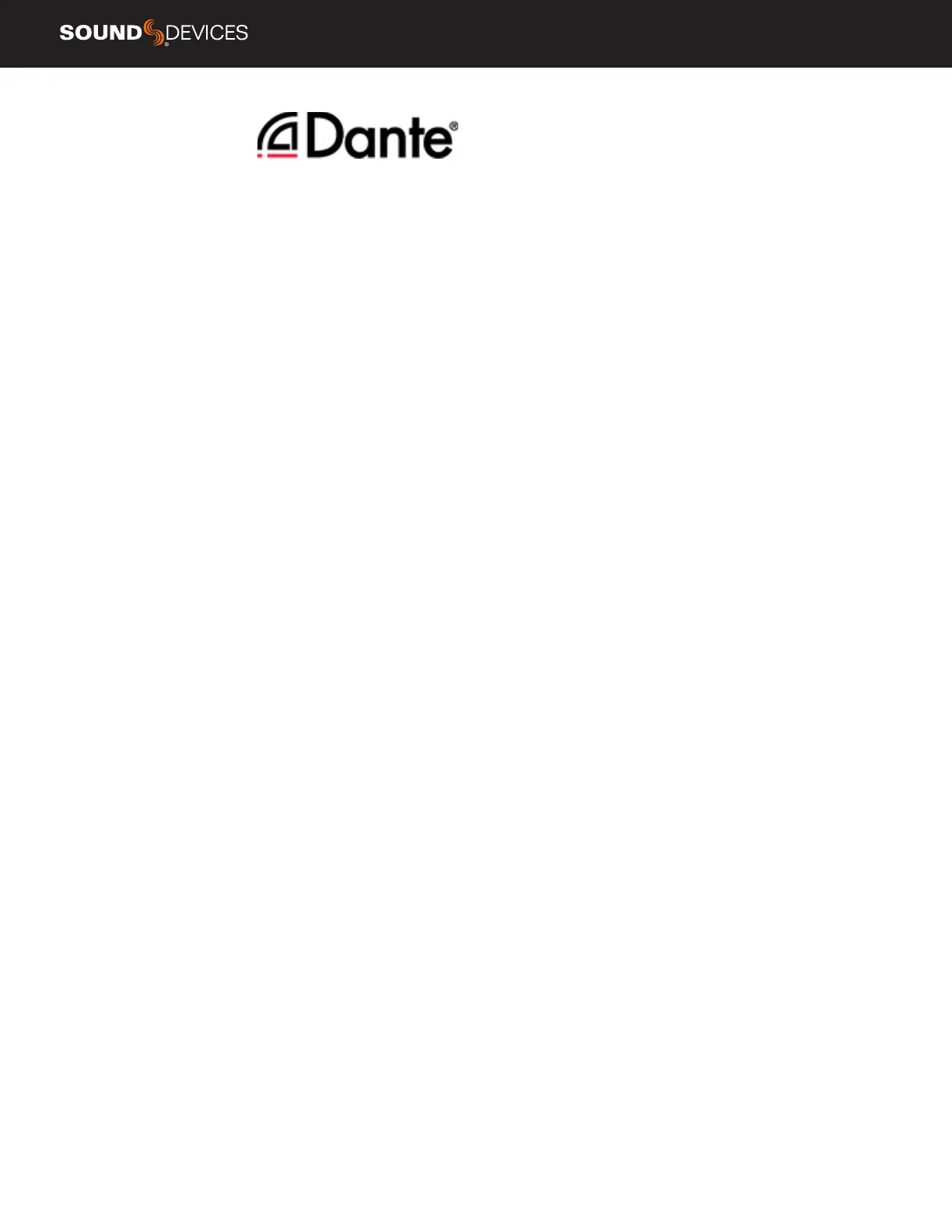Scorpio User Guide
67
Dante
Scorpio is capable of connecting to a Dante network, simultaneously
receiving and sending up to 32 channels of audio at sample rates
from 44.1kHz up to 96kHz and 16 channels of audio at 192
kHz. Scorpio channels 1-32 may be sourced from Dante receive
channels 1-32. Each Dante input may be selected as a source
in the Channel Setup menu. Each Dante output may be sourced
from ISOs (pre- or post-fade), Buses and Outputs (post-delay).
All network routing should be done through Audinate’s Dante
Controller application, found at www.audinate.com. Once the
initial conguration has been performed, the Scorpio will keep
its Dante conguration through power cycles. It is recommended
that, in most situations, Scorpio is selected as “Preferred Master”
under the “Clock Status” tab of Dante Controller. The Primary
Dante connection is the RJ45 jack closest to the center of the
unit. Use the Primary connection rst. A second Dante device
may be connected to the Secondary (outermost) RJ45 jack.
USB-A
USB-A allows multiple devices to be used to control and monitor vari-
ous functions of Scorpio. Should multiple devices be used simultane-
ously, the use of a USB-A type hub is required.
USB-C
USB-C allows for high-speed le transfer between a computer and any
of the Scorpio’s media.
All other functionality is suspended in USB File Transfer mode.
2-In 2-Out USB audio is available via the USB-C port on Scorpio. All
routing is handled through the channel and output routing matrices.
No special drivers are needed as the built-in OS drivers will work
properly.
Windows OS users - 96kHz max sample rate, MacOS users - 192kHz
max sample rate.
USB Audio is supported for Windows 10 and above.
