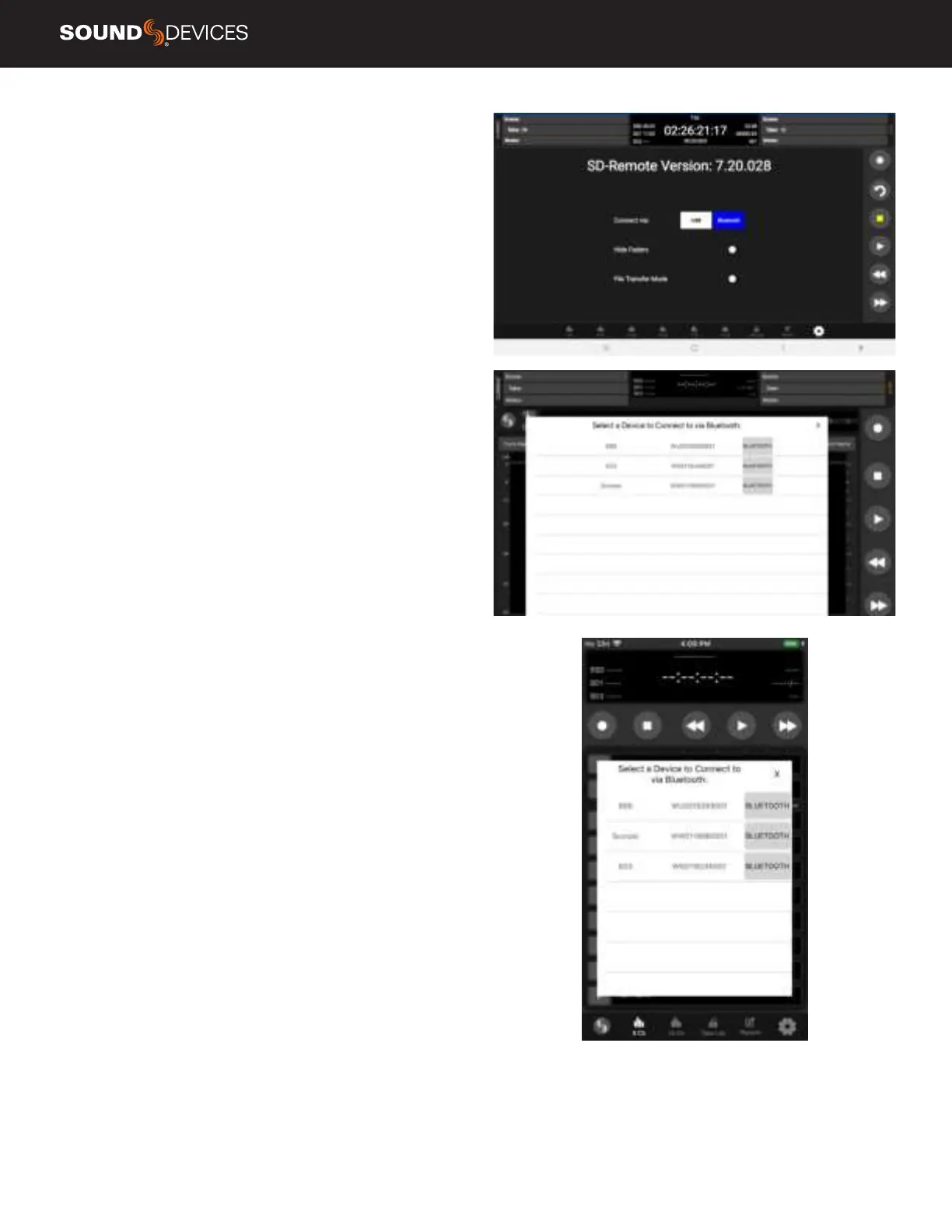Scorpio User Guide
58
USB SETUP PROCEDURE FOR ANDROID TABLET
1. Connect Android tablet to the 8-Series Mixer-Recorder via USB-A
port.
2. Open the SD-Remote app, access Settings [gear icon], and choose
to connect via USB.
3. On the Android tablet, open the quick settings drop down menu.
4. Touch “USB Android System” twice to open “Use USB to” dialog
box.
5. Touch “Connect a MIDI device.”
“
No USB Connection” popup will appear when SD-Remote does not
detect presence of an 8-Series Mixer-Recorder.
BLUETOOTH SETUP PROCEDURE FOR ANDROID
1. On the 8-Series Mixer-Recorder, set Bluetooth
to On in the System>Bluetooth menu.
2. Open the SD-Remote app, access the settings
tab, and choose “Connect via Bluetooth”.
3. Access any Metering tab and touch the Sound
Devices logo button to display a list of 8-Series devices
that can be connected to via Bluetooth.
When the Devices Found list is shown, Bluetooth connection
to the currently selected device is stopped.
4. Connect to a specic 8-Series device by touching the Bluetooth
button next to its serial number. ‘Connecting…’ is displayed.
Wait for connection to take place.
When connection is successful, the SD-Remote meter view is
displayed.
“No Bluetooth Connection” popup will appear when SD-Remote
does not detect presence of the selected 8-Series device.
For optimal Bluetooth LE connection, the Sound Devices XL-ANT2.4
Antenna must be tted to the SMA port of the 8-Series device.
BLUETOOTH SETUP PROCEDURE FOR IPAD AND IPHONE
1. On the 8-Series Mixer-Recorder, set System>Bluetooth to On.
2. Open the SD-Remote app and touch the Sound Devices logo
button to display a list of 8-Series devices within Bluetooth LE range.
When the Devices Found list is displayed, Bluetooth LE disconnects
from the previously connected 8-Series Mixer-Recorder.
3. Connect to a specic 8-Series device by touching the serial number.
‘Connecting...’ is displayed. When connection is
successful, the SD-Remote meter view is displayed.
“No Bluetooth Connection” popup will appear when SD-Remote
does not detect presence of the selected 8-Series device.
For optimal Bluetooth LE connection, the Sound Devices XL-ANT2.4
Antenna must be tted to the SMA port of the 8-Series device.
