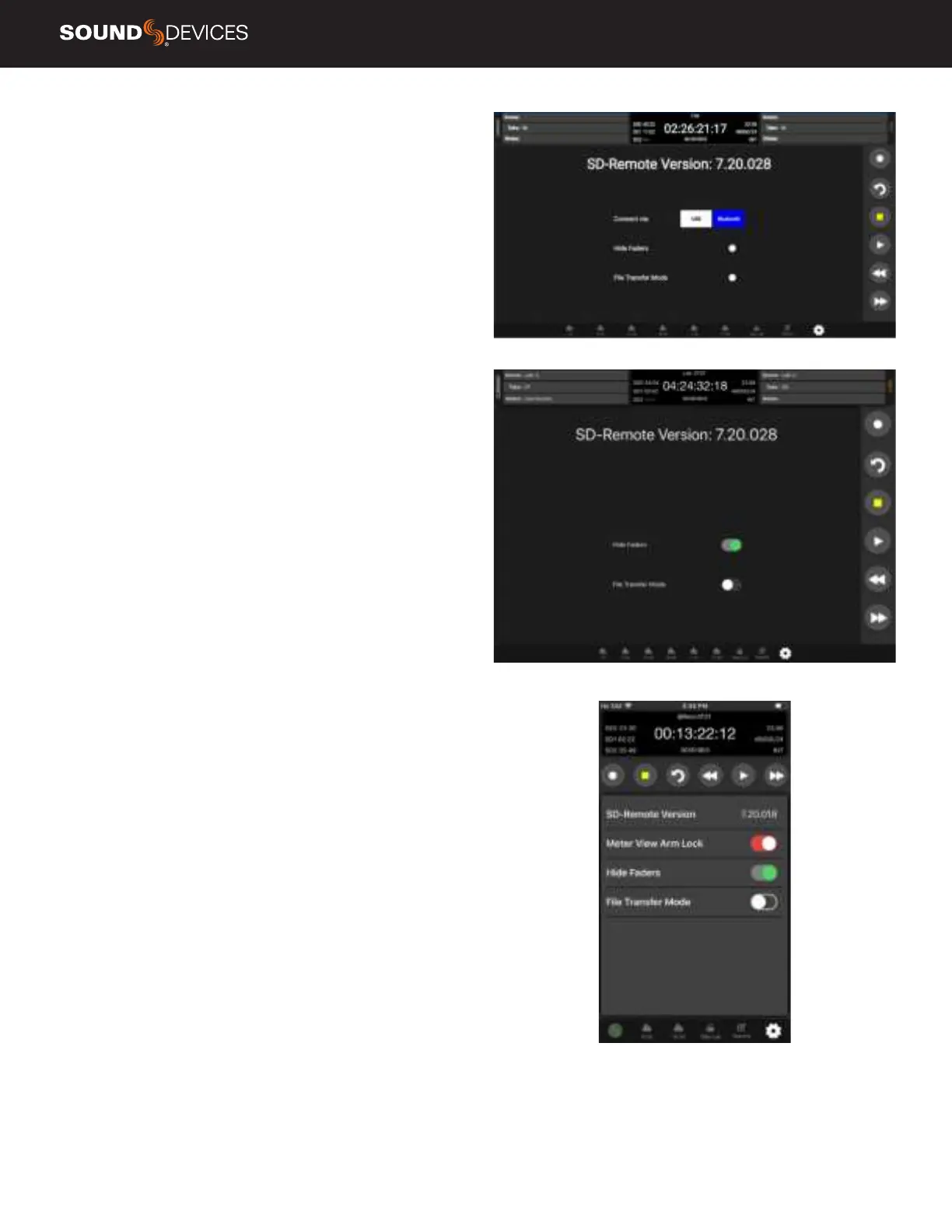Scorpio User Guide
65
Settings
SD-REMOTE VERSION Displays the version number.
CONNECT VIA (ANDROID TABLET) Select whether to connect via
USB or Bluetooth. If Bluetooth is selected, use the Connect Icon on
the Meter views to connect to a device.
HIDE FADERS Turn On to hide faders in the Meter views. Faders are
still available in the channel screen.
METER VIEW ARM LOCK (PHONE) Enable to prevent accidental
arming disarming in the Meter views. Track arming is still available in
the channel screen.
FILE TRANSFER MODE Touch to put the 8-series into File Transfer
Mode.
