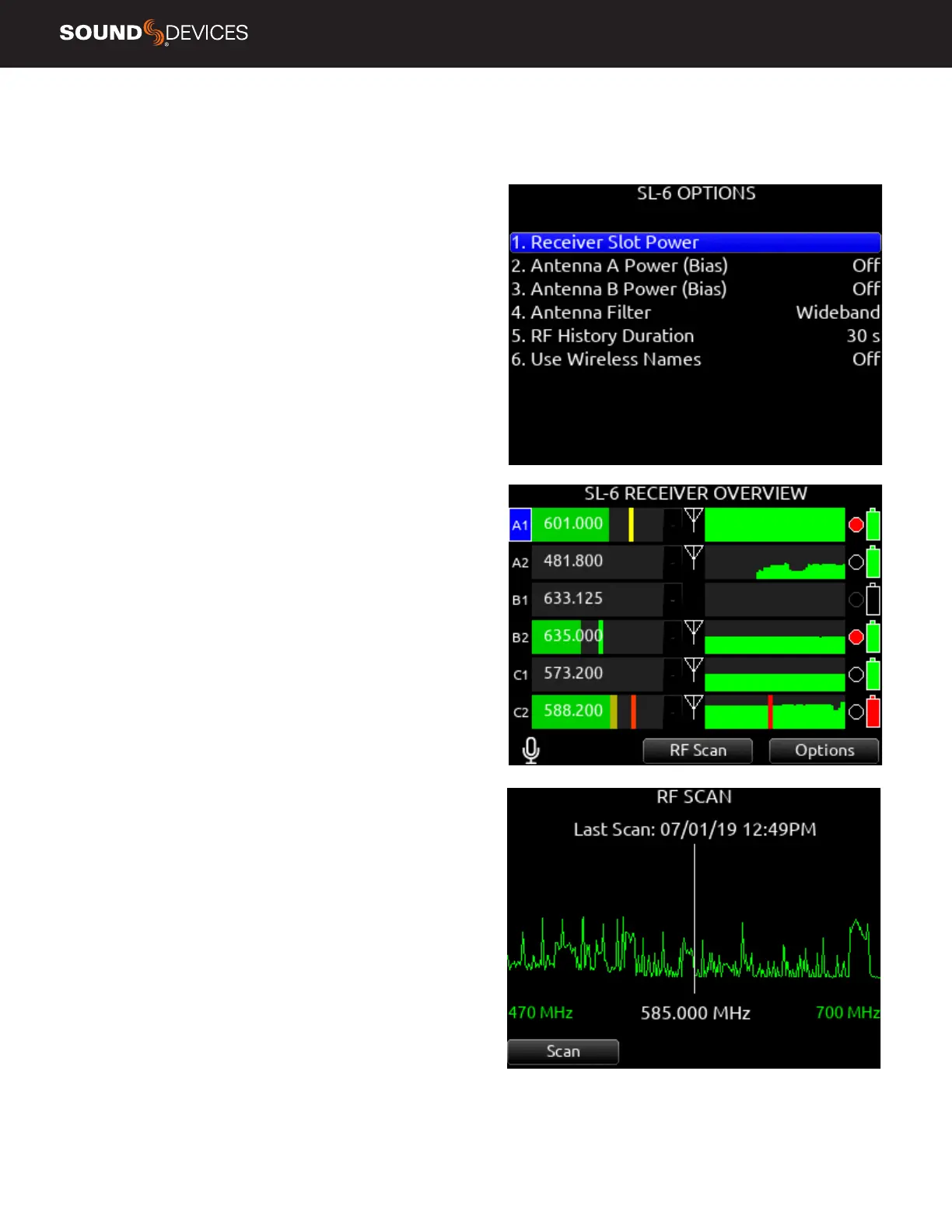Scorpio User Guide
38
SL-6 RECEIVER OVERVIEW Select the SuperSlot menu to enter
the SL-6 Receiver Overview screen which displays information for all
receivers connected to the SL-6.
Hold Meter then press the HP knob to quickly access the Receiver
Overview screen.
A1, A2, B1, B2, C1, C2 Use the Select knob to scroll and select
an SL-6 channel to access the individual Receiver Setup screen. See
Receiver Setup Screen for more details.
POST-TRIM CHANNEL METERING Displays the post-trim audio
level of the Scorpio channel receiving audio from the SL-6 source.
When the SL-6 source is not routed to a Scorpio channel, no signal is
displayed on the meters.
RF FREQUENCY Displays the frequency of the receiver in MHz.
TRANSMITTER BATTERY LEVEL: Displays the battery level of the
paired transmitter, if applicable.
Green = over 50%
Yellow = over 20%
Orange = over 10%
Red = less than 10%.
TRANSMITTER RECORD STATUS Indicates the record status of the
paired transmitter, if applicable.
Red = recording
RF SCAN Instigates an RF Scan of the environment using all slot
receivers. Use the */** toggle switch to start the scan.
OPTIONS Access the SL-6 Options menu by using the Rtn/Fav toggle
switch.
SL-6 Options
Provides access to various SL-6 settings including:
RECEIVER SLOT POWER Each slot can be individually turned On/
Off to save power when not in use.
Powering receivers on and off from the receiver’s user interface is not
supported.
ANTENNA A AND B POWER (BIAS) Provide 12V DC bias power for
active or smart antennas.
ANTENNA FILTER Select the SL-6’s front end lter to reduce the like-
lihood of out-of-band RF noise affecting range. Select from Wideband,
470-700 MHz, 470-590 MHz, 580-700 MHz.
RF HISTORY DURATION Sets the duration of the RF HISTORY plot.
Select from 30 to 600 seconds in 10 second steps, default duration
is 30 seconds.
USE WIRELESS NAMES When On the name associated with the re-
ceiver channel is automatically applied to the isolated track receiving
the signal. This feature is supported by the Audio Ltd. A10-RX and the
Shure ADX5D.
