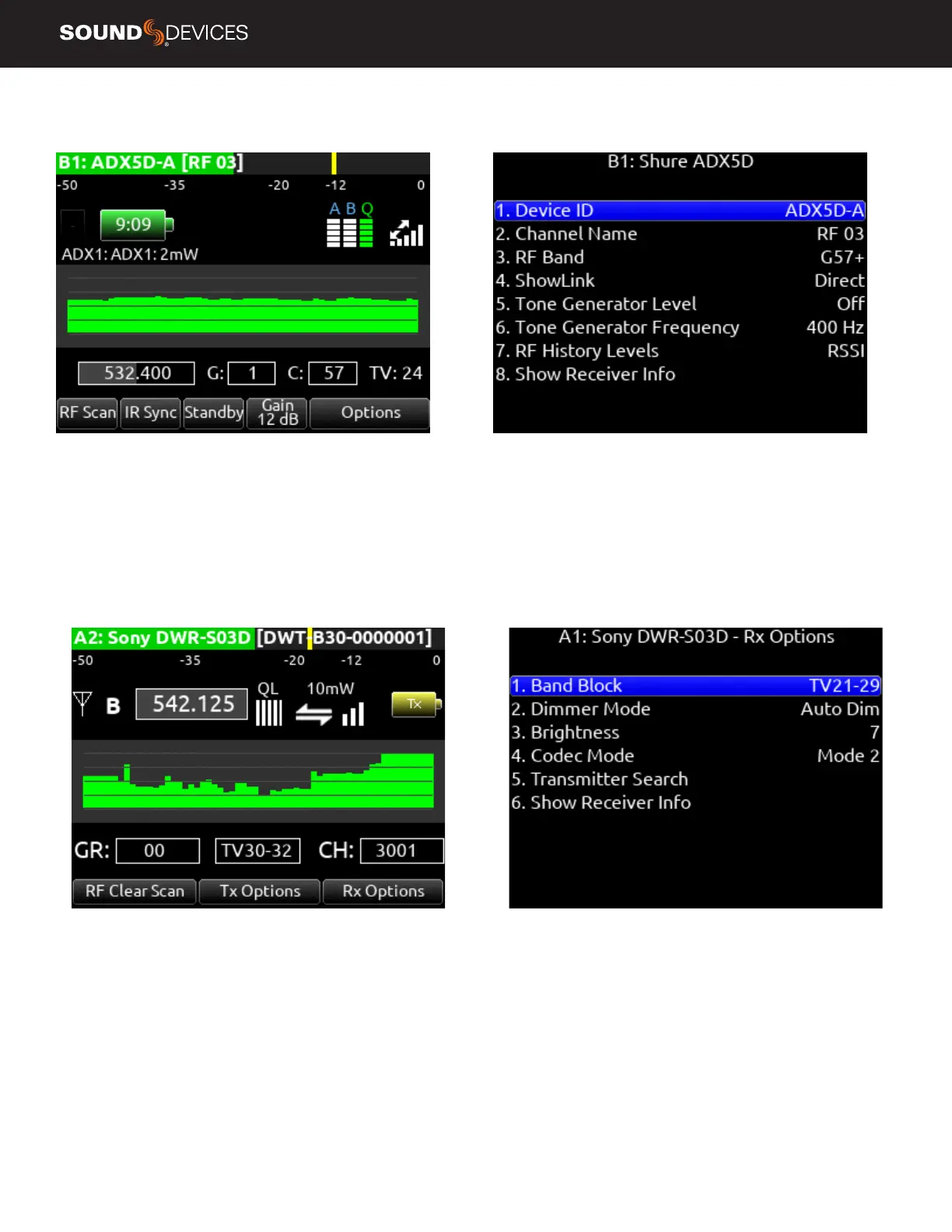Scorpio User Guide
42
SHURE ADX5D
The SL-2 or SL-6 Receiver Slot Power or the 8-Series power must be cycled after performing any action from the Shure ADX5D user interface
requiring the receiver to reboot. This includes powering the Shure ADX5D on and off, changing Transmission Mode, changing 3rd Party Control, or
performing a Factory Reset.
SuperSlot Control of the Shure ADX5D is only available when Device Cfg >> Advanced >> 3rd Party Control is On.
When the Shure ADX5D is in High Density Transmission mode, Groups and Channels must be set from the ADX5D interface.
SONY DWR-S03D