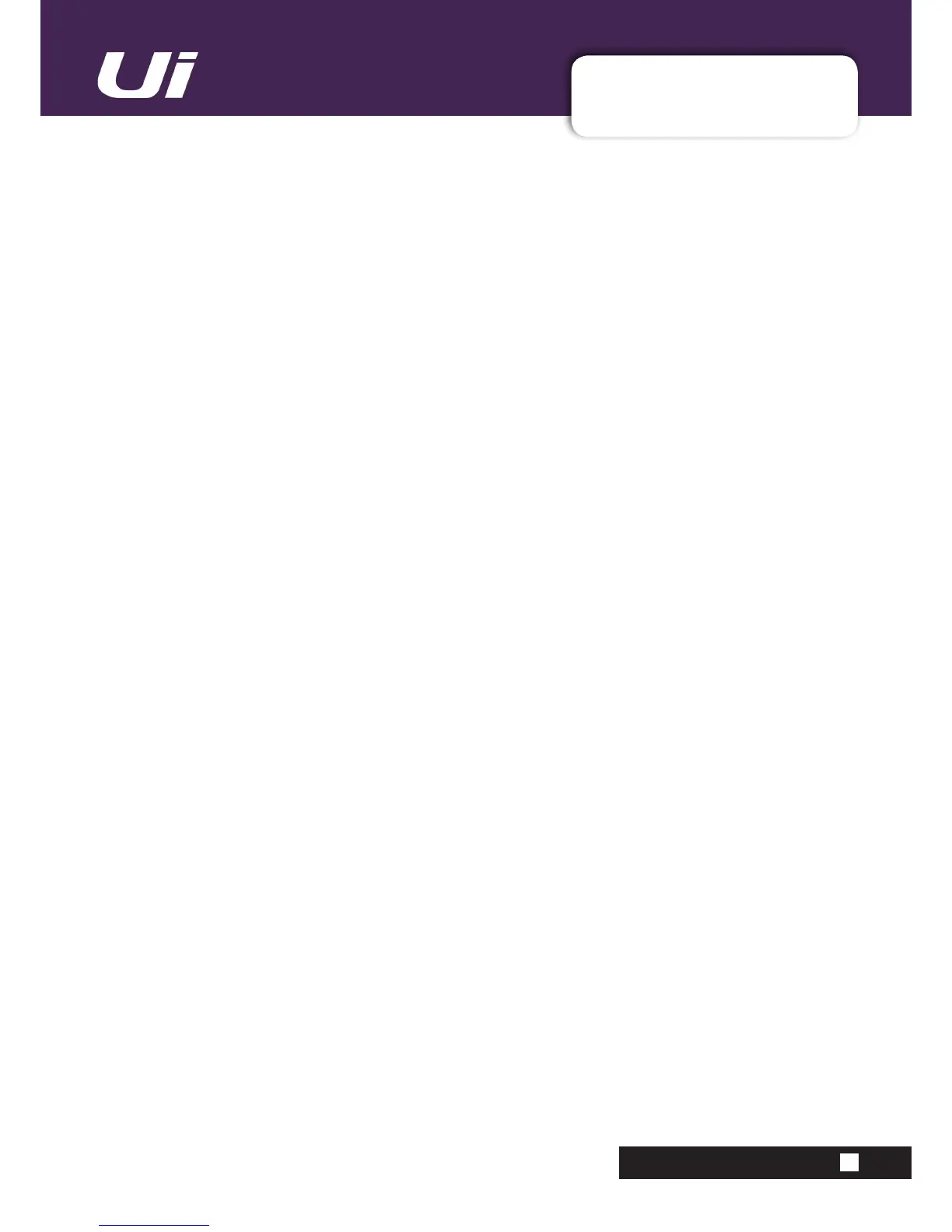Ui12, Ui16 User Manual
APPENDIX 03: F/W UPDATE
Firmware Update Build xxxx
APP03: F/W UPDATE
8) AFS2 Preset manager
AFS2 settings are no longer saved in a SNAPSHOT /SHOW.
AFS2 now has a dedicated preset manager whereby users LOAD/SAVE/RENAME/DELETE AFS2 pre-
sets to connected USB media.
To load/save/rename/delete AFS2 PRESETS:
- Go to any AUX or the MASTER EQ edit page
- Click/tap the AFS2 SETUP button
-Click/taponthePRESETSbuttonfoundinthemiddleoftheAFS2lterdisplaymodal
- Use the PRESETS manager to LOAD/SAVE/RENAME/DELETE AFS2 presets to connected USB media
9) Network interface MAC Address visibility
Network interace MAC addresses are now displayed in the web application GUI.
To view network interface MAC addresses:
- Go to the SETTINGS-->NETWORK tab page
- MAC addresses of active interfaces are displayed in the network details list of each interface
10) Hard Lock (admin/pass) Access Limitations
A master password protection access limitation feature has been designed to allow a user logged in with
amasterpasswordtheabilitytodeneawiderangeofmixeraccesslimitationsforotherconnectedusers
(without knowledge of the password. ie not logged in).
Enabling MASTER PASSWORD PROTECTION:
- Go to SETTINGS-->ACCESS tab page
- Select the ENABLE button
- Set a master password of your choice to enable MASTER PASSWORD PROTECTION
Note: Enabling MASTER PASSWORD PROTECTION will automatically log a user in.
Disabling MASTER PASSWORD PROTECTION:
- Go to SETTINGS-->ACCESS tab page
- Select the DISABLE button
- Enter the master password to disable MASTER PASSWORD PROTECTION
Loggin in and conguring ALLOW CLIENT ACCESS FOR:
AloggedinusercandeneGLOBALclientaccesslimitationsfornonloggedinusersbyallowingaccessto
certainpartsofthemixerasdenedbelow:
AUX LEVELS - AUX PROCESSING - MIX LEVELS - MIX PROCESSING - MIX GAIN - PLAYER - MASTER
LEVEL - MASTER PROCESSING - SHOWS - GLOBAL SETTINGS
