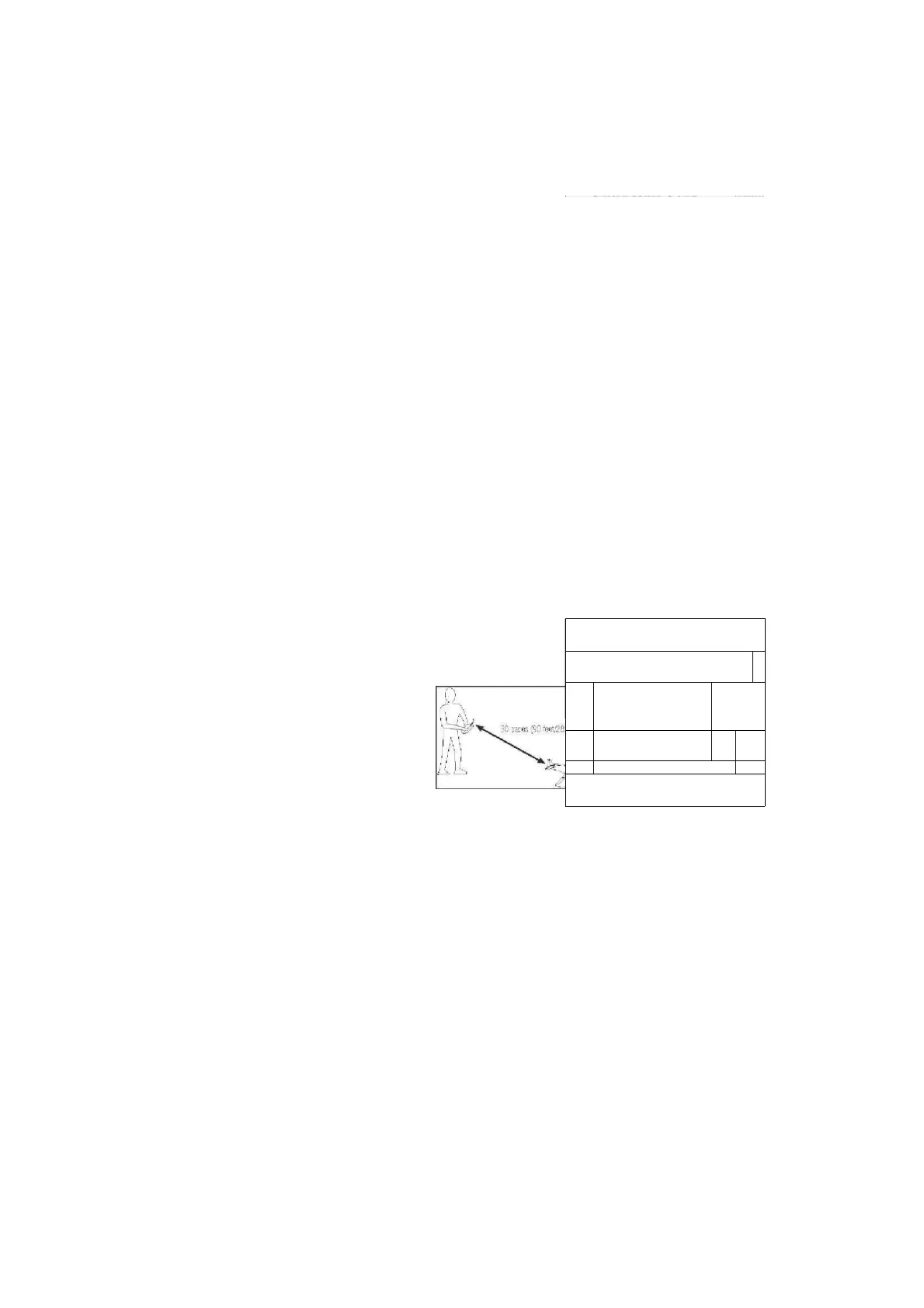he licopter Model
To Access the System Setup List
Press and hold the roller while turning on the
transmitter. When System Setup appears on the
screen, release the roller. The DX8 is now in System
Setup Mode. 1 .With the model restrained on the
ground, stand 30 paces (approx. 90 feet/28 meters)
away from the model. 2.Face the model with the
transmitter in your normal flying position and place the
transmitter into Range Test mode (see above) and
push the trainer button reducing the power output.
3.Operate the controls. You should have total control of
your model with the transmitter in Range Test mode.
The Model Select function is used to change to a different model
memory, typically when switching from the current model. You can
store up to 30 models in the DX8's model memory. You can access
the model select function through the System Setup mode or through
Direct Model Access. Direct Model Access allows you to access the
displays for 10 seconds. If no activity occurs, the screen returns to
the previous
Main or
Telemetry
screen.
To Access the
Model Select
Function
through System Mode
Press and hold the roller while
turning on the transmitter.
When System Setup appears
on the screen, release the roller. The DX8 is now in
System Setup
< Main Screen >
IE
Model Type Model Name
Rotate the roller to
highlight Range Test then
press the roller to access
the Range Test function.
Ran
ge
Test
M
FULL POWER
Press and hold
the Trainer
Button to
activate Range
Test. Distance
= 30 paces/ 30
meters.
With the Range Test
screen displayed, push
and hold the trainer
used at the field. System
Setup functions includes
Model Type, Model
Name, Wing Type,
(Swashplate Type for
Helis) Model Reset, etc.
Note: No radio
transmission occurs
when a System Setup
screen is displayed to
prevent accidental servo
operation. This protects
linkages/servo gears
from damage when
making programming
changes. System Setup
in Airplane and Heli
Model type includes the
following screens.
Model Select page 14 Model Select page 14
Model Type page 14 Model Type page 14
Model Name page 15 Model Name page 15
Wing Type page 15 Swash Type page 15
Switch Select page 15 Switch Select page 16
Trim Step page 16 F-Mode Setup page 16
Model Reset page 17 Trim Step page 16
Model Copy page 17 Model Reset page 17
Warnings page 18 Model Copy page 17
Telemetry page 18 Warnings page 18
Frame Rate page 20 Telemetry page 18
Trainer page 20 Frame Rate page 20
System Settings page 20 Trainer page 20
Transfer SD Card page 21 System Settings page 20
Transfer SD Card page 21
A i rplane Mo del
Range Testing the
DX8
4.If control issues occur
contact the appropriate
Horizon Product Support
office for assistance. 5.If
performing a range test
while a telemetry module
is active, the display will
show flight log data.
To Access a System
Setup Function from
the System Setup List
In the System Setup list
rotate the roller to
highlight the desired
function then press the
roller to access. The
selected function screen
will appear.
MODEL
IMfllt
j
SELECT
Mc'del Name
JIJIiTIBLPJITJ
Switch Select
-
Uing Type Qf
Efc
j
f
0
\
1 : 1
'.Uing; Normal Tail: Normal
Di rect Access
M
12 SPEKTRUM DX8 • RADIO INSTRUCTION MANUAL
