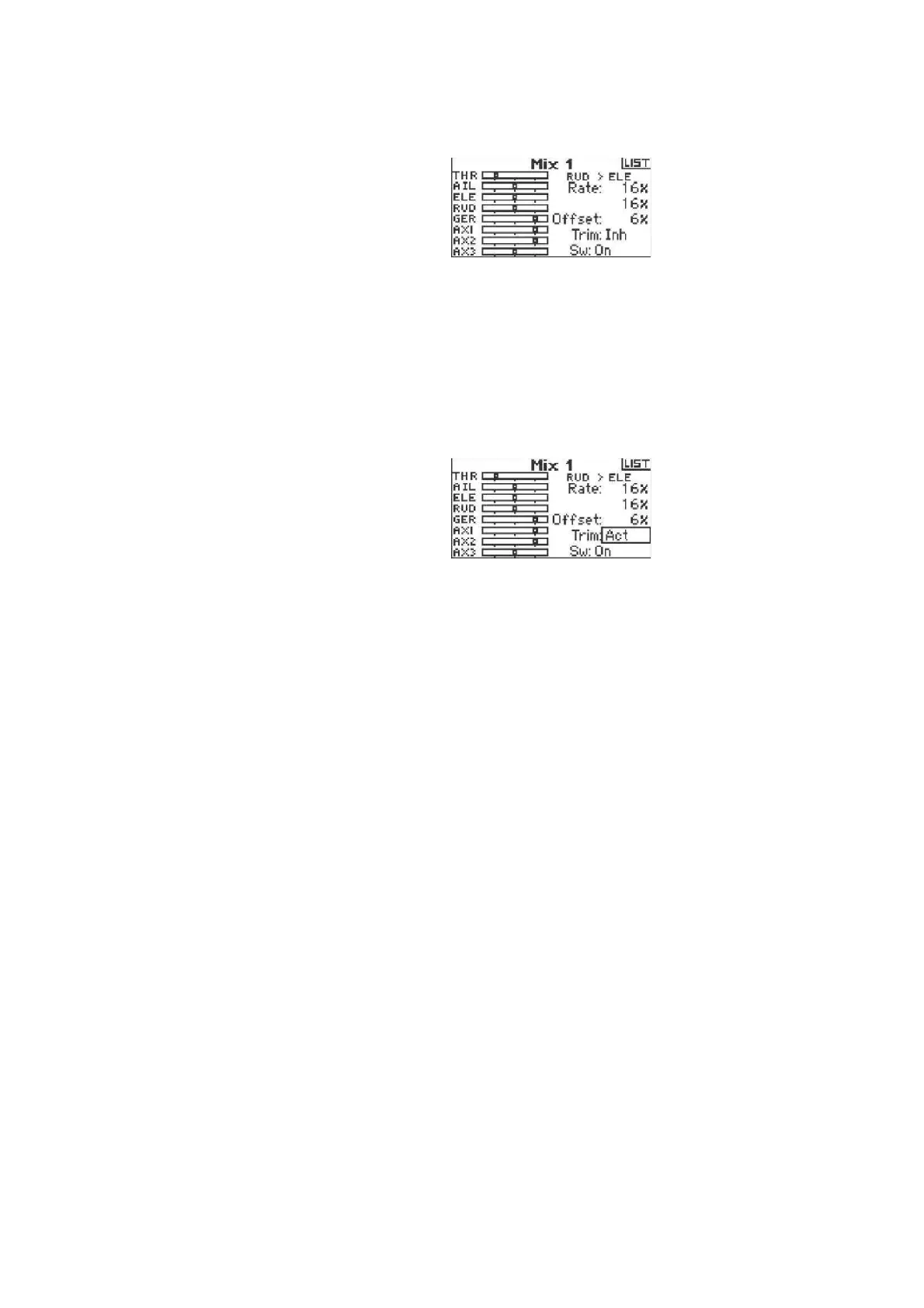Trim Include
The trim include function applies trim to
the slave channel when the master
channel you select is a channel that has
trim (throttle, aileron, elevator and rudder).
Typically, this is used when more than one
channel is used to operate a primary
control surface (dual rudder servos, etc.)
With trim include activated, the master
channel's trim affects the master and slave
channels.
Activating Trim Include
Rotate the roller to highlight Trim. Press
the roller to toggle between INH and ACT.
TAIL CURVE- FOR
NON-HEADING HOLD
GYRO USE ONLY '
The Tail Curve programming functions
nearly identically to the Throttle and Pitch
curve programming. You can assign four
separate Tail curves or a common Tail
curve to 2 or more flight modes. A graph
displays at the left side of the screen to
help you adjust the Tail curves. An Expo
function is available that smooths out the
curve.
Note: Only use tail curves when
the gyro is in the conventional gain
(non- heading hold) mode.
To Program Tail Curves
With the transmitter on and the main or
telemetry screen displayed, press the
roller. The Function list displays.
