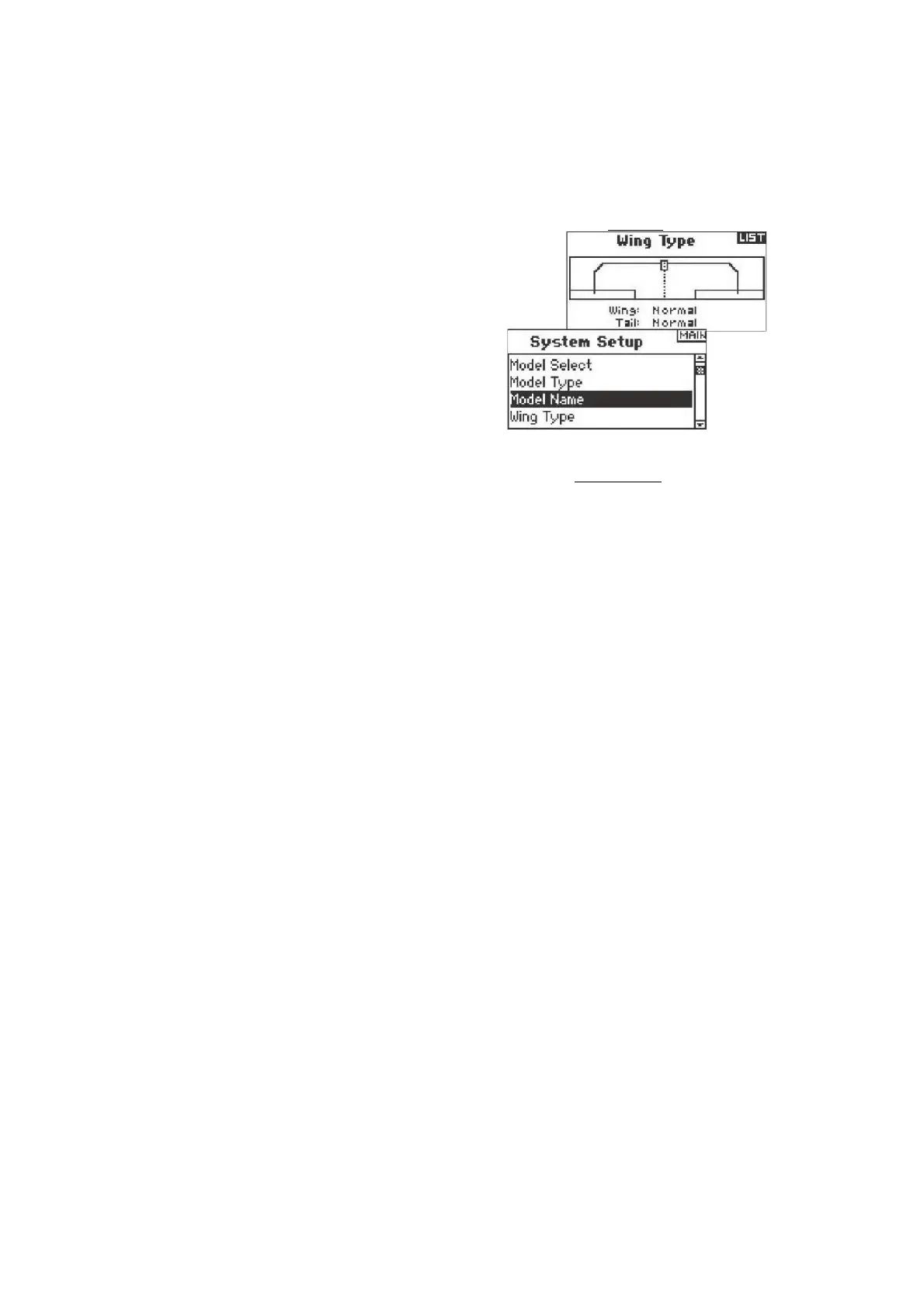The DX8 is now in System Setup
Mode.
Rotate the roller to
Rotate the roller to highlight Model Name then press to access the function. The
____________following screen appears:_______________
Model Name ISSi Name:(Id I 0 1
- A e r o
A
NAME
The Model Name function allows you to
name a model using up to 10 characters.
This makes identifying and selecting models
much easier. Naming a model is normally
done during initial setup. You can modify or
change names at any time without affecting
other programming. Typical model names
include Vibe 50 3D, Extra 300, Blade 400,
Sport 40 #1, etc. Note that upper case, lower
case, numbers and symbols are available.
To Access the Model Name Function
Press and hold the roller while turning on the
transmitter. When System Setup appears on
the screen, release the roller.
highlight the desired character then press to
accept. Repeat the process until complete.
The name will display on the main screen.
Pressing Clear will erase the current
character.
Rotate the roller to highlight Wing and press
to access the function. Rotate the roller to
the desired wing mix. Press the roller to
select.
