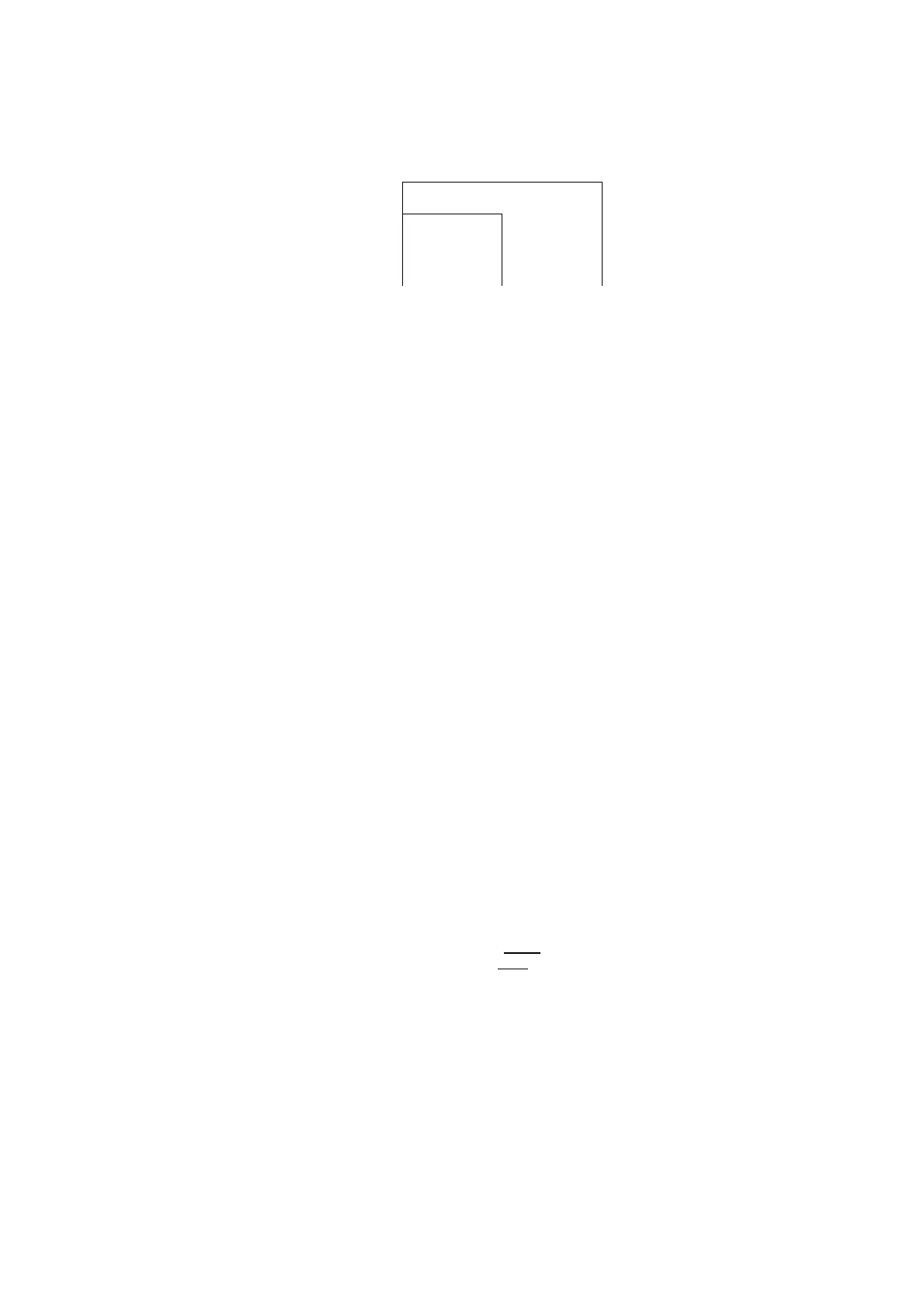ModelMatch
The DX8 features
ModelMatch technology
that prevents operating a
model using the wrong
model memory. This
feature can prevent
stripped servo gears,
broken linkages and even a
crash due to attempting to
operate a model using the
wrong memory. HOW
ModelMatch Works Each
individual model memory
(30 in total) has its own
embedded code
transferred to the receiver
during the binding process.
The receiver actually learns
the specific model memory
selected during binding.
When bound, it operates
only when that model
memory is selected. If a
different model memory is
selected, the receiver won't
connect. At any time you
can reprogram the receiver
to operate with any other
model memory by
rebinding with the
transmitter programmed to
the desired model. Note:
When you change model
types (Heli to Acro or Acro
to Heli) all current
programming in the
selected model memory
will reset to the factory
default settings. All
previous settings will be
lost.
DATA MILL BE RESET
NO lYESl
