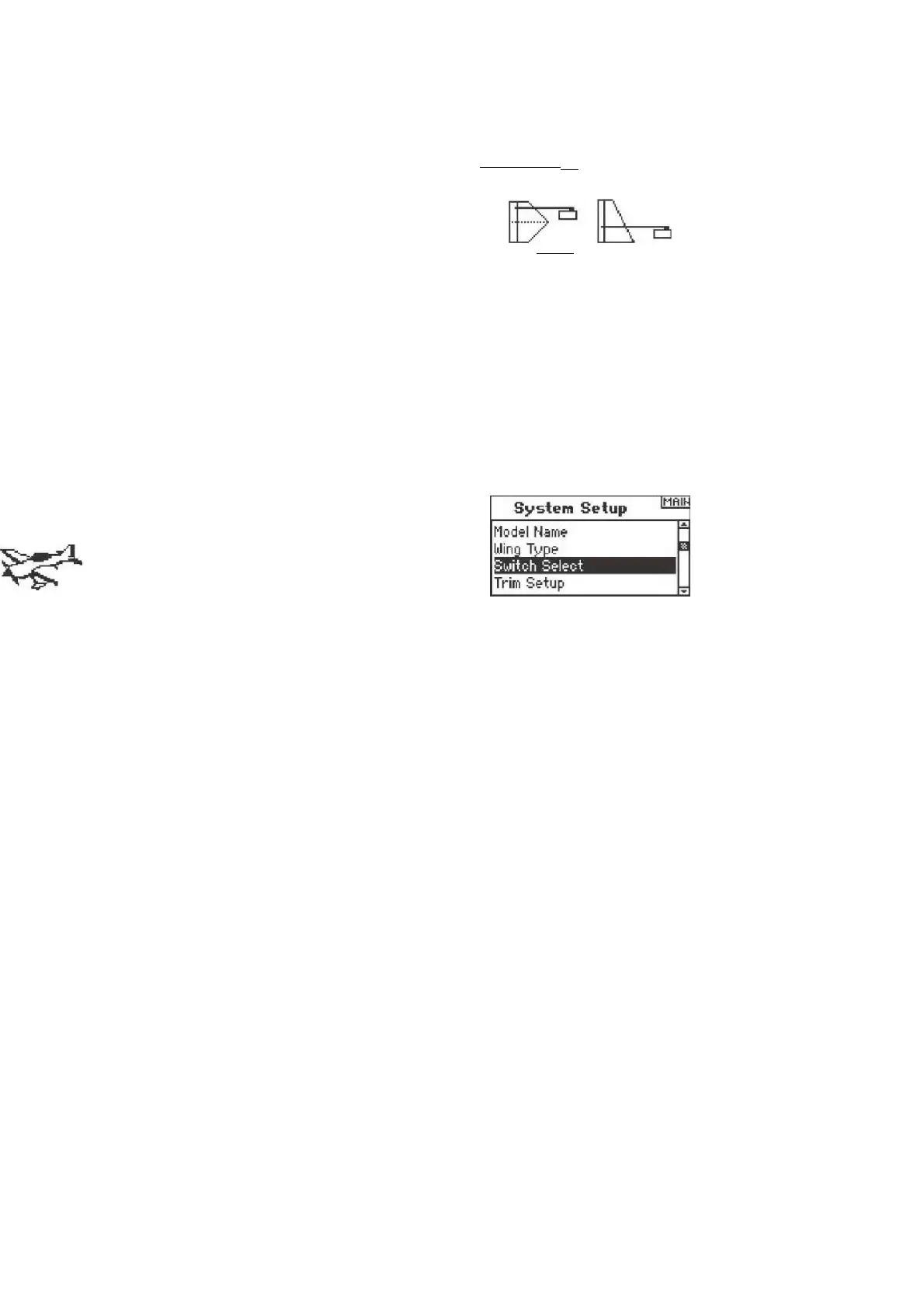To access the Tail Type
to be assigned to
„
e
Uing Type EH
UJiny: M or mi a I__________________
Tail: [FToriVi a I ~|
Rotate the roller to highlight the desired
switch, knob or trimmer then press the
roller to access.
Su Select
Use the Wing Type function to program the
wing and tail mix to match your airplane.
Eight wing types (Normal, elevon, dual
aileron, 1 aileron and 1 flap, flaperon, 1 aileron and 2 flaps, 2
ailerons and 1 flap, 2 ailerons and 2 flaps) and five tail types
(normal, V-Tail, dual elevator, dual rudder, dual rudder/ elevator)
are available. You must select the correct wing and tail type to
match your airplane before doing any other wing or tail related
programming (e.g., Flaps, Travel Adjust, Sub-Trim, etc.). To
Access the Wing Type Function Press and hold the roller while
turning on the transmitter. When System Setup appears on the
screen, release the roller. The DX8 is now in
System Setup Mode.
Rotate the roller to select
the desired channel or function you wish the switch, knob or
trimmer to operate. Press
the roller to accept. Note that the channel or function can
SWASH TYPE only be assigned once. Repeat to
select all desired switch positions.
type. Press the roller to
select.
channels or inhibit.
Mode.
