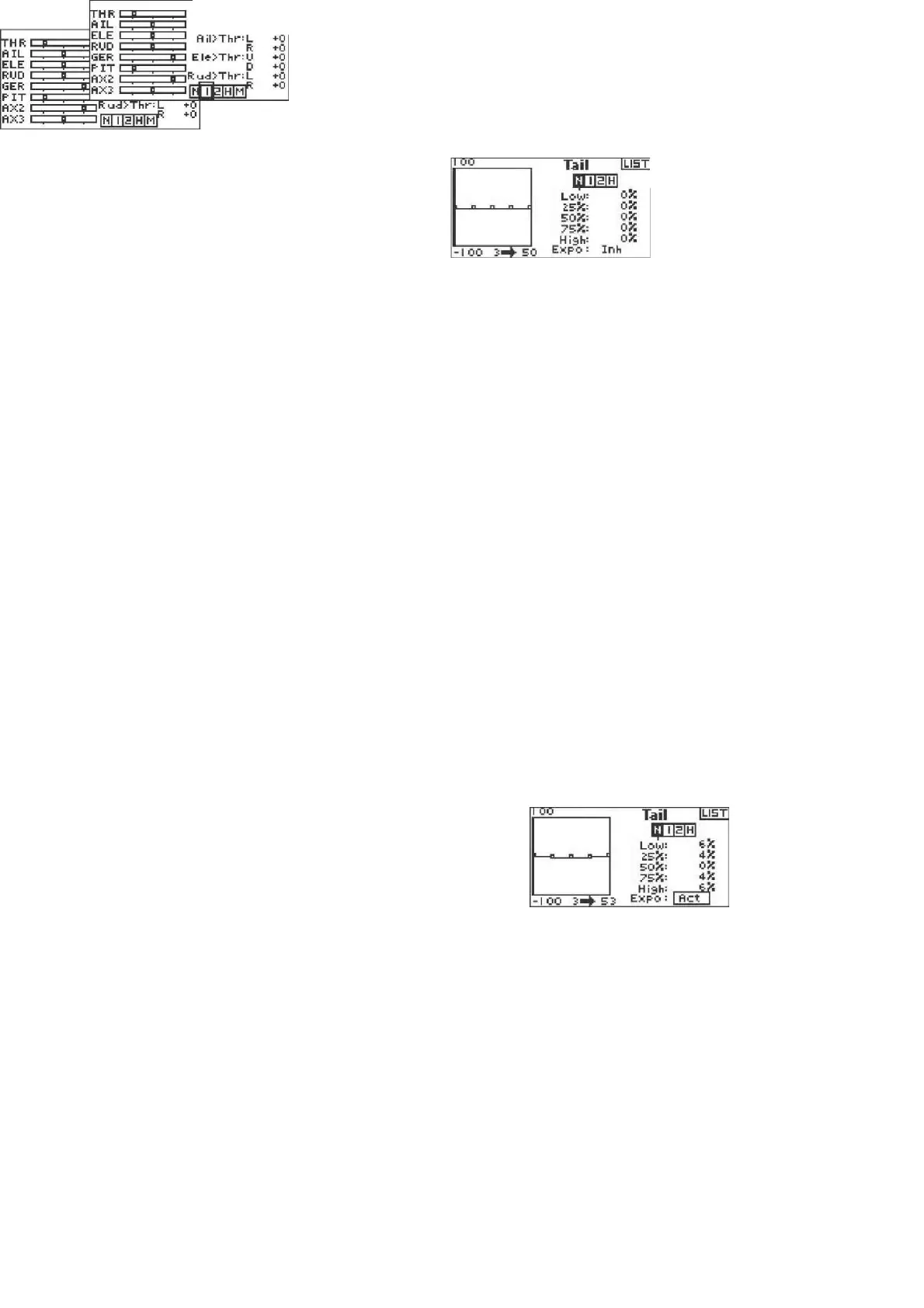Adjusting the Curve
Move the flight mode switch in the position
you wish to adjust the curve to. Highlight
one of the five available Pitch curve values
(Low, 25%, 50%,75%, High). Press the
roller to access that value.
Mix mixes Aileron to Elevator and Elevator to
Aileron to adjust swashplate timing. Six
programmable mixes allow the mixing of any
channel to any other channel. You can assign
Mixes to activate in various flight modes as
well as with the gear switch. Programmable
mixes include a trim offset function that
adjusts the mix crossover point and a trim
include function that applies the master's trim
to the slave channel. To Access the Mixing
Functions With the transmitter on and the
main or telemetry screen displayed, press the
roller. The Function list displays. Rotate the
roller to highlight Mixing then
Cyclic-to-Th rottle Mix
Cyclic-to-throttle mix prevents rpm decay when
aileron, elevator and or rudder inputs are given.
This mix advances the throttle position with
cyclic or rudder control to maintain rpm. At full
throttle, programming prevents the throttle from
overdriving the servo.
Important: When using a governor,
Cyclic to throttle mix is not
recommended. Assigning Cyclic Mix
to a Flight Mode(s)
Rotate the roller to highlight the desired box at
the bottom of the screen. Press the roller to
darken the box and activate Cyclic Mix in that
flight mode position. You can highlight more
than one flight mode position. If all boxes are
highlighted, the C Mix function is always on. If
no boxes are highlighted, the function is always
off. N= Normal 1 = Stunt 1 2= Stunt 2 H= Hold
M=Mix
Repeat this for all desired points. To
Activate the Expo Function
Rotate the roller to highlight EXPO then press to
toggle between INH and ACT.
rate then press. Rotate the roller to adjust the
value. The available positive + and negative -
values reverse the direction of the throttle mix.
MIXING
The DX8 offers eight mixes in helicopter model type. You can program a cyclic- to-throttle
mix to advance the throttle when aileron, elevator and or rudder inputs are given. This
prevents rpm decay during cyclic and rudder inputs. A Swashplate
Adjusting Cyclic Mix Rates
press. The Cyclic to throttle mix appears on
the screen.
channels.
