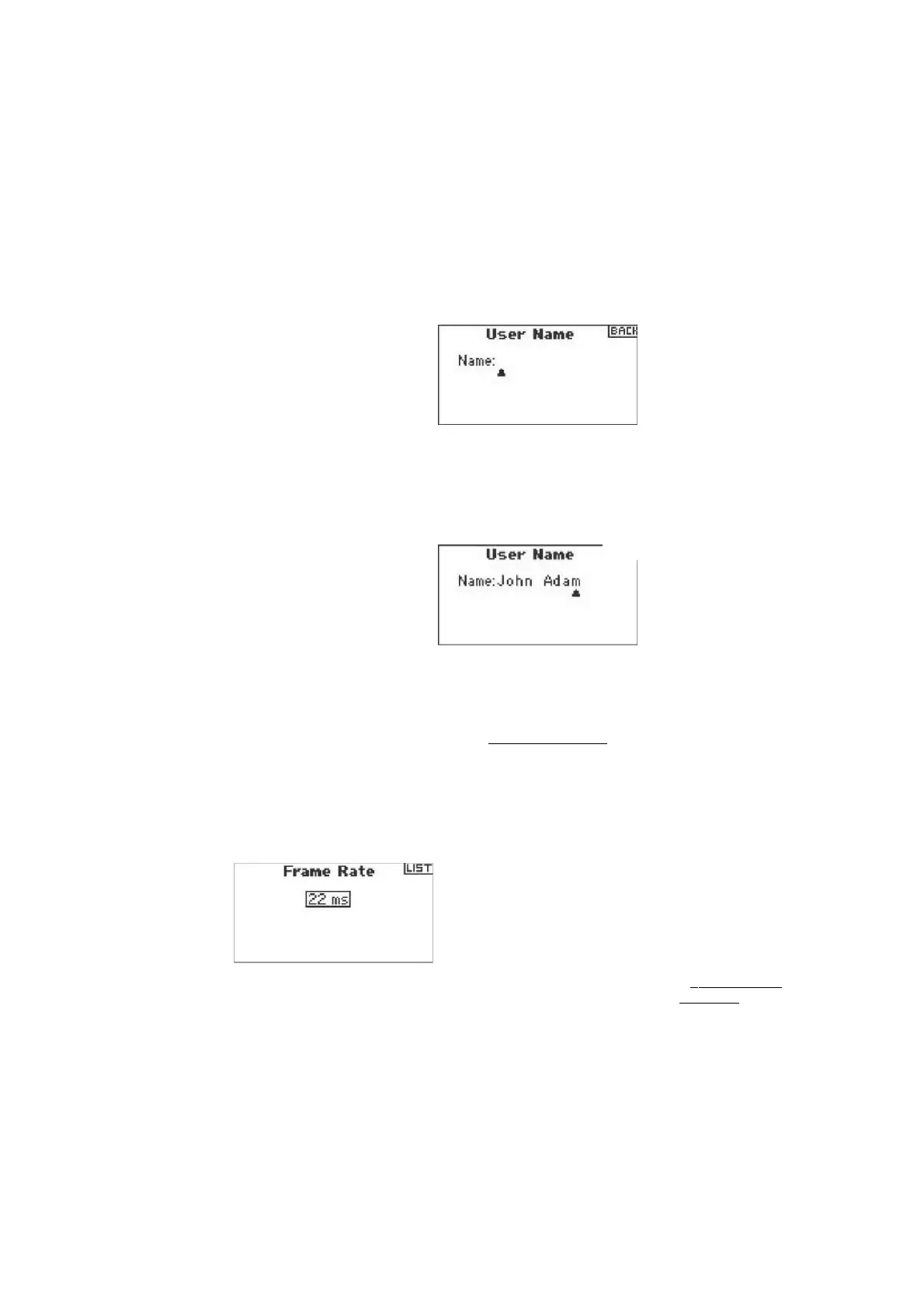Highlight the function you wish to change then press the roller to
select. User Name User Name allows the identification of the
owner to be programmed into the transmitter. The user name
appears during the startup process at the lower left corner of the
startup screen.•Exporting (transferring) all the stored models to
another DX8. •Updating firmware
To Access the Transfer SD card Function
Press and hold the roller while turning on the transmitter. When System Setup appears on the
screen, release the roller. The DX8 is now in System Setup Mode.
Highlight the desired character position then
press the roller to access that position.
Rotate the roller to change to the desired
character. Press to accept. Repeat the
process until the name is complete. Note
that the User Name displays on the lower
left of the startup screen.
GHS
To Adjust Contrast
In the Systems Settings screen rotate the
roller to highlight User Contrast then press.
System Settings EH
User Name: J yi Adams
Contrast: Mode: 2 Region: US-
247 Language: English [mekt
Rotate the roller to adjust the contrast (from
1 to 20) noting it on screen. Press to accept.
To Select a Mode
For Mode Conversion, please see page
39-40. To Select a Region-EU Version
Only In the Systems Settings screen
rotate the roller to highlight Region then
press the roller to select the Region
function. Note that two regions are
available for EU radios only. EU328
(compliant for European countries) and
FR328 compliant for France. US radios
are fixed to US-247 USA compliant.
System Settings EH
U
s
e
r
N
a
m
e
:
J
o
h
n
A
d
a
m
s
C
o
n
t
r
a
s
t
:
1
7
Mode: 2
_______________
.
Region: [E U
A
32S l Language:
English i hekt
Rotate the roller to select the desired
Region based on where the radio will be
used. With Region selected, press the roller
to accept that region.
To Select a Language
In the Systems Settings screen rotate the
roller to highlight Language then press the
roller to select the Language function. Note
22 ms frame rate.
