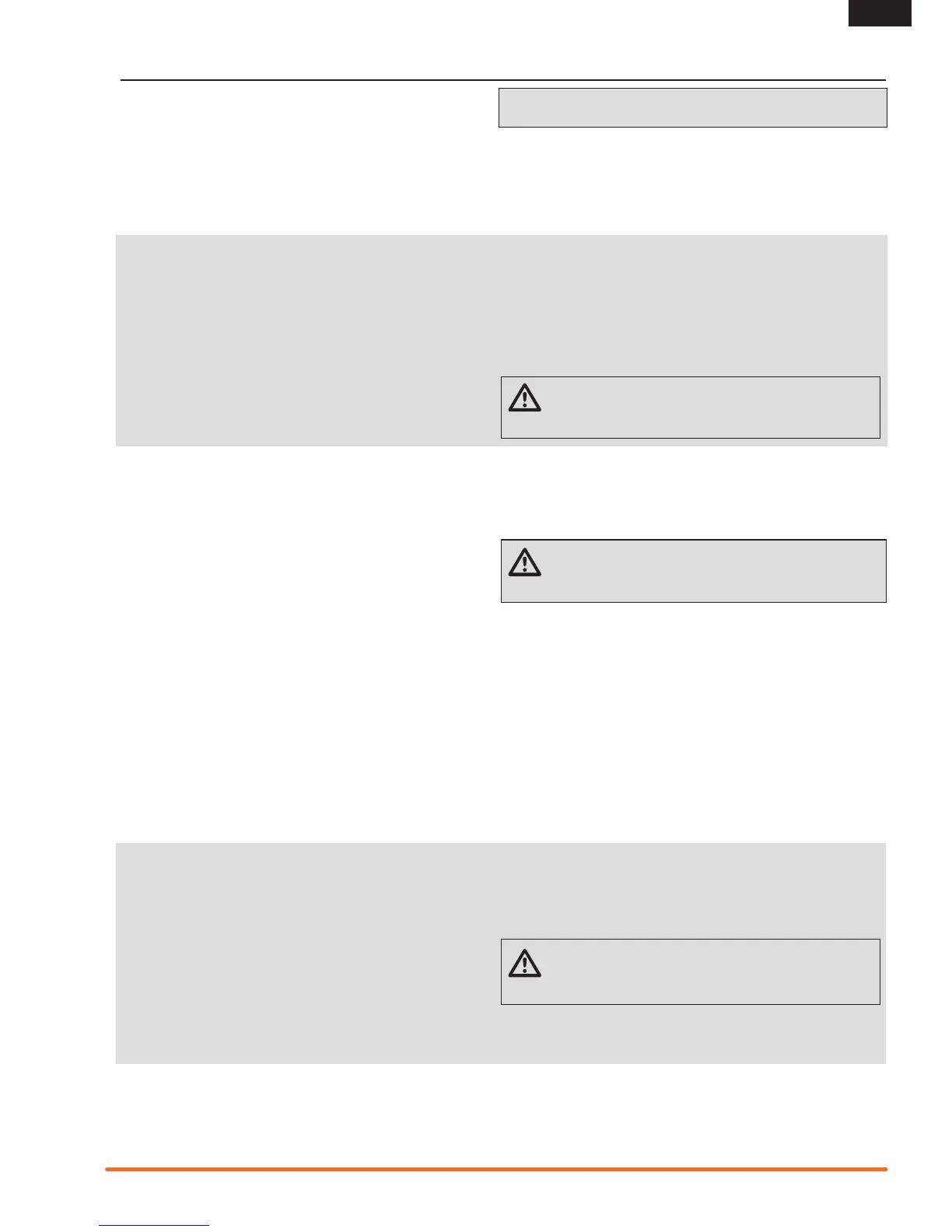You establish failsafe positions when you bind your transmitter and
receiver. If the radio signal connection is lost between the transmitter
and receiver, the receiver immediately moves the aircraft control
surfacestothefailsafepositions.IfyouassignthereceiverTHRO
channel to a transmitter channel other than throttle, we recommend
using Preset failsafe with the throttle in the low position.
NOTICE: Failsafe features vary according to receiver. Always consult
the receiver instruction manual for failsafe features.
Before flight, ALWAYS confirm the failsafe functions as you would
expect.
SmartSafe
TM
Failsafe
SmartSafe failsafe is a technology that only acts on the throttle
channel and offers the following benefits:
• Prevents electric motors from operating when the receiver power
is on and the transmitter power is off.
• Prevents the speed controller from arming until the throttle is
moved to the low throttle position.
• Powers off an electric motor and reduces gas/glow engines to
idle if signal is lost.
To Program SmartSafe, move the throttle to the low or off position
before putting the transmitter into bind mode.
To Test the SmartSafe failsafe
1. Power the transmitter and receiver on.
2. Power off the transmitter. The throttle should immediately
move to the failsafe position.
CAUTION: Make sure the aircraft is fully restrained on the
ground. If the failsafe is not set correctly, your aircraft might
advance to mid or full throttle.
Hold Last Command
TheHoldLastCommandfailsafemaintainsthelastcommandon
allchannelsexceptthrottle.Iftheradiosignalislost,theaircraft
maintains the commanded heading until the receiver regains signal.
ToprogramHoldLastCommand,followtheprovidedbinding
instructions in this instruction manual.
To Test Hold Last Command:
1. Power on the transmitter and receiver.
2. Move one of the control sticks to the desired Hold Last
Commandpositionandholdtheinput.
3.Whileholdingthecontrolinput(forexample,asmallamountof
rudder) power off the transmitter. The rudder should maintain
the input command.
CAUTION: Make sure the aircraft is fully restrained on the
ground. If the failsafe is not set correctly, the aircraft throttle
might advance to mid or full throttle.
Preset Failsafe
The Preset failsafe moves all channels to their programmed failsafe
positions.
We recommend using Preset failsafe to deploy spoilers on sailplanes
to prevent a flyaway if the radio signal is lost.
To program Preset failsafe:
1. Insert the bind plug in the bind port on the receiver and power
on the receiver.
2. Remove the bind plug when the orange LED on the main
receiver and all attached remote receivers flash rapidly. The
orange receiver LEDs will continue flashing.
3. Move the transmitter control sticks and switches to the
desired Preset failsafe position. Power the transmitter on.
4. Failsafe programming is complete when the orange LEDs on
the transmitter and all receivers turn solid.
CAUTION: Make sure the aircraft is fully restrained on the
ground. If the failsafe is not set correctly, the aircraft throttle
might advance to mid or full throttle.
PROGRAMMING FAILSAFE POSITIONS
