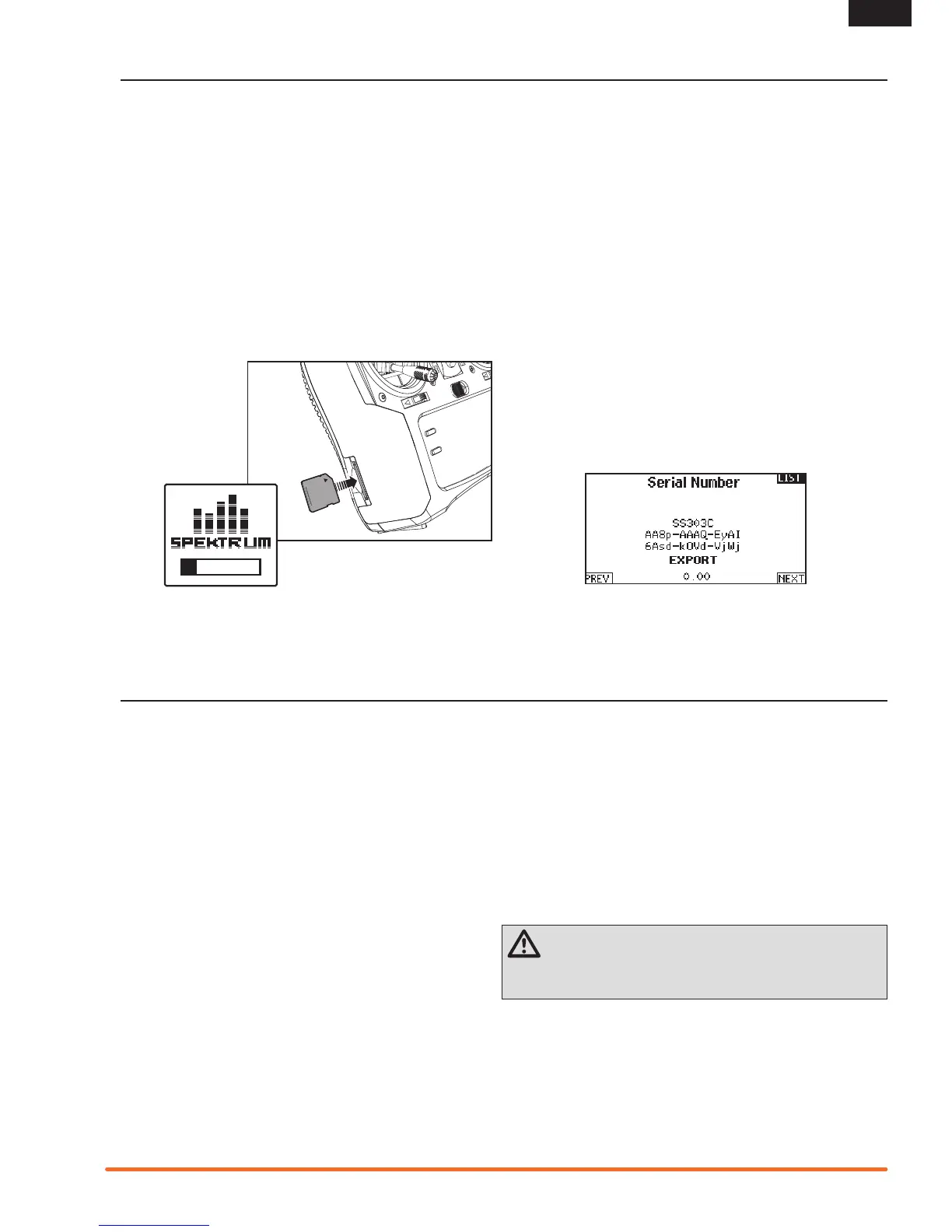Installing the SD Card
The included SD Card enables you to:
• Import (copy) models from another
DX9 transmitter
• Export(transfer)modelstoanother
DX9 transmitter
• Update AirWare™ software in the transmitter
• Install/Update sound files
ToinstalltheSDCard:
1. Power off the transmitter.
2.PresstheSDCardintothecardslotwiththecardlabel
facing upward.
Exporting the Transmitter Serial Number
to the SD Card
ExportingthetransmitterserialnumbertotheSDCardallowsyou
to copy and paste the serial number into the registration screen at
spektrumrc.com.
To export the serial number:
1. Press and hold the scroll wheel while powering the
transmitter on until the System Setup list appears.
2. Scroll to the System Settings menu. Press the scroll wheel
once to open the menu.
3. Select NEXTontheSystemSettingsandExtraSettings
screens.
4.WhentheSerialNumberscreenappears,selectEXPORT.
5.PoweroffthetransmitterandremovetheSDCardfromthe
transmitter.
6.InserttheSDCardinyourcomputerandopenthe
My_DX9.xmlleonthecard.
7.ImportMy_DX9.xmlintotheRegistrationscreenonthe
SpektrumCommunitysite(spektrumrc.com).
SD CARD
Power System Requirements
Inadequate power systems that do not provide the necessary
minimum voltage to the receiver during flight are the number one
cause of in-flight failures. Some of the power system components
that affect the ability to properly deliver adequate power include:
• Receiver battery pack (number of cells, capacity, cell type, state
of charge)
• TheESC’scapabilitytodelivercurrenttothereceiverinelectric
aircraft
• The switch harness, battery leads, servo leads, regulators, etc.
Recommended Power System Test Guidelines
If a questionable power system is being used (e.g., a small or old
battery,anESCthatmaynothaveaBECthatwillsupporthigh-
current draw, etc.), perform the following test with a voltmeter.
The Hangar 9
®
DigitalServo&RxCurrentMeter(HAN172)orthe
Spektrum Flight Log (SPM9540) work well for this test.
Plug the voltmeter into an open channel port in the receiver and,
with the system on, load the control surfaces (apply pressure
with your hand) while monitoring the voltage at the receiver. The
voltage should remain above 4.8 volts even when all servos are
heavily loaded.
CAUTION: When charging Ni-MH batteries, make sure the
battery fully charges. Ni-MH batteries charged with peak
detection fast chargers have a tendency to false peak (i.e. not fully
charge), which could lead to a crash.
