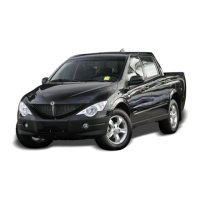INTERIOR SWITCHES
4-19
0
1
2
3
4
5
6
7
8
9
10
11
12
13
14
15
16
1. Changing the Driving Distance Display Mode
To choose a desired driving distance display mode, press
the switch: Changing sequence: ODO - TRIP A - TRIP B - ODO
2. TRIP A and TRIP B Resetting Procedure
TRIP A/B display will be initialized to 0 km when the distance
of an individual trip exceeds 999.9 km. If you press and hold
the reset button for more than one second in TRIP A or TRIP
B mode, trip meter resets to zero.
TRIP/RESET Switch
TRIP/RESET switch is used for dif-
ferent displays: TRIP A, TRIP B and
ODO (the total driving distance)
TRIP AND RESET SWITCH
Unit: 0.0~999.9 km
Unit: 0.0~999.9 km
Trip A
Trip B
Total driving
distance
Unit: 0~999999 km
* If the meter cluster with “mile” unit is installed,
trip/odo distance is displayed in “mile”.
C100_RHD_04-Interior Switches.p65 2006-05-16, ¿ÀÈÄ 8:2819

