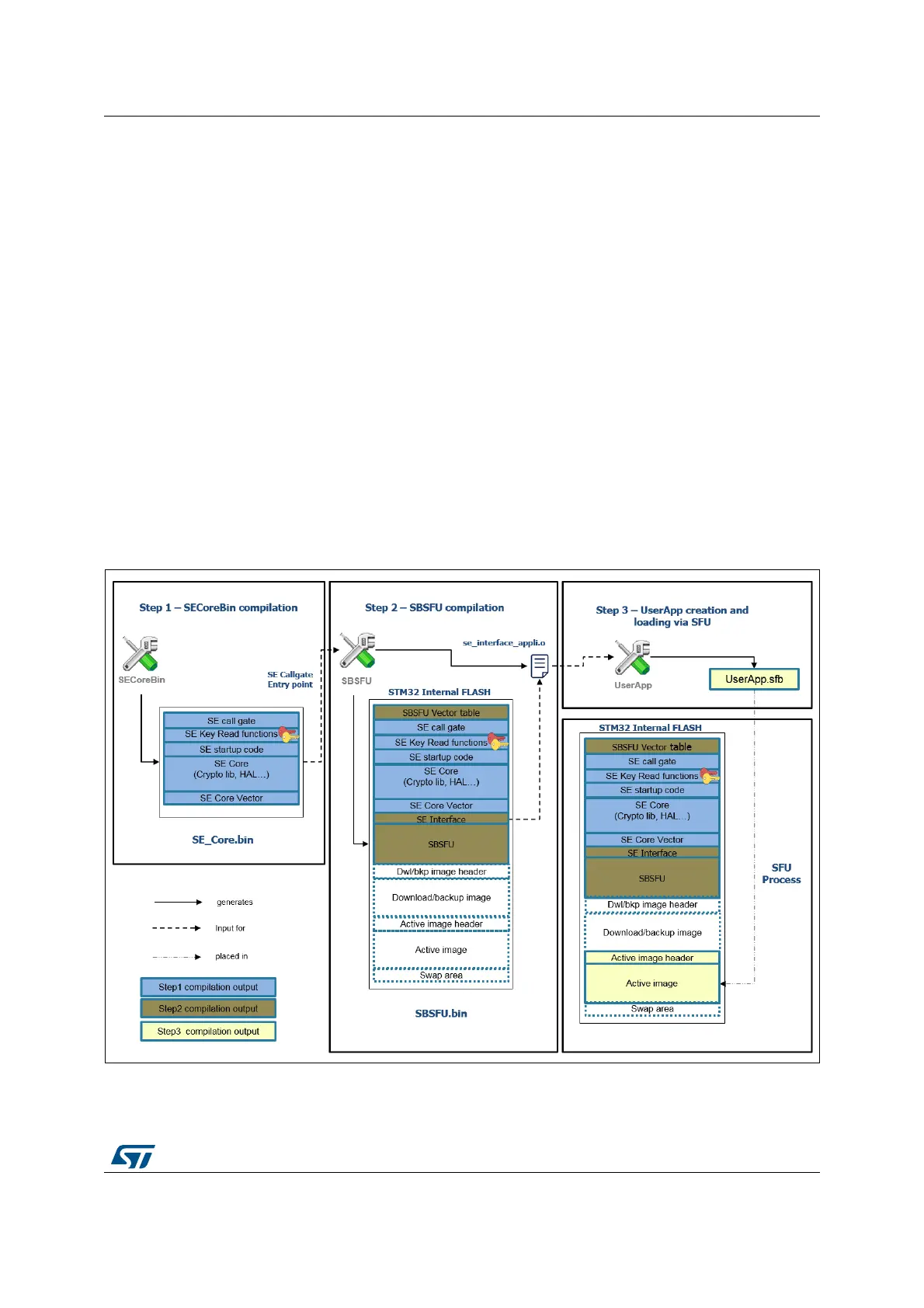UM2262 Rev 6 43/94
UM2262 Package description
93
• Step 2: SBSFU
This step compiles the SBSFU source code implementing the state machine and
configuring the protections. In addition, it links the code with the SECore binary
generated at step 1 in order to generate a single SBSFU binary including the SE
trusted code. It also generates a file including symbols for the user application to call
the SE interface methods, a set of user-friendly APIs wrapping the single SE call gate
API.
• Step 3: user application example
It generates:
– The user application binary file that is uploaded to the device using the Secure
Firmware Update process (UserApp.sfb).
– A binary file concatenating the SBSFU binary, the user application binary in clear
format, and the corresponding FW header.
These three elements are placed properly for both the SBSFU and user
application to run when the binary file is flashed into the device with a flasher tool.
Hence, no FW installation procedure is required for SBSFU to start and boot the
user application. This is a convenient way to test the user application with a single
flashing stage.
Note: Refer to Appendix H for specificities of the STM32WB Series.
Figure 15. Application compilation steps