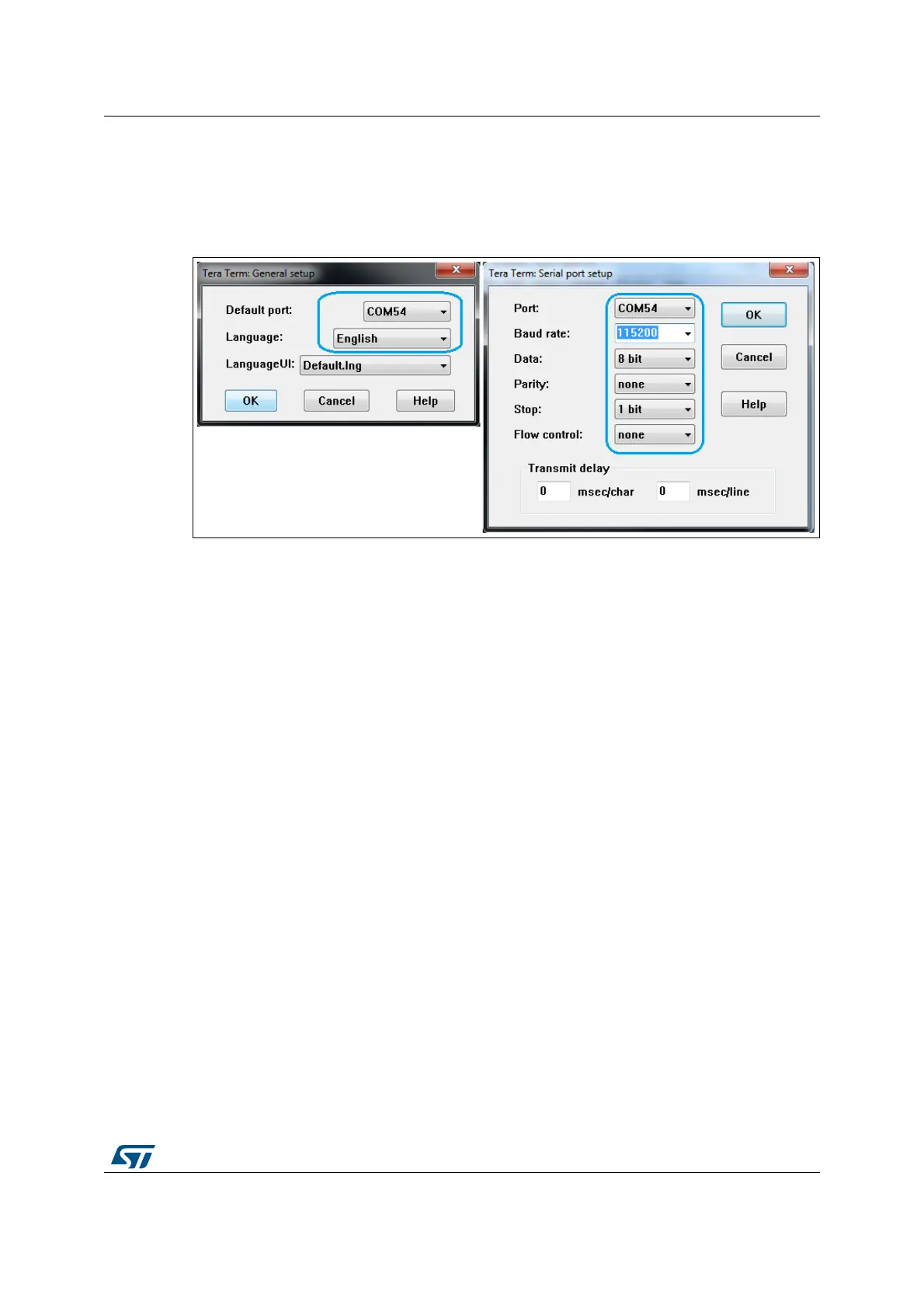UM2262 Rev 6 51/94
UM2262 Step-by-step execution
93
8.3.3 Tera Term configuration
The Tera Term configuration is performed through the General and Serial port setup menus.
Figure 22 illustrates the General setup and Serial port setup menus.
Figure 23. Tera Term setup screen
A configuration is saved using Menu Setup / Save Setup.
Caution: After each plug / unplug of the USB cable, the Tera Term Serial port setup menu may have
to be validated again to restart the connection. Press the Reset button to display the
welcome screen.
