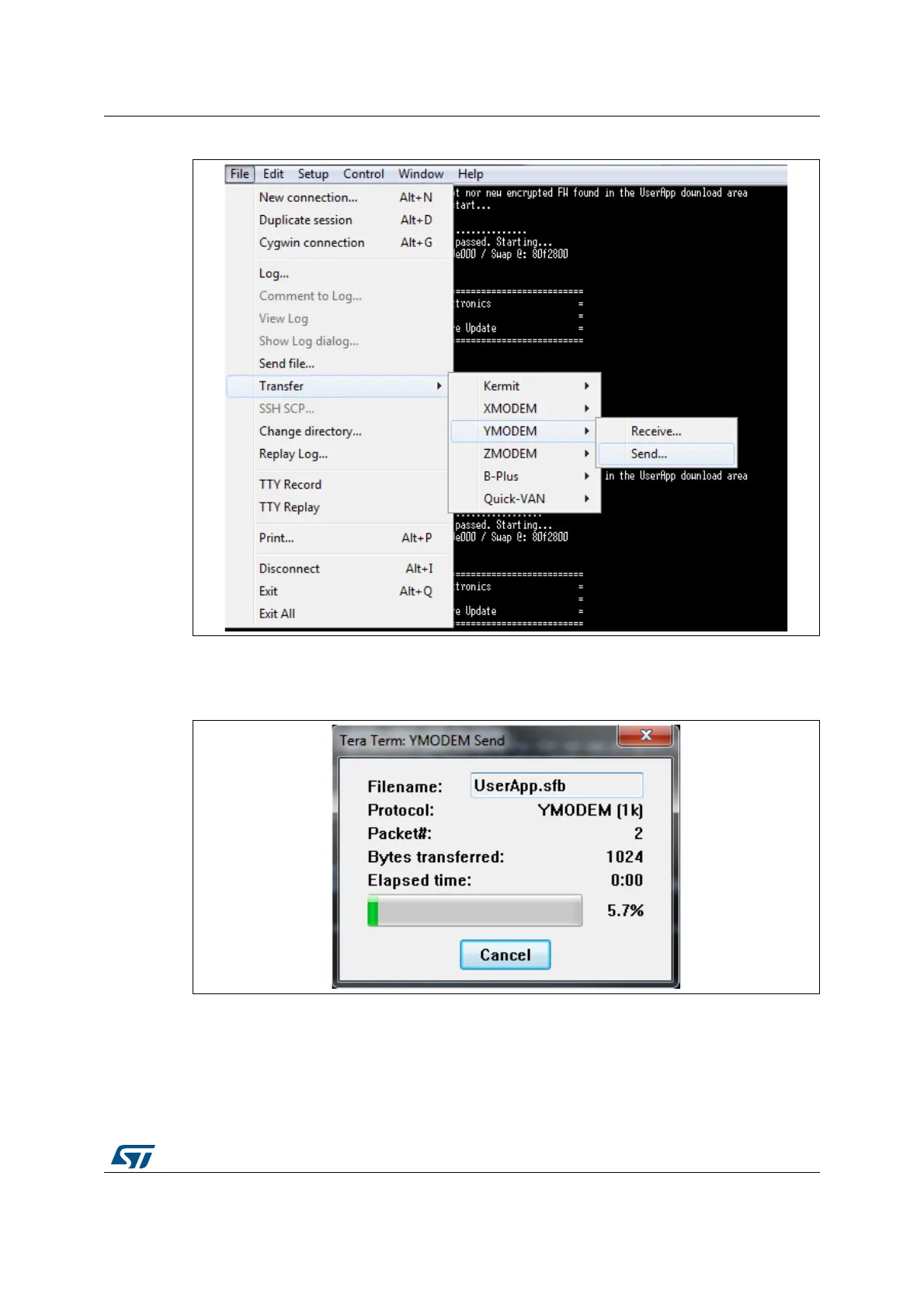UM2262 Rev 6 53/94
UM2262 Step-by-step execution
93
Figure 25. SBSFU encrypted firmware transfer start
Once the UserApp.sfb file is selected, the Ymodem transfer starts. Transfer progress is
reported as shown in
Figure 26.
Figure 26. SBSFU encrypted firmware transfer in progress
The progress gauge stalls for a short time at the beginning of the procedure while SBSFU
verifies the firmware header validity and erases the Flash slot where the firmware image is
downloaded.
