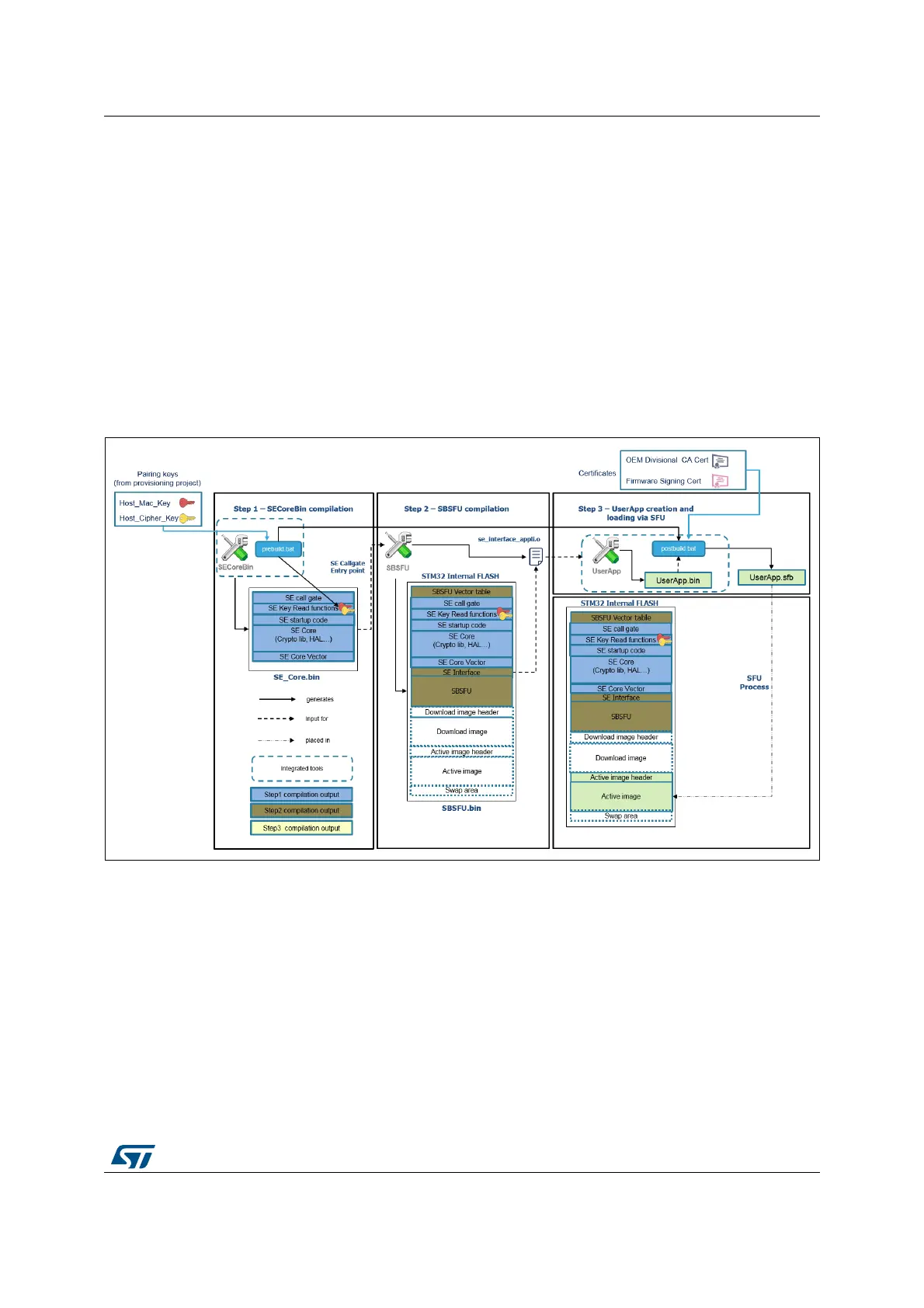UM2262 Rev 6 87/94
UM2262 SBSFU with STM32 and STSAFE-A100
93
STSAFE_PAIRING_keys.bin must be updated in order to provision the same keys into the
STM32.
Refer to file readme in this project to get details on the procedure and the steps executed by
this project.
G.4 STM32 and firmware image provisioning
To provision the STM32 with the pairing keys and insert the certificates in the firmware
image headers, the prepare image tool concept of the X-CUBE-SBSFU Expansion Package
is used (refer to
Appendix E Firmware image preparation tool for more details):
• IDE pre-build script is used to insert pairing keys inside the SBSFU code
• IDE post-build script is used to insert certificated inside the firmware image header
Figure 52. Provisioning in STM32 and firmware image
G.5 STSAFE-A100 ordering
To use the STSAFE-A100 in the context of the SBSFU application example, the STSAFE-
A100 must be personalized at STMicroelectronics manufacturing stage with some specific
data (such as private keys for instance) corresponding to a profile called "SPL2".
The sales reference for ordering the STSAFE-A100 device is STSAFA100S8SPL02.
