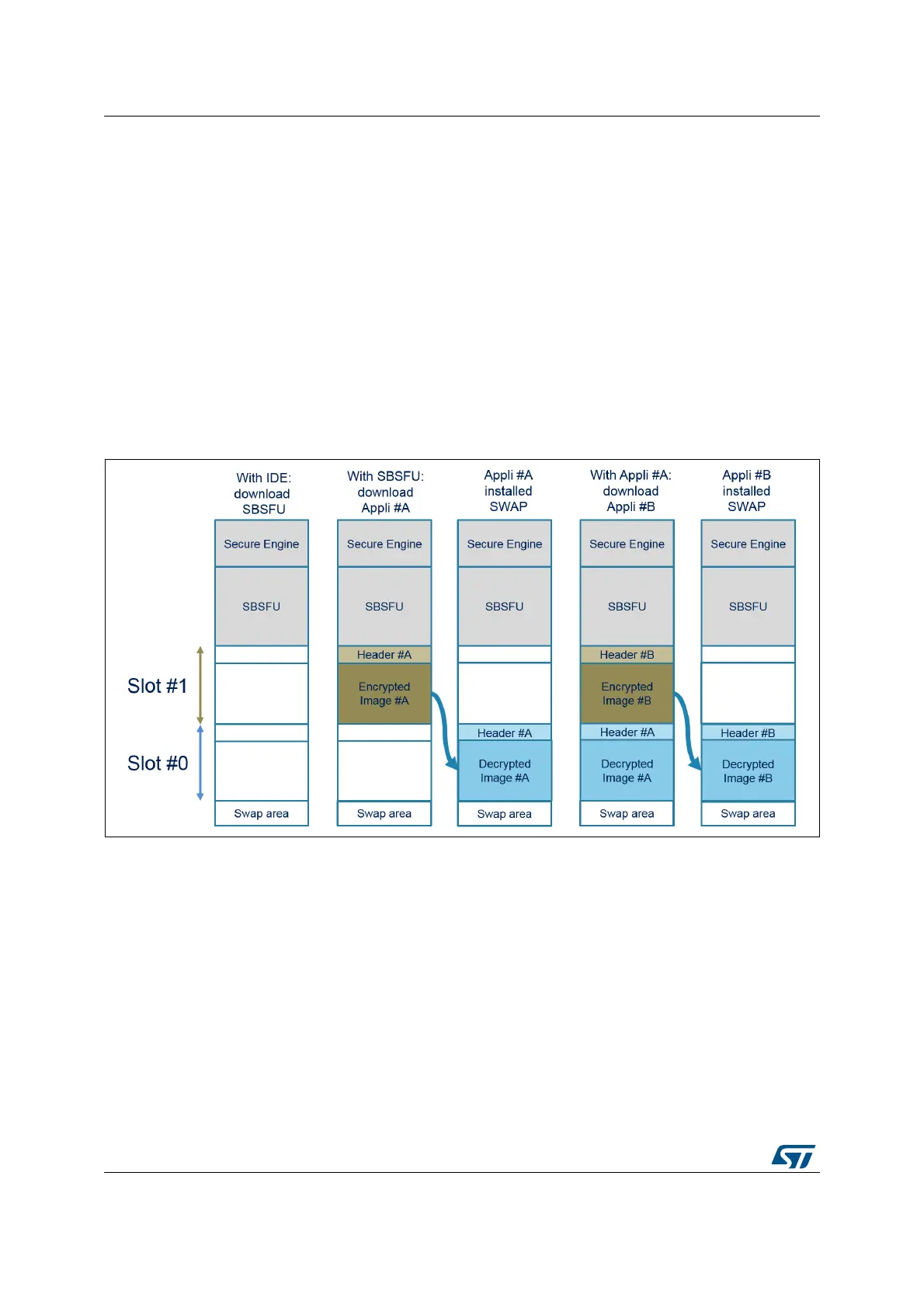Step-by-step execution UM2262
46/94 UM2262 Rev 6
8 Step-by-step execution
The following steps describe a dual-image SBSFU scenario executed on NUCLEO-L476RG
board with the default cryptographic scheme, further illustrated in
Figure 17:
1. Download SBSFU application
2. SBSFU is running : download UserApp #A
3. UserApp #A is installed
4. UserApp #A is running, download UserApp #B
5. UserApp #B is installed then running
The UserApp#A and UserApp#B binaries are generated on the basis of the user application
example project. Defining the application as #A or #B is done by changing the value of the
UserAppId variable declared in the main.c of the application.
Figure 17. Step-by-step execution