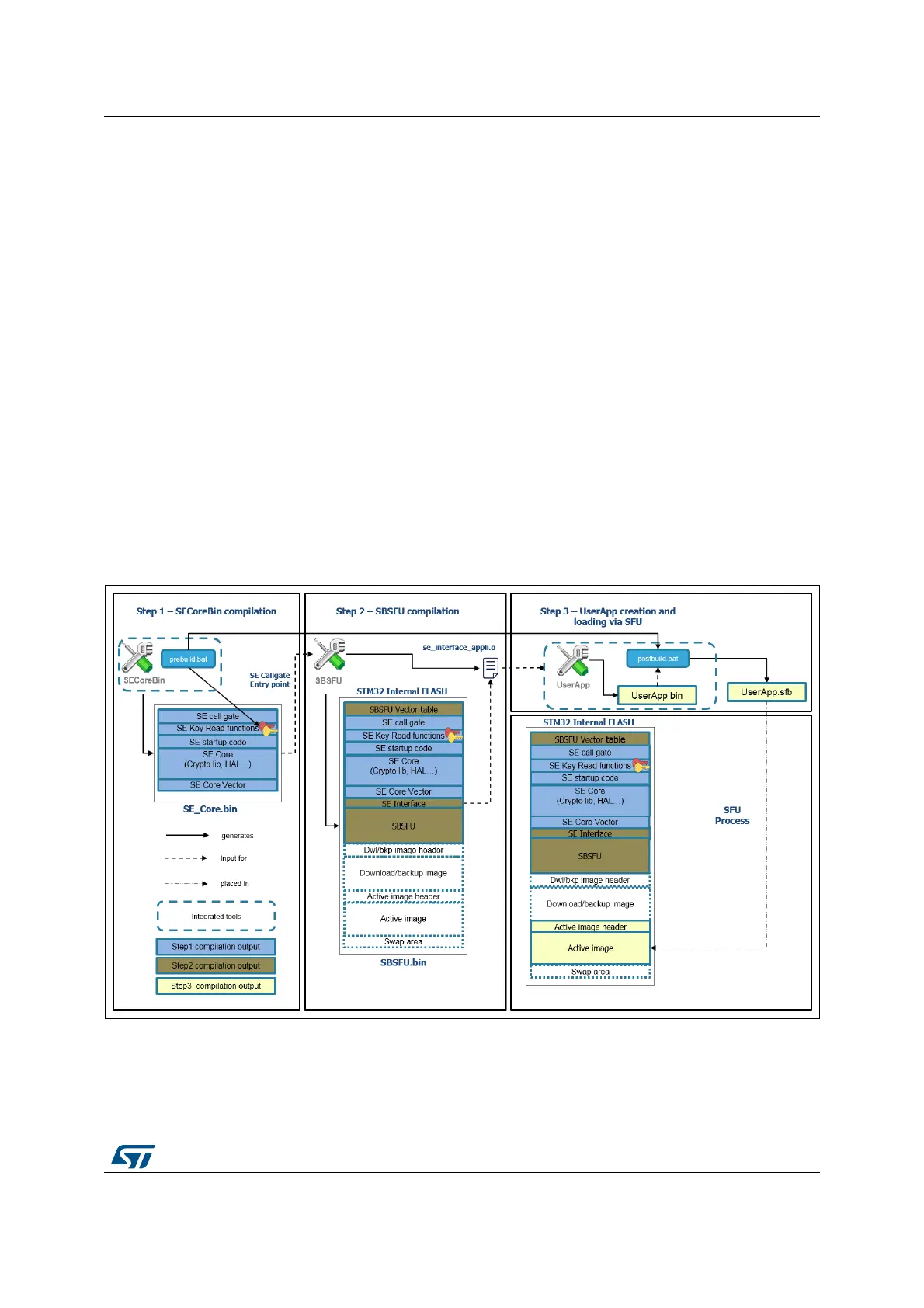UM2262 Rev 6 45/94
UM2262 Hardware and software environment setup
93
Refer to the STM32CubeProgrammer software (STM32CubeProg) on www.st.com.
7.2.3 Terminal emulator
A terminal emulator software is needed to run the demonstration.
The example in this document is based on Tera Term, an open source free software terminal
emulator that can be downloaded from the https://osdn.net/projects/ttssh2/ webpage. Any
other similar tool can be used instead (Ymodem protocol support is required).
7.2.4 X-CUBE-SBSFU firmware image preparation tool
The X-CUBE-SBSFU Expansion Package for STM32Cube is delivered with the
prepareimage tool handling the cryptographic keys and firmware image preparation.
The prepareimage tool is delivered in two formats:
• Windows
®
executable: the standard Windows
®
command interpreter is required
• Python™ scripts: a Python™ interpreter as well as the elements listed in
Middlewares\ST\STM32_Secure_Engine\Utilities\KeysAndImages\readme.txt are
required
The Windows
®
executable is fully integrated in the supported IDEs and compilation process
as shown in
Figure 16.
Figure 16. Firmware image preparation tool IDE integration
More information about the preparation tool are provided in Appendix E: Firmware image
preparation tool on page 78.
