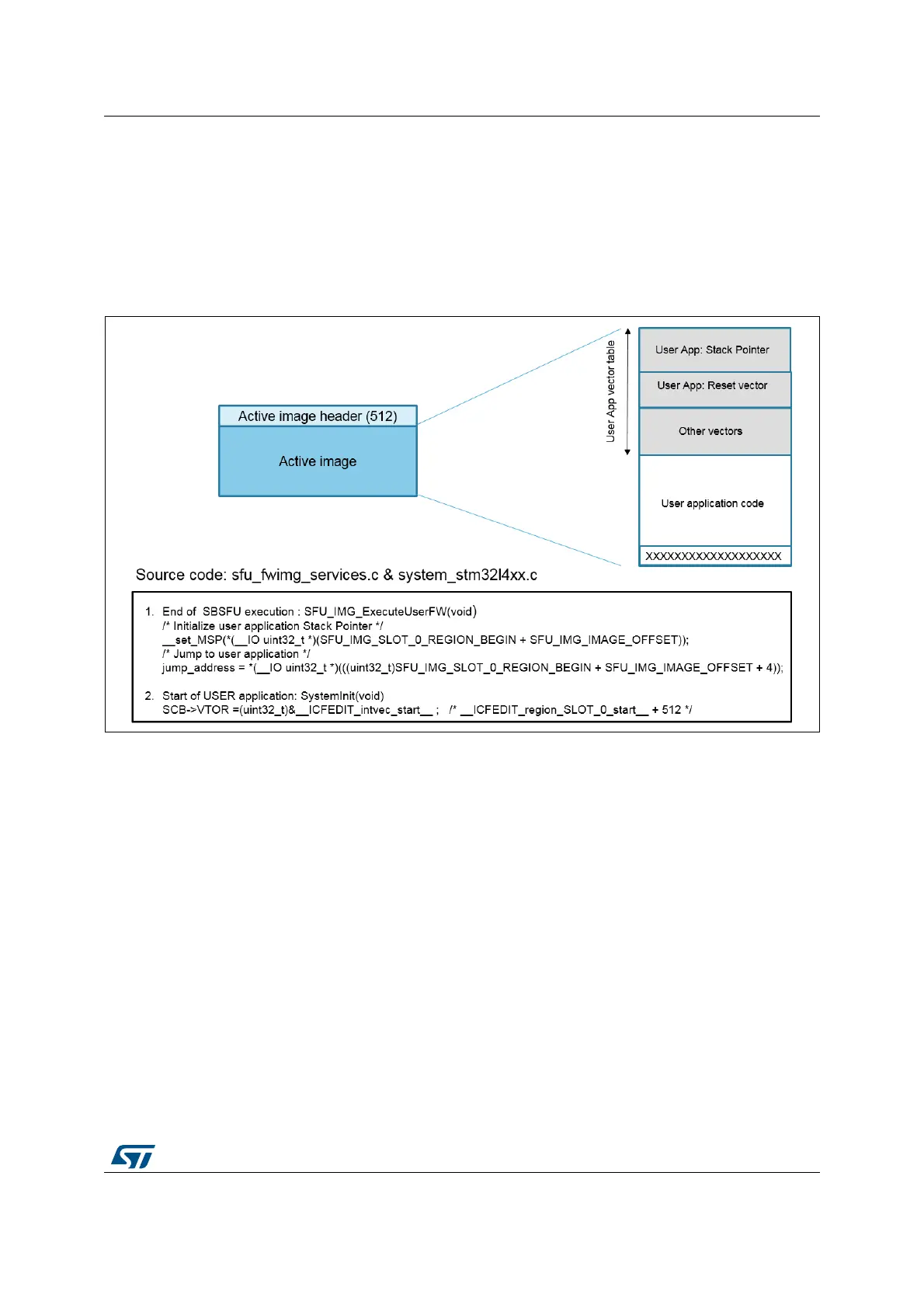UM2262 Rev 6 69/94
UM2262 Dual-image handling
93
B.2 Mapping definition
The mapping definition is located in the Linker_Common folder for each example. Figure 38
shows how to find information such as slot size and SBSFU code size in the NUCLEO-
L476RG example.
To start the application, SBSFU initializes the SP register with the user application stack
pointer value, then jumps to the user application reset vector (refer to
Figure 38).
Figure 38. User application vector table (example of the STM32L4 Series)
