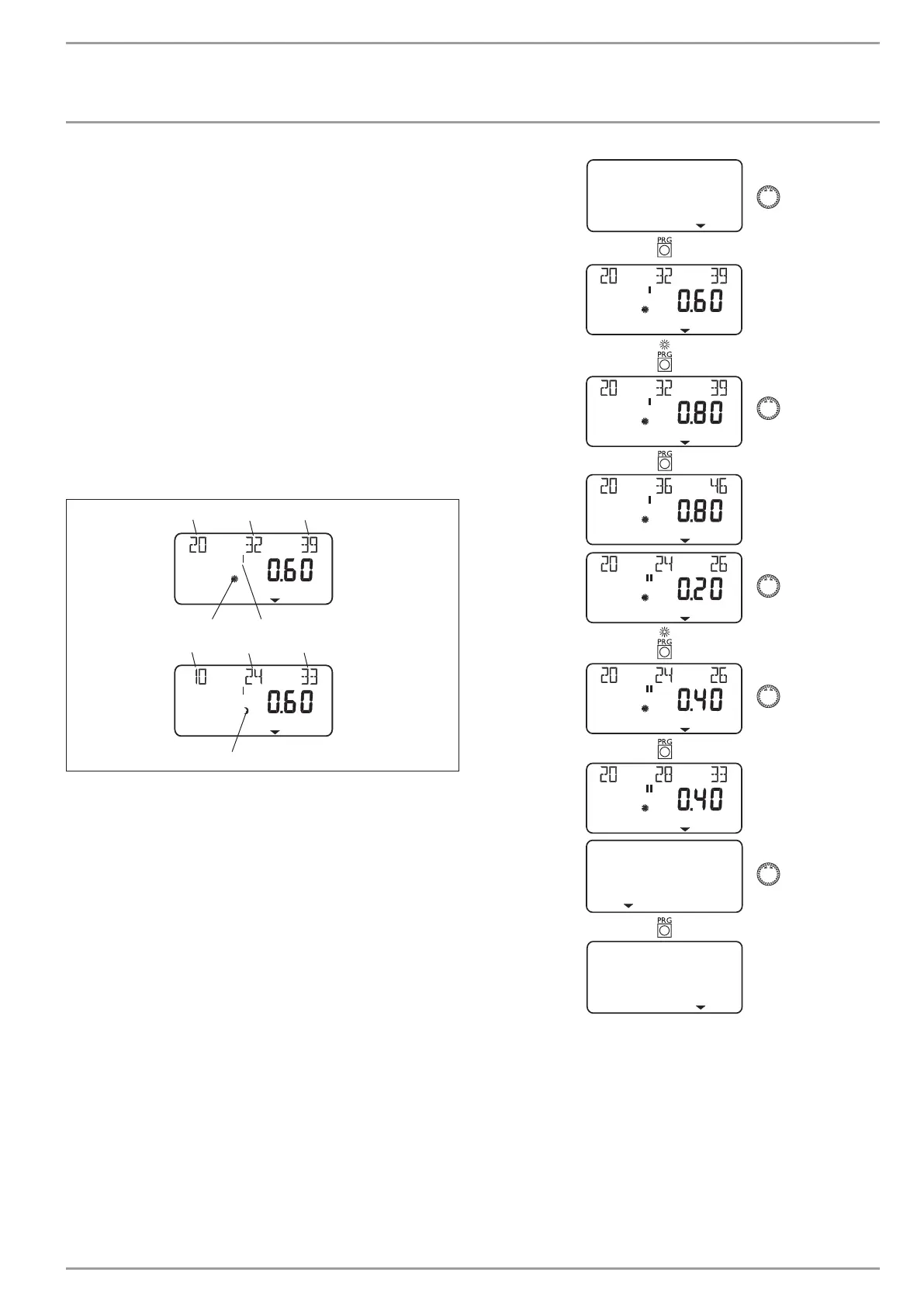OPERATION
Operation
www.stiebel-eltron.com WPF basic | 13
4.5.7 HEATING CURVES
The HTG CURVE menu item enables you to adjust one HTG CURVE
each for heating circuit 1 and 2.
Note: Your contractor will have set up a building and system-spe-
cific optimum heating curve for every heating circuit. It relates to
the heat pump return temperature for heating circuit 1 and to the
mixer flow temperature for heating circuit 2.
When adjusting the heating curve on the heat pump manager, the
calculated set return or flow temperature, which is subject to the
outside temperature and the set room temperature, will be shown
at the top of the display.
As soon as a temperature has been preselected via the fixed tem-
perature parameter at control level 3, heating circuit 1 will be
hidden, and the display will show FIXED VALUE with the relevant
temperature.
Adjusting the heating curve
C26�03�01�1068
1 32
4
5
6
1 32
1 Relative to an outside temperature of +20 °C
2 Relative to an outside temperature of 0 °C
3 Relative to an outside temperature of -20 °C
4 Day mode
5 Heating circuit 1
6 Setback mode
HEATING CURVES
HEATING CURVES
BACK