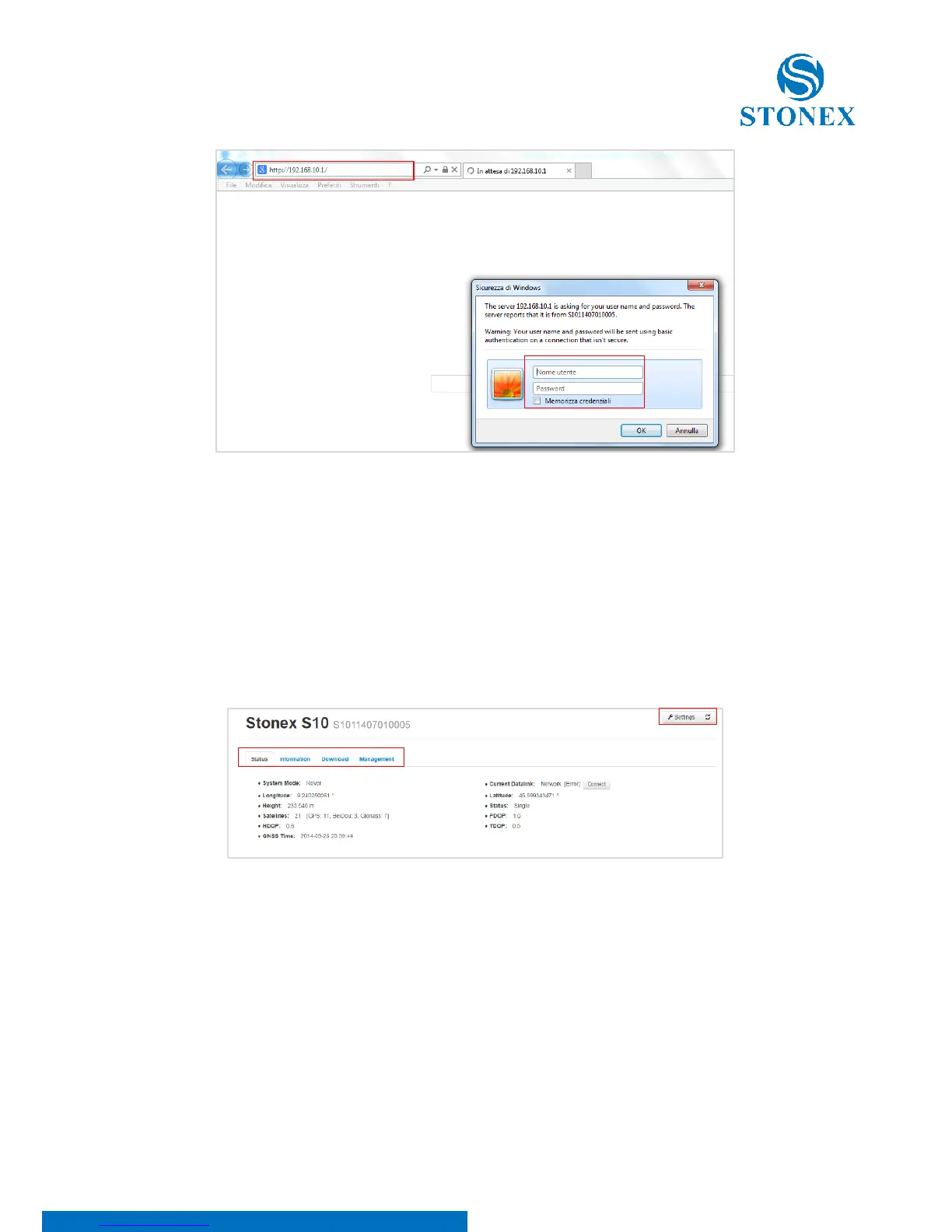Stonex S10 GNSS Receiver – User Manual 21
Figure 5.2
The user can login STONEX S10 Web UI by itself, then start for the relevant
settings on the web page of S10, it can support multiple users at the same
time.
After a successful connection, you will see the main page as shown in the
following figure:
Figure 5.3
On the first window Status you will see in real time the status of the receiver.
Information available are: position, satellites, current datalink, status (single,
float, fix), etc.
By clicking on Information window as the following figure shows, you will see
further information concerning the S10.