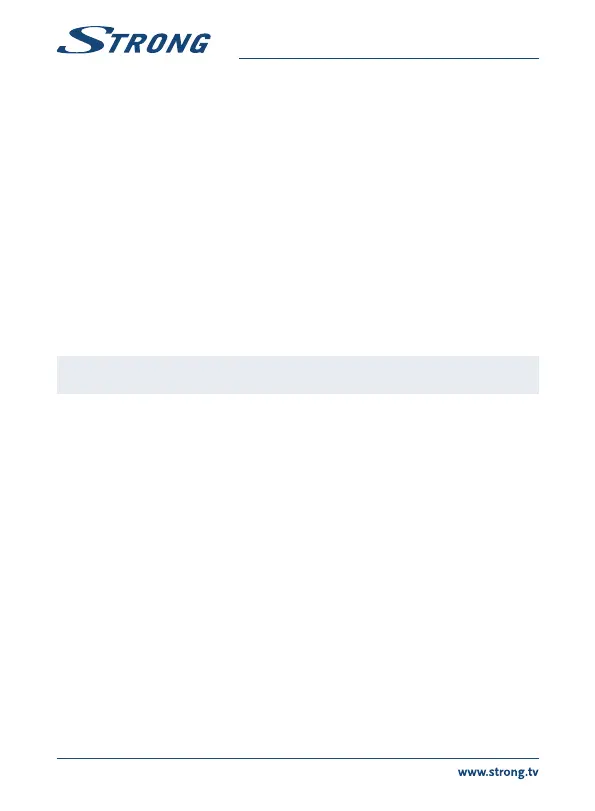6.1 Changing channels
Following ways are possible for changing channels with your new receiver:
n Via direct access using the 0~9 buttons.
n Via the channel list through OK and the P+/P- buttons.
n Via the pq buttons.
6.1.1 Direct access via 0~9 buttons
To gain direct access to a certain channel, simply enter its number with the 0~9 buttons on the
remote control. Channel numbers can be up to four digits long. Entering a number with less than
four digits is possible. Just wait a few seconds and your receiver will switch to the selected channel or
press OK immediately after selecting the channel number.
6.1.2 TV list
Press OK in viewing mode to display the TV list. Use pq in the channel list to highlight your channel
of choice and press OK once to select the highlighted channel. Press OK again to leave the channel
list mode. Inside the channel list it is possible to use the PG+/PG- buttons as well in order to scroll
page-wise through the list to speed up.
NOTE: Use t u to toggle between the All Channel list and the favourite list(s) or
press FAV in viewing mode for a list of available favourite lists.
6.1.3 Using pq
p switches to the next channel.
q switches to the previous channel.
6.2 Info Banner
While watching TV, you can press INFO at any time to access information about the current channel
and event*. Press INFO twice for extended EPG details about the current channel. Press INFO three
times for EPG details of the next programme.
* Event information is displayed when available. Availability depends on broadcast.
6.3 Selection of audio language
Some channels support a choice of audio formats and/or languages. To select another audio stream,
press AUDIO in viewing mode. A list of available audio streams will now be displayed. Use pq to
select a stream and confirm with OK. The audio channel as stereo, mix, left and right can be selected
with t u.
6.4 Teletext
Your receiver includes a fully featured Teletext. To access Teletext, press TEXT in viewing mode and
use the 0~9 buttons to enter the number of the page you wish to see. Use pq to select one page up
or down, use t u to select subpages. Press or TEXT to get back to viewing mode.
10
