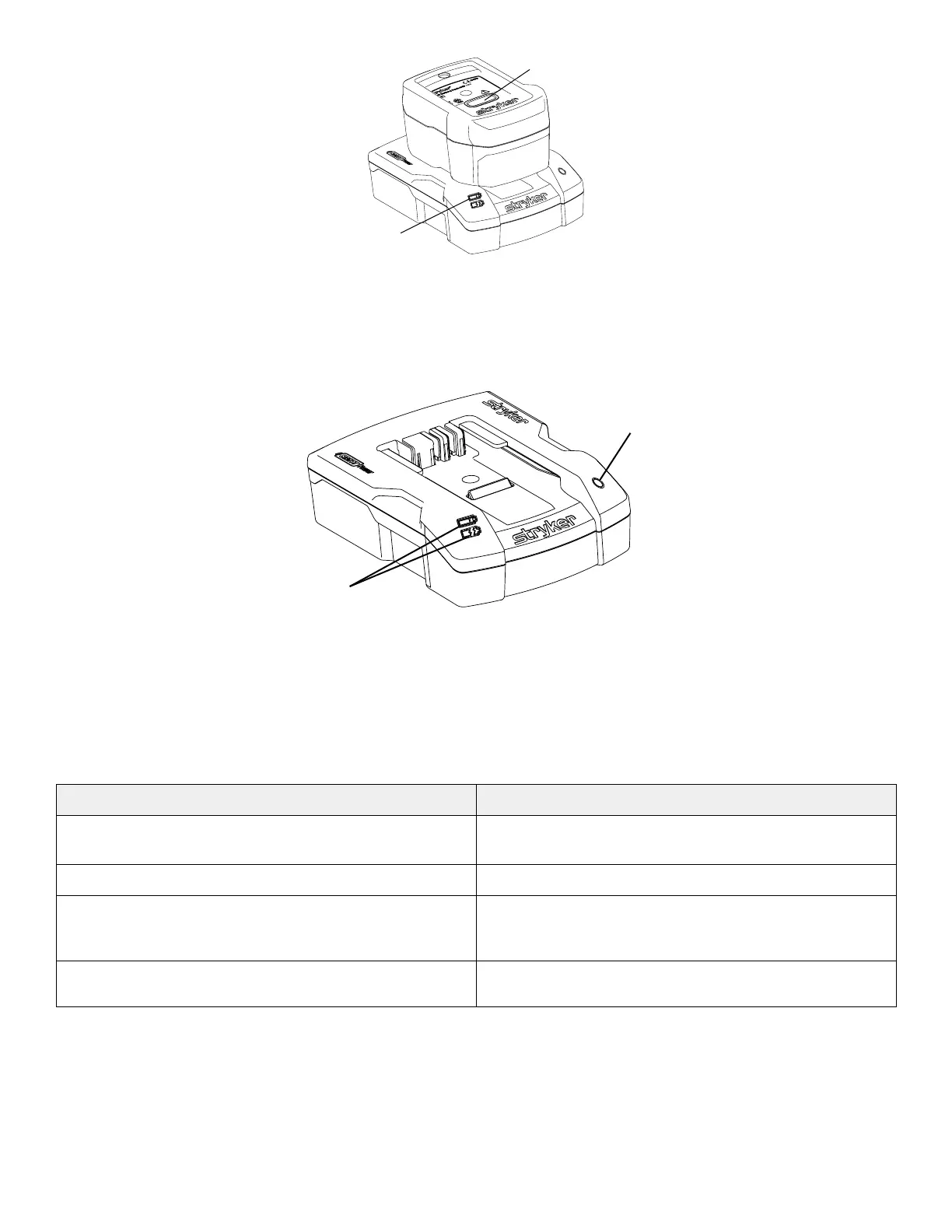FFiigguurree 2266 –– CChhaarrggiinngg tthhee SSMMRRTT PPaakk
CChheecckkiinngg tthhee SSMMRRTT PPaakk ppoowweerr lleevveell wwiitthh tthhee SSMMRRTT cchhaarrggeerr
Use the SSMMRRTT charger LED indicators to check the SSMMRRTT Pak power level.
FFiigguurree 2277 –– CChheecckkiinngg tthhee SSMMRRTT PPaakk ppoowweerr lleevveell
• Power connection: Connect or disconnect the SSMMRRTT charger from the appropriate power source (
Powering the charger
(page 45)).
• SSMMRRTT charger power LED (A): If the green LED is illuminated, then the SSMMRRTT charger has power.
• SSMMRRTT charger LED indicators (B): Green and amber charger LED indicators provide SSMMRRTT Pak status information.
The LEDs may be in a steady or flashing status based on the condition of the SSMMRRTT charger or SSMMRRTT Pak.
SSMMRRTT cchhaarrggeerr LLEEDD iinnddiiccaattoorr SSttaattuuss
Green (flashing) SSMMRRTT charger is charging the SSMMRRTT Pak. The optimum
charge time is two hours.
Green (solid) SSMMRRTT Pak is charged and ready for use
Amber (flashing) SSMMRRTT Pak temperature delay. The SSMMRRTT charger is
waiting for the SSMMRRTT Pak to reach an allowable
temperature range of 43 °F to 88 °F (6 °C to 31 °C).
Amber (solid) SSMMRRTT Pak error. See the troubleshooting section of your
maintenance manual.
EElleeccttrriiccaall ppoowweerr iinnssttaallllaattiioonn rreeqquuiirreemmeennttss
When configuring the electrical power source for SSMMRRTT charger installation, follow these electrical power requirements for
reliable and effective operation.
EN 42 6516-209-001 Rev D.0
