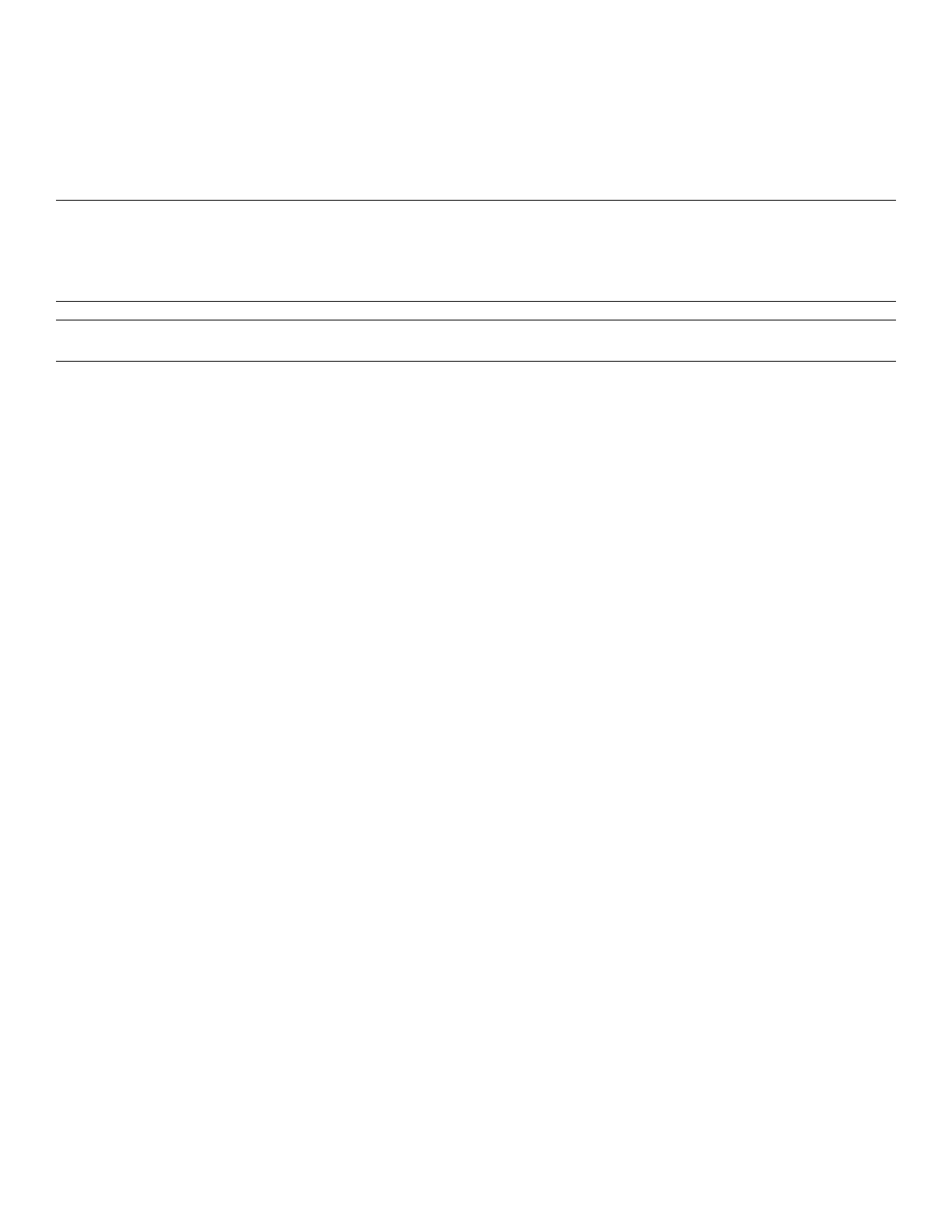3. Lift each set of wheels over the door sill or obstacle separately.
RRaaiissiinngg oorr lloowweerriinngg tthhee ccoott
You can raise or lower an unoccupied cot with one operator. If a patient is on the cot, a minimum of two trained operators
(one located at each end of the cot) are required to raise or lower the cot.
WWAARRNNIINNGG
• Always keep hands, fingers, and feet away from moving parts. Use caution when placing your hands and feet near the
base tubes while you raise or lower the cot.
• Always follow proper hand placement on hand grips. Keep all hands clear of the red safety bar pivots when you load or
unload the cot or change cot height position.
CCAAUUTTIIOONN -- Do not use the jog function to jog past the set cot load height after the cot safety bar connects with the vehicle
safety hook.
To raise or lower the cot:
1. Operator 1 (foot end): Grasp the cot frame and press the:
• Extend (+) button to raise the cot to the desired height
• Retract (-) button to lower the cot to the desired height
2. Operator 2 (head end): Maintain a firm grip on the outer rail until the cot is at the desired height.
NNoottee
• Operator 2 is required to raise or lower the cot with a patient.
• If you press the extend (+) button on the cot control switch after the cot reaches the set cot load height, the motor will
remain halted until you release the button. After you release the button, press the extend (+) button again to jog the cot
height up higher.
RRaaiissiinngg,, lloowweerriinngg,, oorr rreelleeaassiinngg tthhee ccoott wwiitthh ppoowweerr
There are two identical cot control switches located on the PPoowweerr--PPRROO cots. Press the button on either of these switches
to raise (extend) the cot, lower (retract) the cot, or release the cot from PPoowweerr--LLOOAADD, if applicable (Figure 13).
6516-209-001 Rev D.0 25 EN
