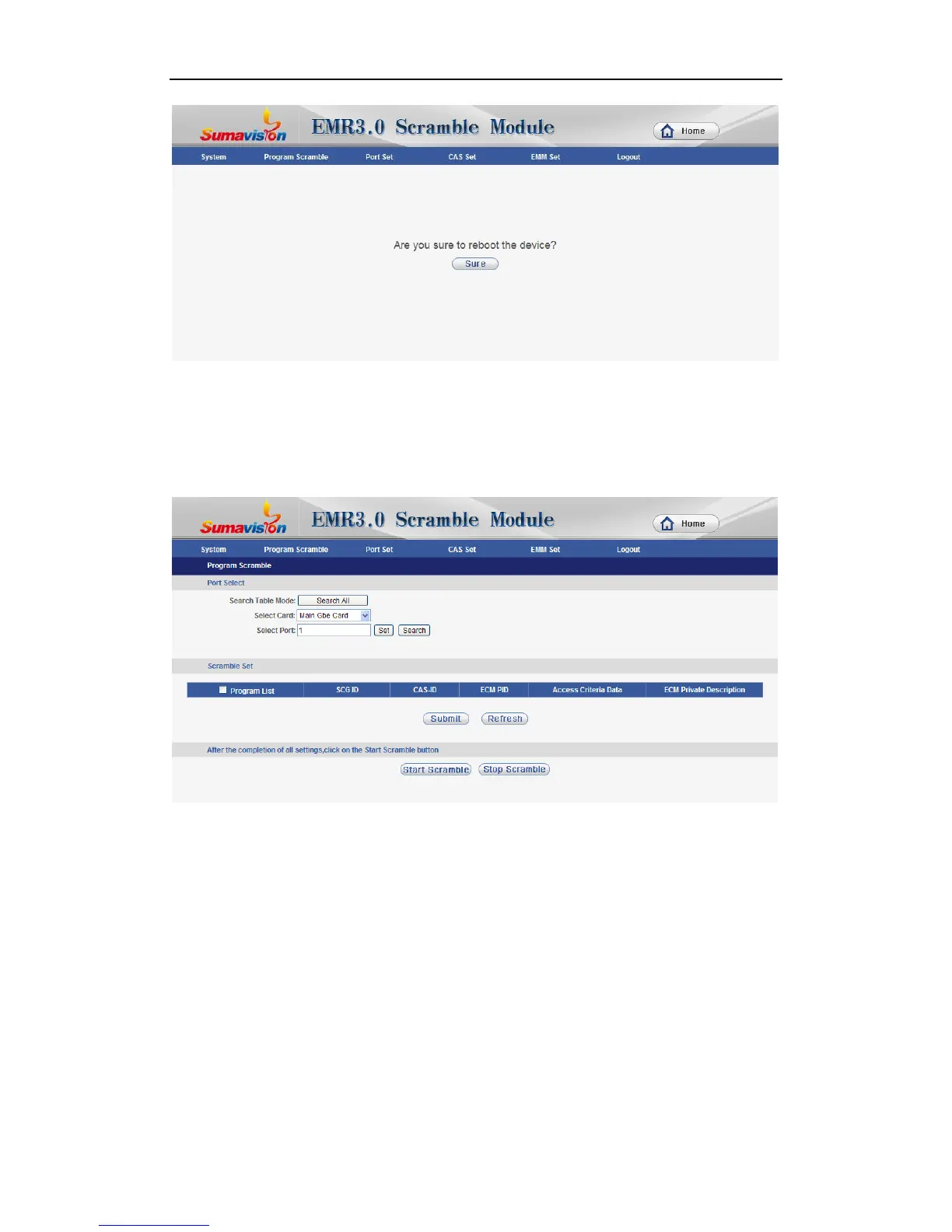SUMAVISION EMR Operation Introduction
39 /53
Fig. 5-9 Restart Page
5.3.2 Program Scramble
The web page for Program Scramble is displayed in Fig.Fig. 5-.
Fig. 5-10 Program Scramble Web Page
There are three parts in the program scramble page: port select, scramble set and
scamble option. In this web page, first we need to select the port, searching programs in
this port. We suggest to search all in the first time searching, this will get all ports’
information of all cards in EMR3.0. If only one port’s programs is needed, then we can
select the right card and the right port, then click button “Search”, then we get the
programs of this port. If search job is finished, we only need to select the right card and
right port to do the setting job, don’t forget to click button “setting” in the final step.
Notes: sometimes it is not success in searching all programs or searching tables, so we
suggest to search more than two times.