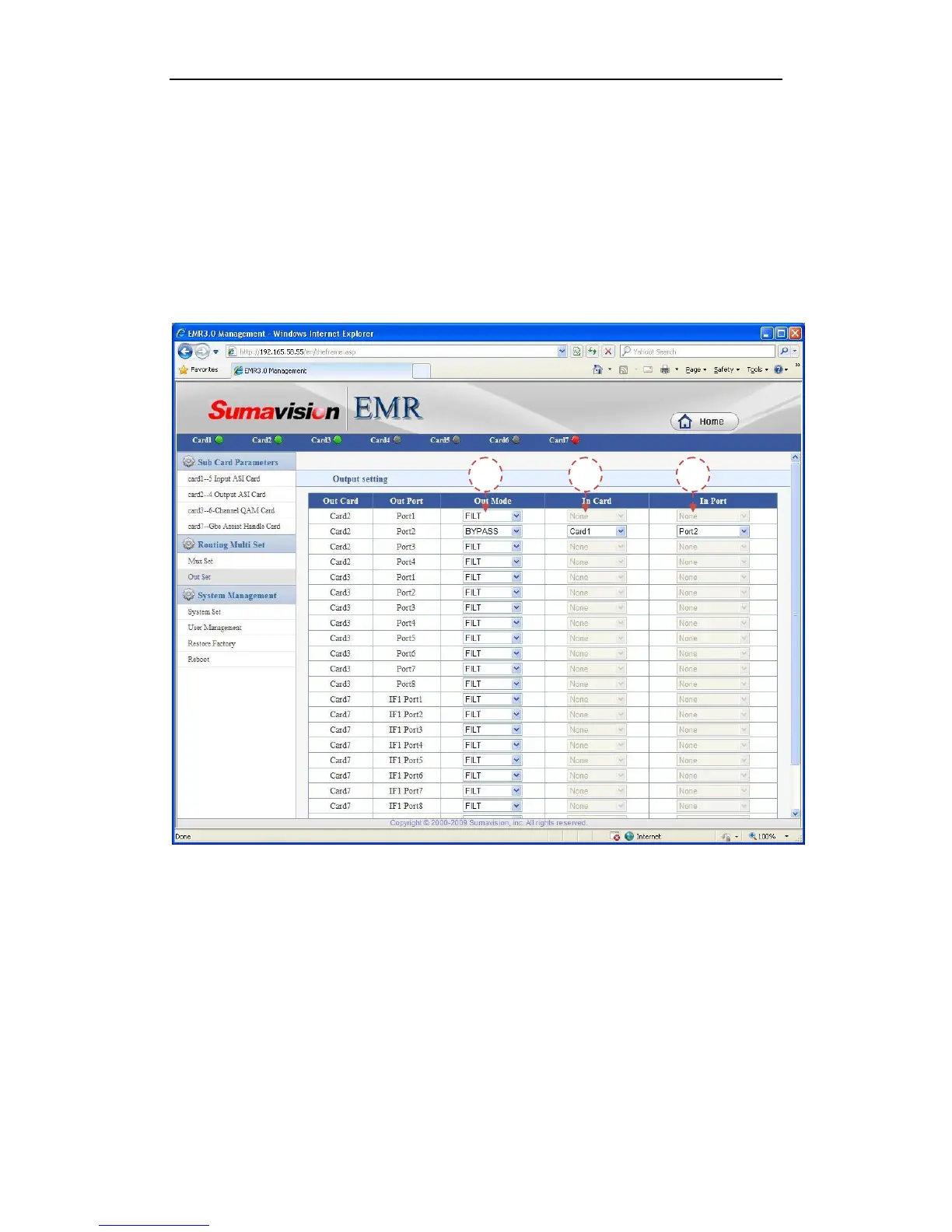SUMAVISION EMR Operation Introduction
43 /53
Chapter 6 Descriptions of Advanced
6.1 Output Settings
This screen can add the corresponding pass-through relationship by applying the function
of set-port mapping, and then the output port can directly output the input stream of
corresponding port.
Step 1: Set the output mode of corresponding output port as pass-through;
Step 2: Select the board card where the output source to be passed through is located;
Step 3: Select the port corresponding to the input source to be passed through;
Step 4: Click “Submit” button to make the pass-through relationship valid.
