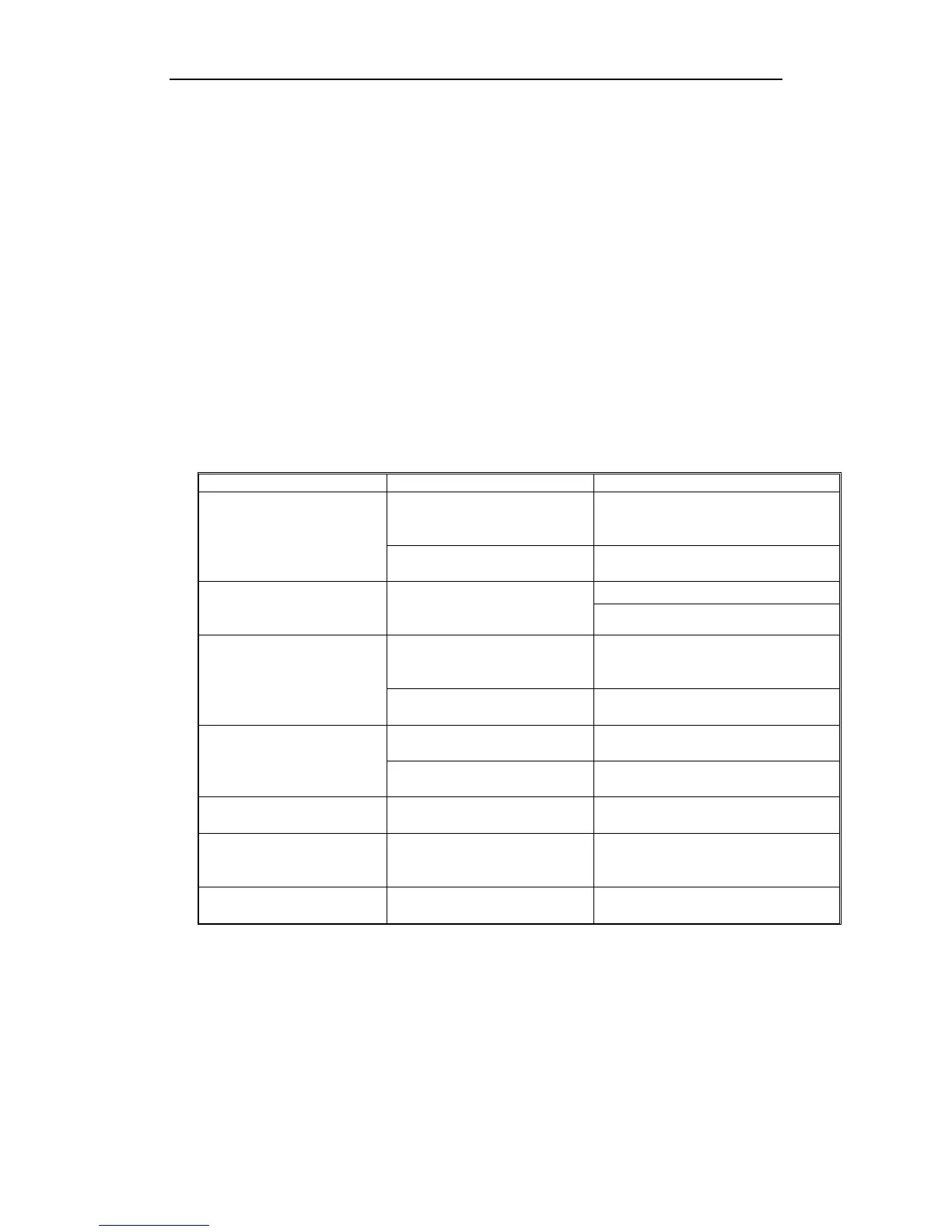SUMAVISION EMR Operation Introduction
44 /53
Chapter 7 Fault Analysis and
Troubleshooting
7.1 Alarm Information
When EMR runs abnormally, the alarm indicator on the front panel of the device will light,
and the Web network management will provide a variety of abnormality alarm to prompt
the users to facilitate the investigation and solve the problems. Users can search the WEB
network management alarm on the device and parameters of the menu to make a
preliminary judgment on the reasons causing EMR alarm and take appropriate measures.
If users fail to solve the problem of EMR abnormity by themselves, they can call the
After-sales Technical Support Department of Sumavision.
The EMR alarm information is shown as Table 7-1.
Table 7-1 Troubleshooting of EMR Common Faults or Abnormity
LCD does not display or
working indicator is not
on after powering on
The power lead is poorly
connected;
The fuse on the power
socket is broken.
ASI 5-channel input card
fails to refresh any input
signals.
No input signal is available.
Check the line for input signal.
Check the input signal sources.
ASI 4-channel output
card fails to output the
decoding normally
The output program stream
decoding turns out no video
& audio frequency
Check the multiplexing program
sources.
The output program stream
decoding turns out mosaic.
Check the output system bit rate.
The QAM modulator
output can’t be received
by STB
QAM output level is too
high.
Lower the level or increase the
number of attenuators.
Wrong parameters of the
STB are set.
Set parameters matching with
QAM again.
The main Gigabit card
inputs no system bit rate
The input program stream is
interrupted.
Check head-end program sources
and network cable connection.
The destination IP of the
main Gigabit card is
unreachable.
The connection with the
sending device is broken.
Check the network settings of
destination device and network
cable connection.
The main Gigabit card
outputs no valid bit rate.
The input program stream is
interrupted.
Check whether the multiplexing
program sources are normal.
7.1.1 LCD does not display after powering on
Reasons for such fault:
The LCD module of the device is broken;
The power lead is poorly contacted;
The fuse on the power socket is broken.
