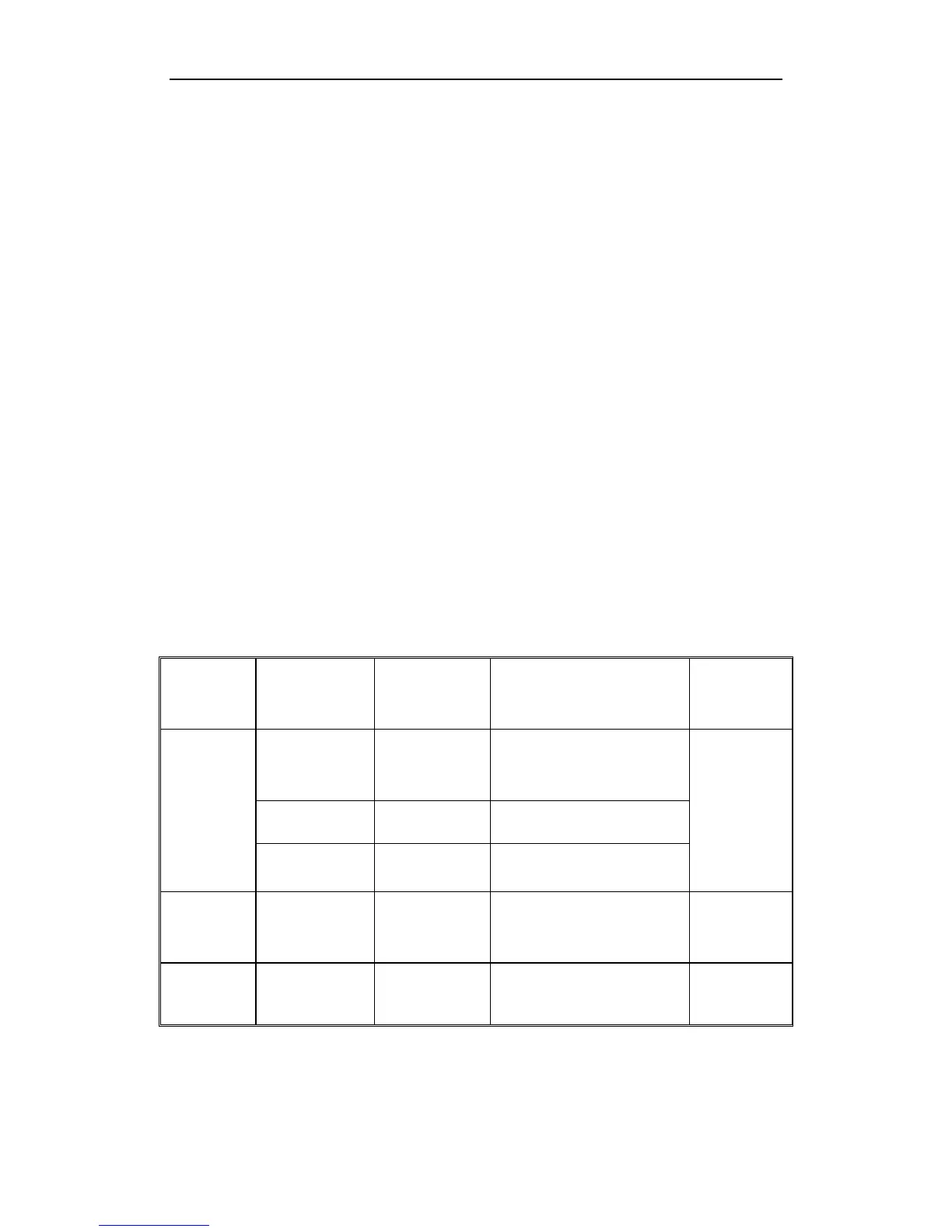SUMAVISION EMR Operation Introduction
48 /53
The connection between other devices in the cabinet and EMR should not be
plugged-in or unplugged freely; to plug-in or unplug the connection, you’re required to
mark the original location for plugging.
If EMR can be controlled in the control center by using the network management
software, the network management password of EMR should be strictly managed and
regularly changed, which is only distributed to the responsible maintenance person.
The administrator password can only be known by the responsible maintenance
person.
Installing other software in the computer for network management system
transmission and playing games with such computer are strictly prohibited; the
computer with network management system should be installed the real-time virus
detection software for regular virus killing.
The computer with network management system uses UPS for power supply and
regular data backup will be conducted.
Don’t reset the device easily and change the service data.
For any alarm with unidentified reasons, please contact the After-sales Technical
Support Department of Sumavision Technologies Co., Ltd.
8.3 Routine maintenance
Refer to Table 8-1 for routine maintenance.
Table 8-1 Routine maintenance