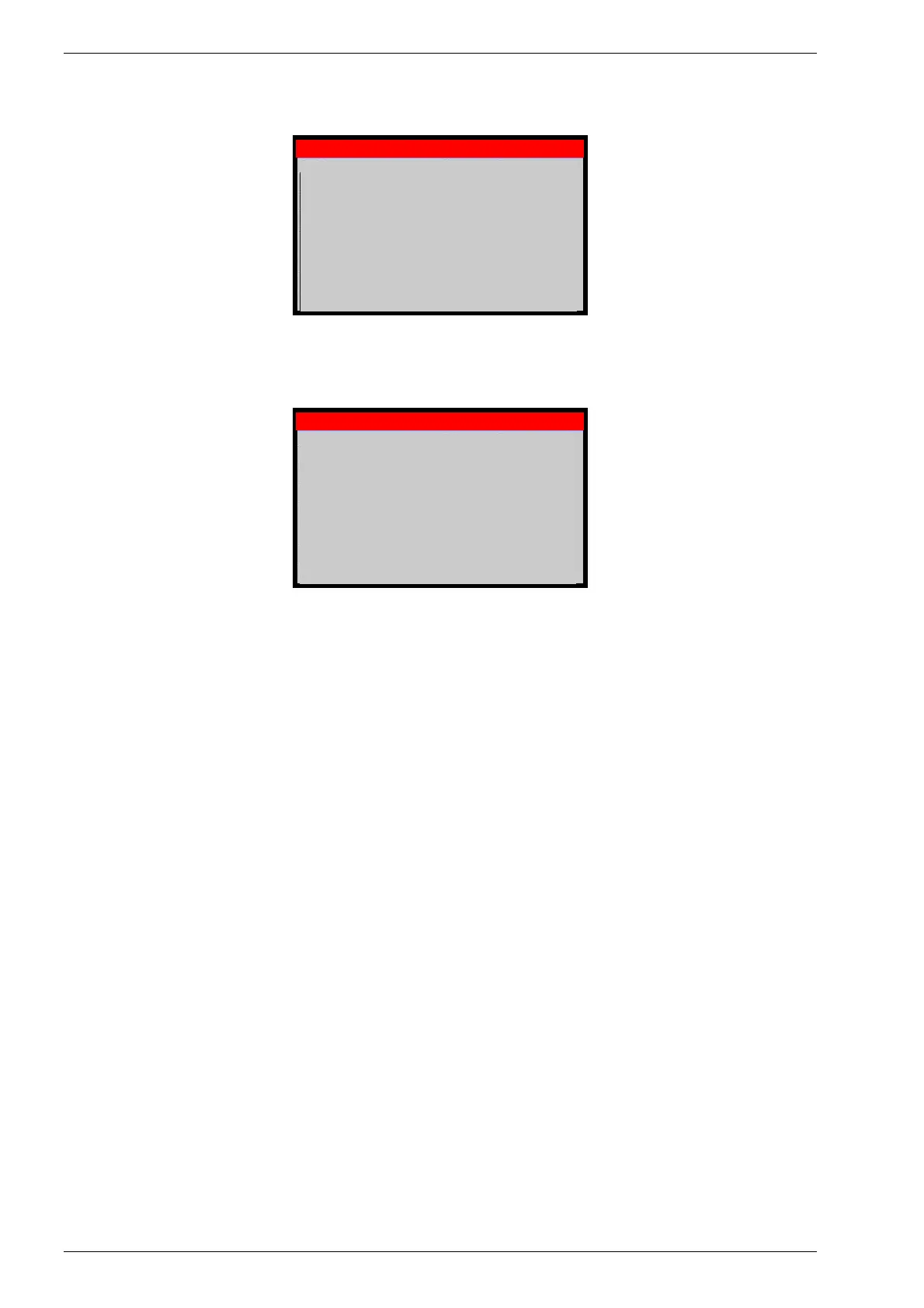INSTRUCTIONS MANUAL
-102-
EXTRACT ARCHIVE
Selecting EXTRACT ARCHIVE, the following screen will be displayed:
Insert the storage device in the USB port and press OK, to save to copy a TXT file with all the
operations into the Pendrive.
The following screen will be displayed for few seconds:
Extraction is now completed, the machine will return to the previous menu
R134a MAINTENANCE
EXTRACT ARCHIVE
Insert the storage device in the USB port
and press OK
R134a MAINTENANCE
EXTRACT ARCHIVE
Extraction complete