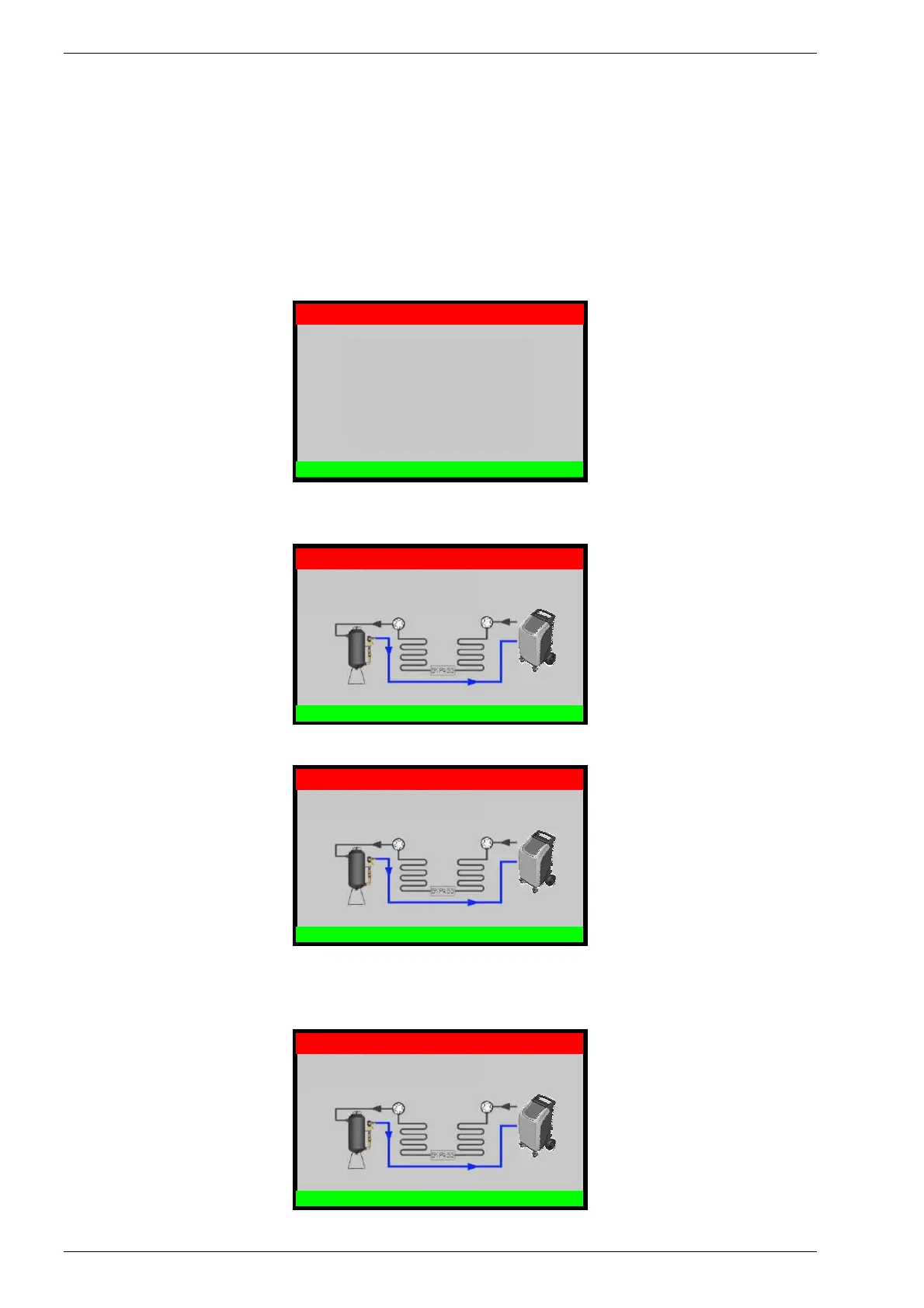INSTRUCTIONS MANUAL
-60-
A/C SYSTEM FLUSHING
Attention: before flushing, recover the refrigerant of the a/c system using a suitable R&R
device, then run at least 20 minutes vacuum.
When flushing a system we recommend disassembling the filter and the expansion valve, in
the case of a traditional system, or only the capillary valve in the case of a flooded system. Use
the inlet to the evaporator as washing inlet and the outlet of the condenser as flushing outlet.
From DEVICES, select A/C SYSTEM FLUSHING, the following screen will be displayed:
If needed, type the new value; then press OK to continue, the following screen will be
displayed:
Connect the flushing kit as described previously, then press OK to begin the flushing operation:
The machine will proceed automatically, displaying the quantity of oil extracted and printing the
total volume at the end of flushing. When flushing is completed, the following screen is
displayed:
Press OK, disconnect all the couplings and disconnect the machine from the power supply.
A/C SYSTEM FLUSHING
Amount of gas to use for every cycle:
xxxx g
Press OK
R134a DEVICES
A/C SYSTEM FLUSHING
connect flushing-kit as illustrated below and
press OK
R134a DEVICES
A/C SYSTEM FLUSHING
A/C system flushing in progress…
R134a DEVICES
A/C SYSTEM FLUSHING
end of flushing, press OK
R134a DEVICES
A/C SYSTEM FLUSHING
