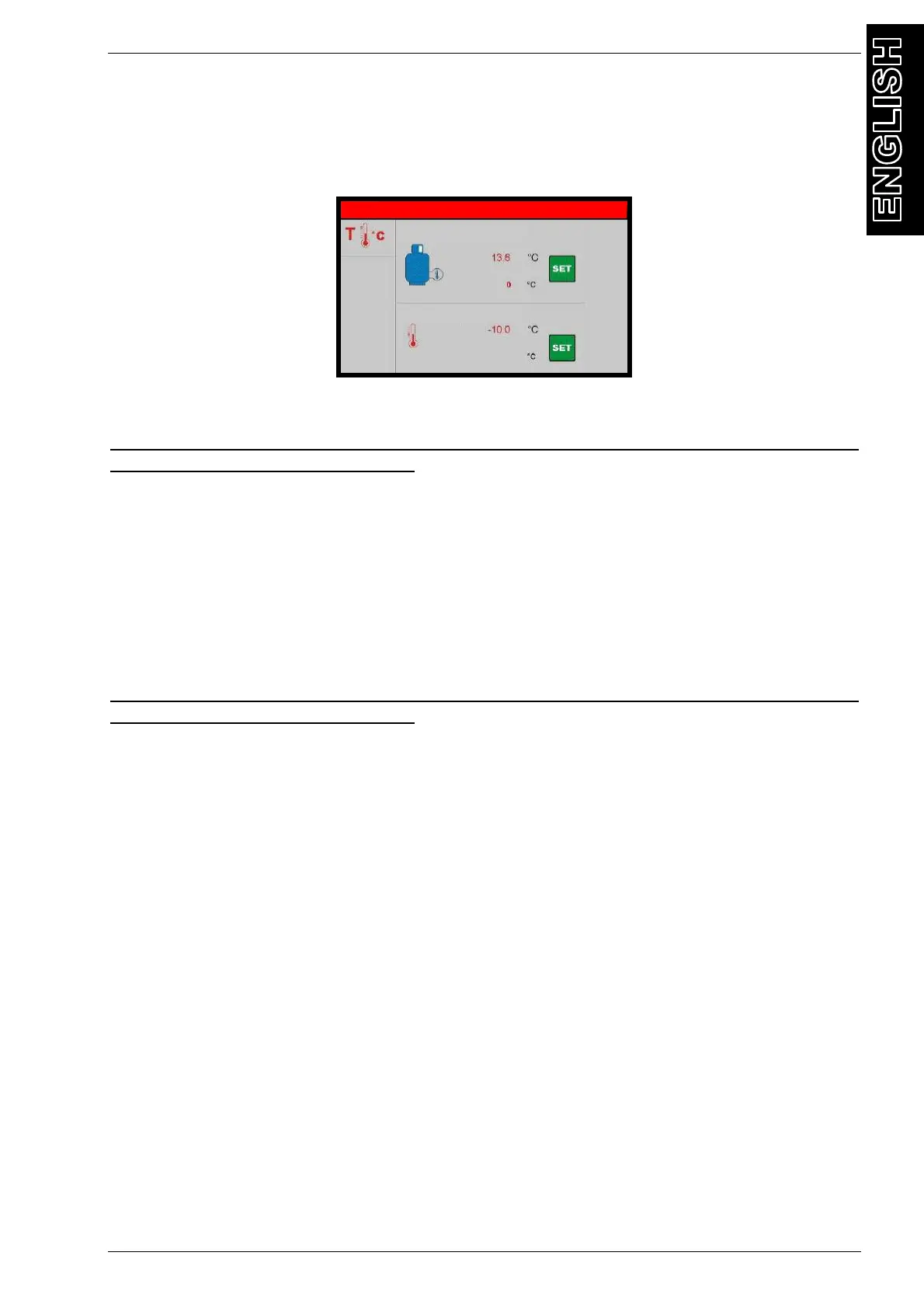INSTRUCTIONS MANUAL
-87-
TEMPERATURE
NOTE: A digital thermometer is required for bottle temperature sensor calibration.
From CALIBRATION, select TEMPERATURE, the following screen is displayed:
Bottle Temperature
If you have not changed the sensor or motherboard you can restore the calibration (refer to
RESTORE CALIBRATION paragraph)
Check that the bottle temperature probe is disconnected from the bottle and so capable of
reading the ambient temperature.
Check that the temperature shown on the display is that also read on the external
thermometer. If necessary use ARROW to select SET button of bottle temperature, then use
keys 0 through 9 to type in the value read on the external thermometer; then press OK to
confirm.
Replace the temperature probe on the bottle.
Ambient Temperature
If you have not changed the sensor or motherboard you can restore the calibration (refer to
RESTORE CALIBRATION paragraph)
Check that the temperature shown on the display is that also read on the external
thermometer. If necessary use ARROW to select SET button of ambient temperature, then use
keys 0 through 9 to type in the value read on the external thermometer; then press OK to
confirm.
R134a TEMPERATURE
Bottle temperature
mbient temperature