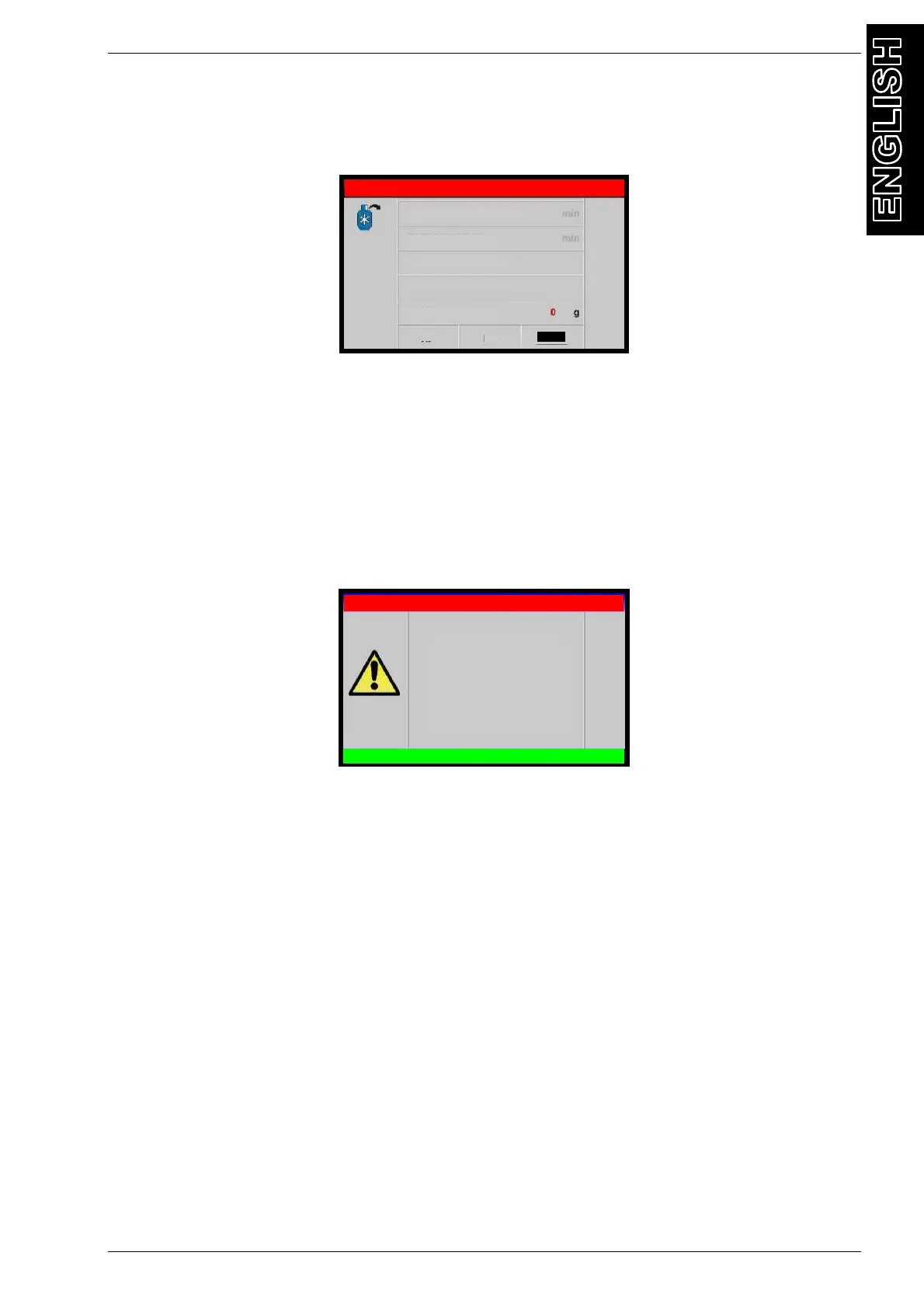INSTRUCTIONS MANUAL
-49-
FILLING
From the MANUAL PROCEDURE, select FILLING, the following screen will be displayed:
Edit GAS FILLING data
NOTE: For most systems the quantity of fluid to be refilled is indicated on a plate that is in the
vehicle’s engine compartment. If this quantity is not known, look for it in the relevant manuals.
Press GAS FILLING button to enable active box (turn yellow), then use the keys 0 to 9 to type
the quantity (in grams) of refrigerant to be charged into the A/C system.
NOTE: If DATABASE is installed, can be used to insert the value of refrigerant into the GAS
FILLING field.
NOTE: if gas filling is lower than 100 grams the following popup warning will be displayed:
Gas filling lower than 100 grams is not allowed, press OK then digit an higher amount of gas
filling.
Edit GAS FILLING mode
Select the connection mode:
- HP+LP fill the refrigerant from both HP and LP service ports
- HP to fill the refrigerant only from the HP service port,
- LP to fill the refrigerant only from the LP service port,
START procedure
After selected all the procedure data, press OK to continue, the following screen will be
displayed:
R134a MANUAL PROCEDURE
LEAK CHECK
VACUUM TIME
U
GAS FILLING
HP
LP
HP+LP
OIL
R134a MANUAL PROCEDURE
WARNING !
Gas filling quantity
Less than 100g
Press OK to continue
GAS FILLING