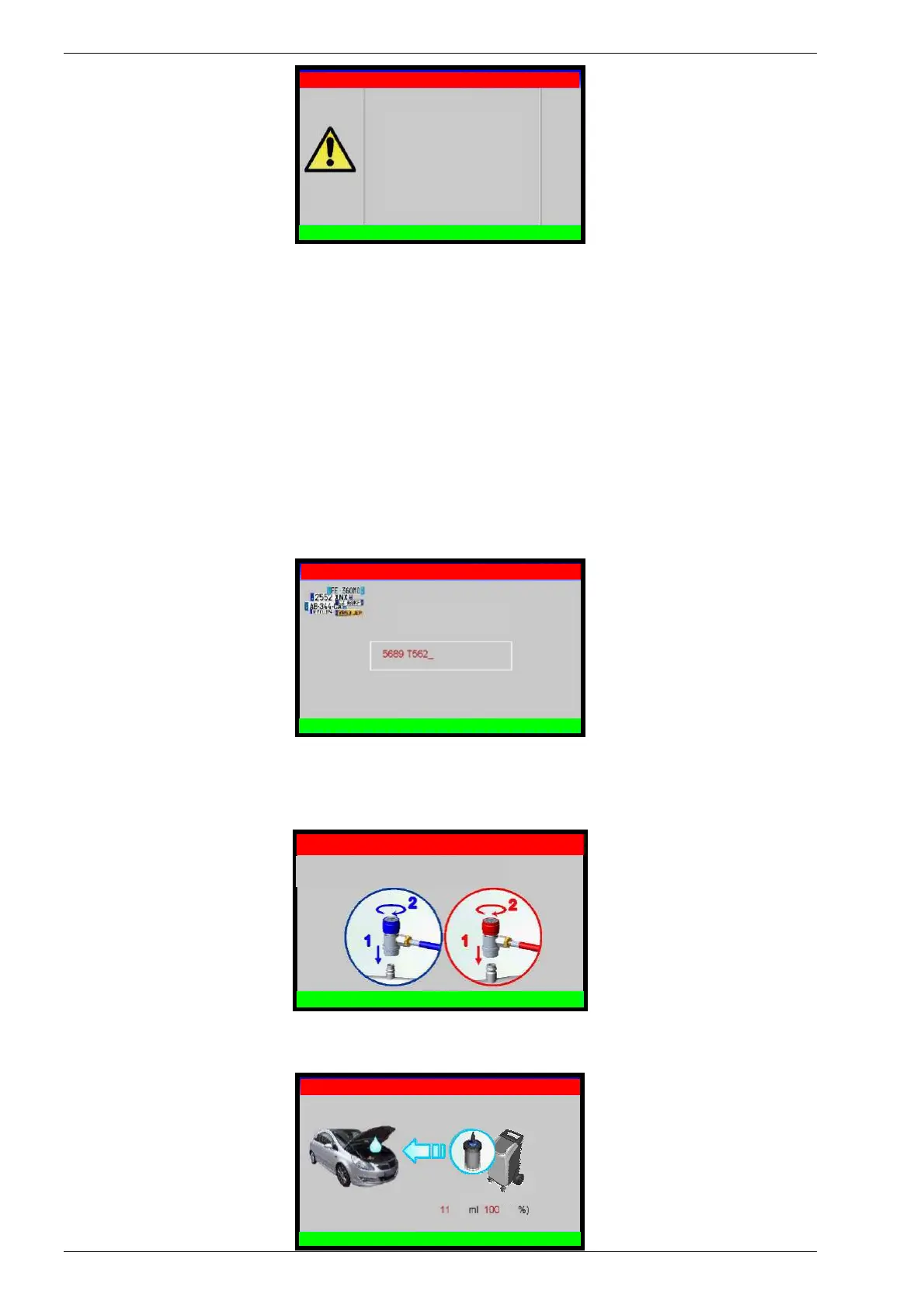INSTRUCTIONS MANUAL
-46-
Gas filling lower than 100 grams is not allowed, press OK then digit an higher amount of gas
filling.
Edit GAS FILLING mode
Select the connection mode:
- HP+LP fill the refrigerant from both HP and LP service ports
- HP to fill the refrigerant only from the HP service port,
- LP to fill the refrigerant only from the LP service port,
START procedure
After selected all the procedure data, press OK to continue, the following screen will be
displayed:
Type the plate of the car, press OK to confirm. BACK to return back.
NOTE: the numerical keys include an alphabet that is used similar to text messaging; for
example: press “2” once to display “A”, twice to display “B”, three time for “C”, four time for “2”.
Connect and open the coupling (HP, LP, or HP/LP, depend of the previous choice) connected
to the A/C system, then press OK, press BACK to return back.
R134a MANUAL PROCEDURE
WARNING !
Gas filling quantity
Less than 100g
Press OK to continue
OIL + UV INJECTION
Inset vehicle
Plate number:
R134a MANUAL PROCEDURE
OIL + UV INJECTION
Connect and open HP and LP coupling to A/C
system press OK
R134a MANUAL PROCEDURE
OIL + UV INJECTION
Oil Injected
R134a MANUAL PROCEDURE
OIL INJECTION