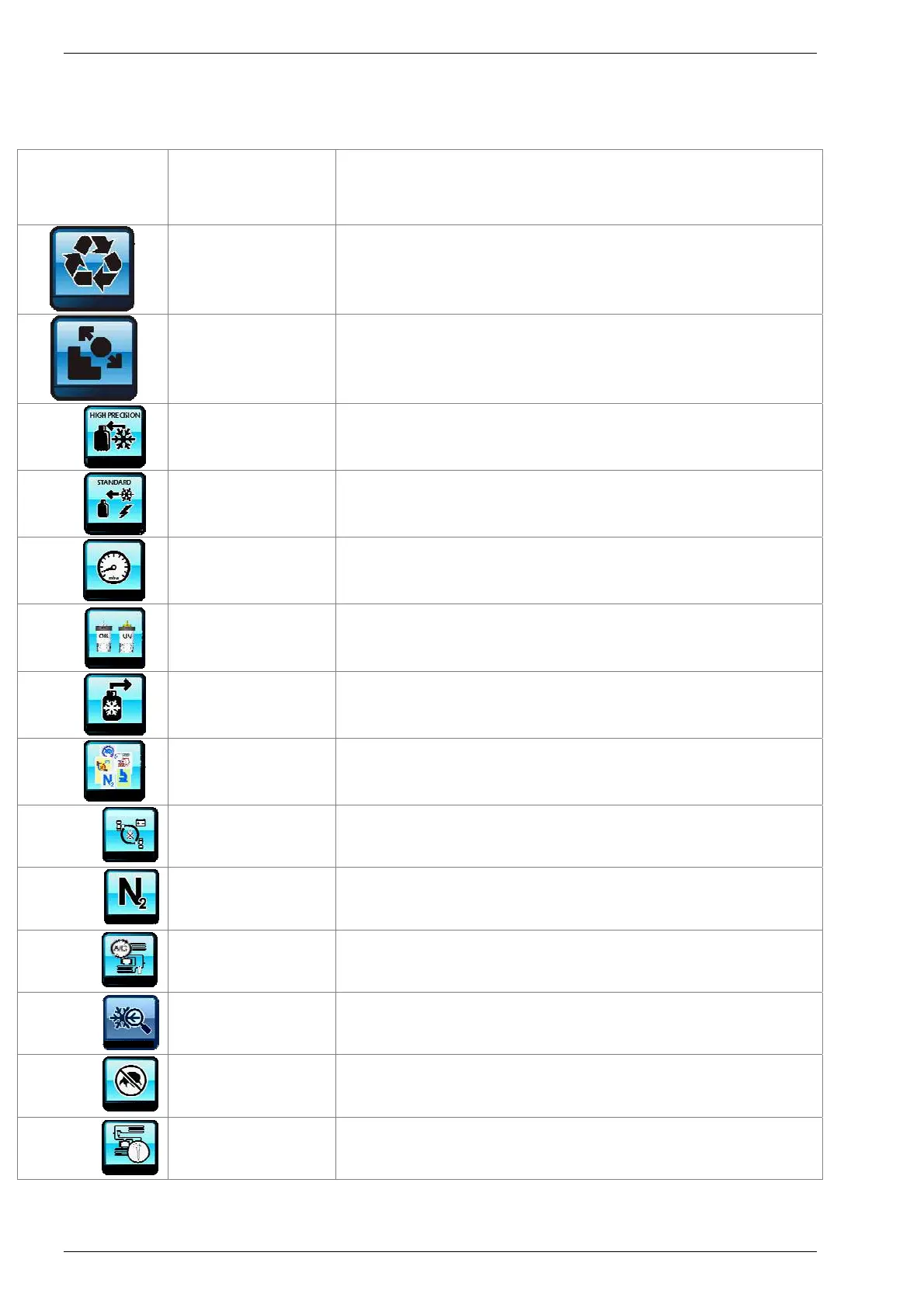INSTRUCTIONS MANUAL
-20-
DISPLAY ICONS
ICON DESCRIPTION FUNCTION
AUTOMATIC
PROCEDURE
activates a menu that helps the user set up an automatic
recover/vacuum/leak test/charge sequence.
MANUAL
PROCEDURE
activates a menu that helps the user to perform a
manual operation:
HIGH PRECISION
RECOVERY
activates a menu that helps the user to perform an high precision
recovery/recycling phase
STANDARD
RECOVERY
activates a menu that helps the user to perform a recovery/recycling
phase (without SAE J-2788 or SAE J-2843 compliance)
VACUUM activates a menu that helps the user to perform a vacuum phase
OIL / UV INJECTION
activates a menu that helps the user to perform a oil/uv injection
followed by a gas filling phase
GAS FILLING activates a menu that helps the user to perform a gas filling phase
DEVICES activates devices menu
FLUSHING HOSES activates a menu that helps the user to perform a FLUSHING HOSES
NITROGEN TEST activates a menu that helps the user to perform a NITROGEN TEST
A/C FLUSHING activates a menu that helps the user to perform a A/C FLUSHING
GAS ANALYZER activates a menu that helps the user to perform a GAS ANALYSIS
SANITIZER activates a menu that helps the user to perform a A/C SYSTEM PURIFICATION
DIAGNOSIS activates a menu that helps the user to perform a A/C SYSTEM DIAGNOSIS