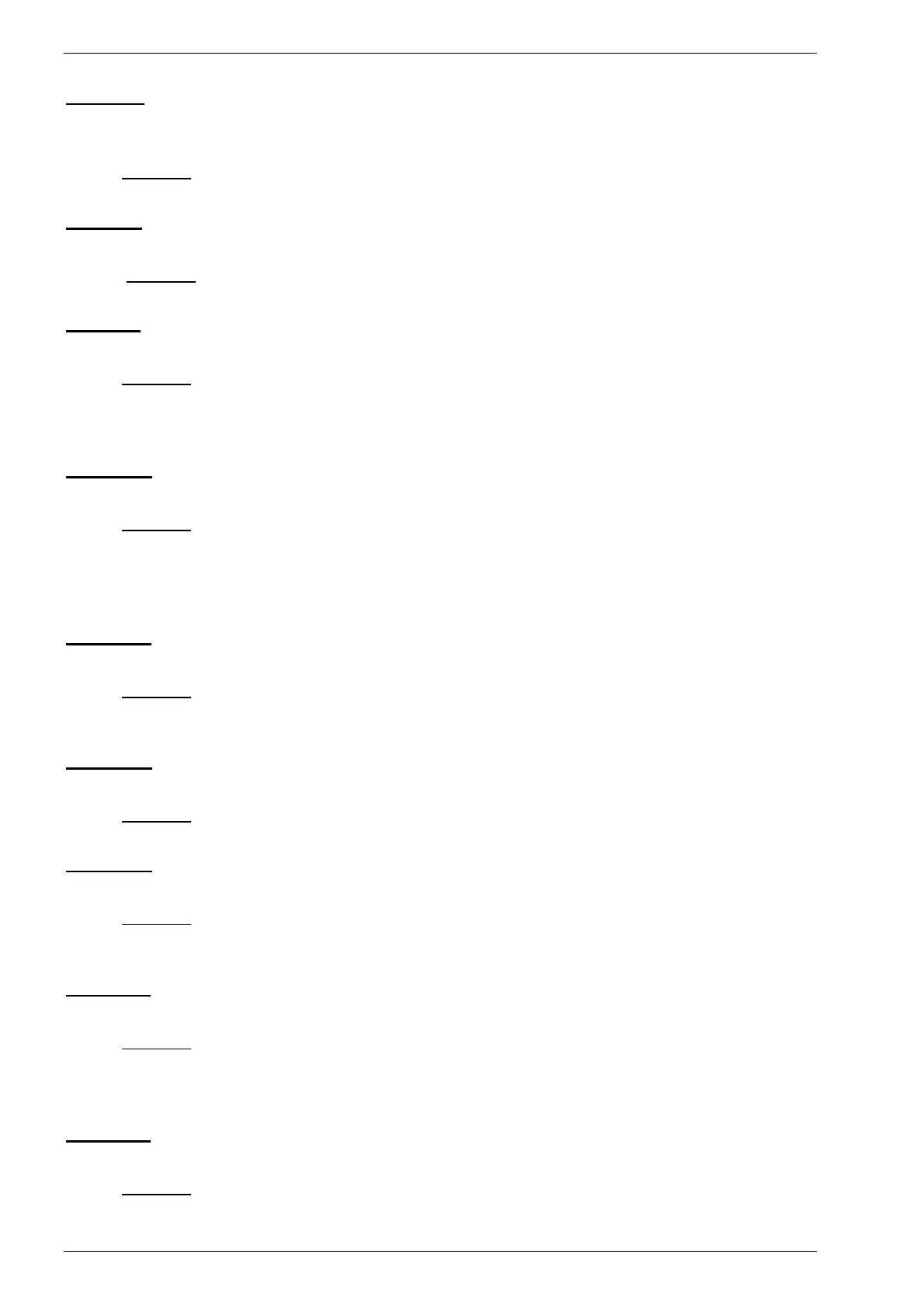INSTRUCTIONS MANUAL
-28-
Error #7: : PRESENCE OF REFRIGERANT INTO THE A/C SYSTEM : Error message
displayed when starting the vacuum, the charging station checks the presence of a pressure
inside the A/C system:
Solution: perform a recovery procedure
Error #8: LOW VACUUM error message displayed before filling if the value of the vacuum>
400mbar.
Solution: Perform a quick vacuum procedure (at least 20 minutes)
Error #9: EMPTY TRACER CONTAINER: Error message displayed when the charging station
is unable to complete the set amount of tracer injection.
Solution: Fill the container with the correct amount of tracer for compressors, or replace
the cartridge if it is refillable.
NOTE: using tracer not recommended by the manufacturer will void the warranty.
Error #10: EMPTY OIL CONTAINER: Error message displayed when the charging station is
unable to complete the set amount of injection oil.
Solution: Fill the container with the correct amount of new oil for compressors, or
replace the cartridge if it is refillable.
NOTE: Use only oils recommended by the manufacturer or vehicle manufacturer.
Never use oil used
Error #11: LOW GAS AVAILABILITY error message displayed during filling, when you select
a quantity greater than the availability of gas.
Solution: Fill the inner refrigerant bottle, refer to the homonymous section of the user
manual
Error #12: VACUUM LEAKS (A/C system flushing): error message displayed during the A/C
system flushing, leaks occurred during the test in a vacuum; A / C system is not tight
Solution: Check the connections and repeat the procedure.
Error #13: PRESSURE LEAKS (A/C system flushing): error message displayed A/C system
flushing, leaks occurred during the pressure test; A / C system is not tight
Solution: Check the connections and repeat the procedure. If the problem persists, look
for the leak using the appropriate tools (tracer or electronic leak detector)
Error #14: SYSTEM EMPTY: error message appears when you select a recovery procedure,
but is not found presure in the A/C system
Solution: Check the connection and closing of the quick couplers, if after all these
checks, the machine continues to give the same error means that the A/C system is
empty
Error #18: SET QUANTITY LOWER THEN 100G: error message displayed during filling when
the amount of gas typed is less than 100g (both automatic and manual procedure)
Solution: set a quantity of gas greater than or equal to 100 grams