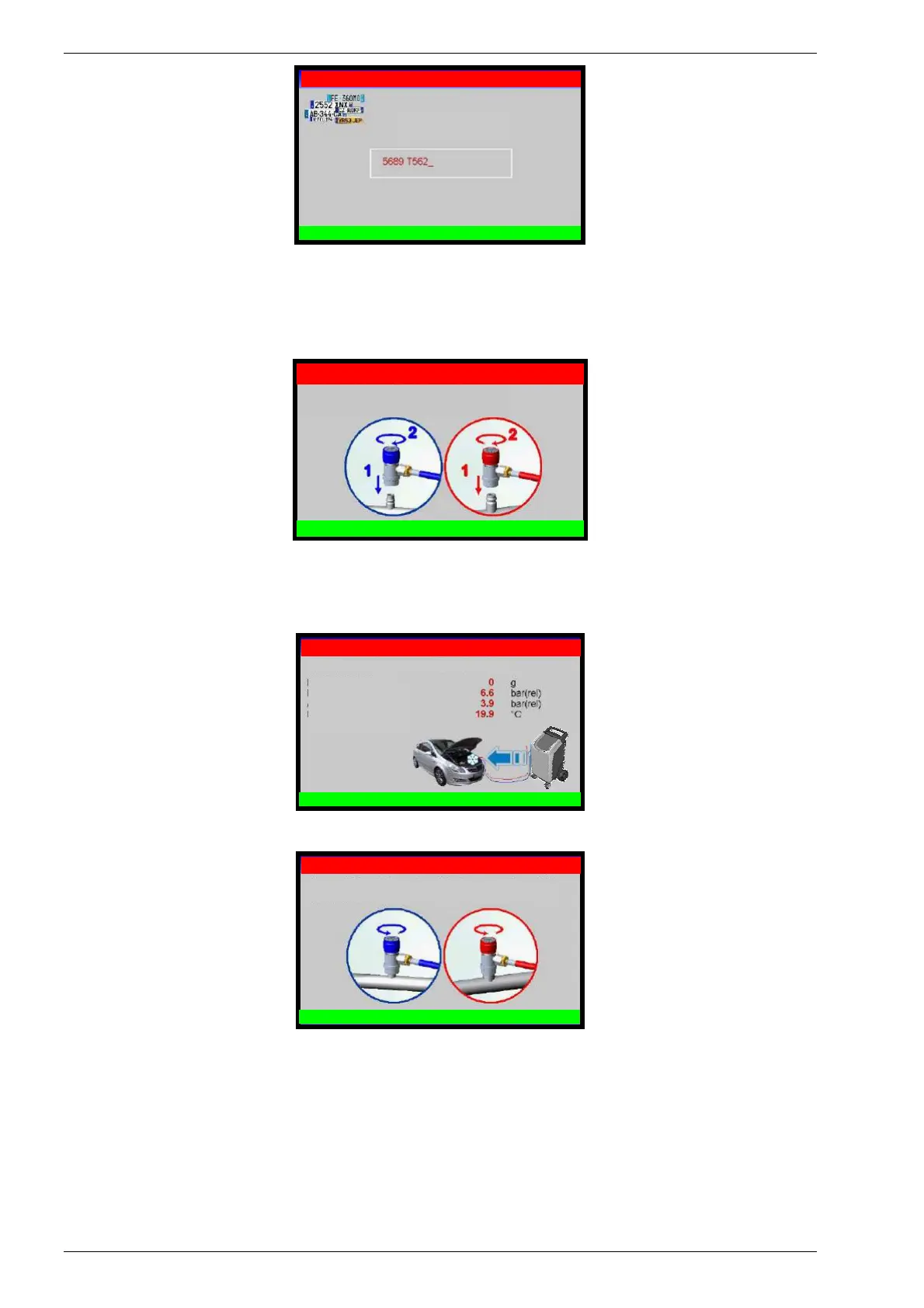MANUAL DE INSTRUCCIONES
-50-
Ingresar la placa del vehículo, pulsar OK para confirmar. ATRÁS para volver atrás.
NOTA: las teclas numéricas incluyen un alfabeto que se utiliza de manera similar a la
mensajería de texto; por ejemplo: pulsar “2” una vez para mostrar “A”, dos para la “B”, tres
para la “C”, cuatro para el “2”.
Conectar y abrir el acoplamiento (HP, LP, o HP/LP, según la opción anterior) conectado al
sistema A/C, después pulsar OK, pulsar ATRÁS para volver atrás.
La máquina iniciará el llenado con la cantidad predeterminada de refrigerante.
Después se visualizará la siguiente ventana::
Desenroscar el acoplamiento HP y LP sin desconectarlo del sistema A/C y pulsar OK para
desconectar:
Vehículo insertado
Número de placa:
R134a PROCEDIMIENTO MANUAL
LLENADO DE GAS
Conectar y abrir el acoplamiento HP y LP al
sistema A/C y pulsar OK
R134a PROCEDIMIENTO MANUAL
LLENADO DE GAS
Gas recuperado
Presión de la botella
Presión A/C
Temperatura de la
botella
R134a PROCEDIMIENTO MANUAL
LLENADO DE GAS
Desenroscar el acoplamiento HP y LP sin desconectarlo del
sistema A/C y pulsar OK.
R134a PROCEDIMIENTO MANUAL
LLENADO DE GAS